Unitrends Backup and Continuity Updates
(Recovery Series, Recovery Series MAX, ION and Unitrends Backup)
Unitrends Support and Monthly Maintenance Release
Unitrends strives to make backups hassle-free and protect your data wherever it lives. This month’s release includes updates to appliance in-place migration, Windows agent updates, and the latest security patches and bug fixes to make your experience as smooth and efficient as possible.
Notes:
Rebooting the appliance is recommended upon upgrading to this release.
- After completion of the 10.8.6 update, a new kernel will be available for certain appliances. You may choose to apply this by rechecking for updates in the UI after a successful 10.8.6 update, or the kernel will be applied automatically with the next software release.
- Beginning with release 10.7.10, updates to backup and backup copy components require access to kaseyagroup-appliance-registry.jfrog.io. Before upgrading your appliance, open port 443 outbound from the Unitrends appliance to kaseyagroup-appliance-registry.jfrog.io for the HTTPS protocol.
This release includes the following enhancements:
New features:
- The auto-updating Windows agent , which improves security, reliability and efficiency of agent updates, is now available in this software update.
- In-place migration from CentOS 7 to AlmaLinux 9 is now available for all Gen 9 and Gen 10 systems, as well as on-premises and self-hosted virtual appliances such as VMware, Hyper-V and Nutanix AHV. Third-party hosted virtual appliances, such as AWS and Azure, are not currently supported for this upgrade path.
Enhancements:
- Improved hot copy processing efficiency for larger backups.
- Continued improvements to the CentOS 7 > AlmaLinux 9 OS migration process.
Fixes:
- Resolved an issue where appliance status report emails would fail to populate properly.
- Resolved an issue that prevented disabling backup indexing once enabled.
- Fixed an issue that could cause a failed restore when restoring SQL to an alternate asset.
- Resolved a condition in the Windows agent that could cause the appliance agent process to end unexpectedly.
- Fixed an issue where the appliance could send additional unexpected status emails.
Unitrends Support and Monthly Maintenance Release
Notes:
Rebooting the appliance is recommended upon upgrading to this release.
- After completion of the 10.8.6 update, a new kernel will be available for certain appliances. You may choose to apply this by rechecking for updates in the UI after a successful 10.8.6 update, or the kernel will be applied automatically on the next software release.
- Beginning with release 10.7.10, updates to backup and backup copy components require access to kaseyagroup-appliance-registry.jfrog.io. Before upgrading your appliance, open port 443 outbound from the Unitrends appliance to kaseyagroup-appliance-registry.jfrog.io for the HTTPS protocol.
This release includes the following enhancements:
The 10.9.4-3 update is mandatory for any physical Recovery Series appliance planning to migrate from CentOS 7 to AlmaLinux 9. This update must be applied before starting the OS migration.
A small number of physical Recovery Series appliances may experience unexpected storage growth after the migration to AlmaLinux 9 is complete. If your physical Recovery Series appliance has already completed the migration, and you see unexpected or rapid shifts in available free space, please open a support case for assistance.
Virtual appliances are not impacted.
Unitrends Support and Monthly Maintenance Release
This release contains updates to our diagnostic reporting mechanisms to improve data accuracy for product analysis. This update contains no new features.
Unitrends Support and Monthly Maintenance Release
Unitrends strives to make backups hassle-free and protect your data wherever it lives. This month’s release includes updates to networking requirements, Windows agent updates and the latest security patches and bug fixes to make your experience as smooth and efficient as possible.
Notes:
- Rebooting the appliance is recommended upon upgrading to this release.
- After completion of the 10.8.6 update, a new kernel will be available for certain appliances. You may choose to apply this by rechecking for updates in the UI after a successful 10.8.6 update, or the kernel will be applied automatically on the next software release.
- Beginning in release 10.7.10, updates to backup and backup copy components require access to kaseyagroup-appliance-registry.jfrog.io. Before upgrading your appliance, open port 443 outbound from the Unitrends appliance to kaseyagroup-appliance-registry.jfrog.io for the HTTPS protocol.
This release includes the enhancements described below:
New features:
- In-place Alma9 upgrade
- Now available for Generation 9 Recovery Series appliances. This upgrade will take your existing 9002, 9016-90120 appliance up to the latest base Recovery Series operating system based on Alma Linux 9.
- Virtual disk export
- This feature enables you to export and restore individual virtual disks from supported backup types. vDisk export provides the native format backed up for VMware (VMDK) and Hyper-V (VHD, VHDX) and RAW format from image-agent backups.
- For more information, please see Recovering Virtual Disks .
Enhancements:
- Improved backend logic when there is space reservation for instant recovery.
- Improved memory management for on-box instant recovery.
- Fixed scenario where setting daily retention to “0” days while specifying months or years could result in unexpected data retention.
- Fixed an issue relating to NAS backup exclusion where more than 10 lines of exclusions could be truncated.
- Improved resiliency of NAS storage connectivity for cold copies.
- Enhanced logic when attempting to back up assets with non-standard routing policies.
- Many improvements to the OS upgrade / migration process to Alma Linux 9 for supported platforms.
- Various security fixes and improvements.
Unitrends Support and Monthly Maintenance Release
Unitrends strives to make backups hassle-free and protect your data wherever it lives. This month’s release includes updates to networking requirements, Windows agent updates, and the latest security patches and bug fixes to make your experience as smooth and efficient as possible.
Notes:
- Rebooting the appliance is recommended upon upgrading to this release.
- After completion of the 10.8.6 update, a new kernel will be available for certain appliances. You may choose to apply this by rechecking for updates in the UI after a successful 10.8.6 update, or the kernel will be applied automatically on the next software release.
- Beginning in release 10.7.10, updates to backup and backup copy components require access to kaseyagroup-appliance-registry.jfrog.io. Before upgrading your appliance, open port 443 outbound from the Unitrends appliance to kaseyagroup-appliance-registry.jfrog.io for the HTTPS protocol.
This release includes the enhancements described below:
- Added support for Windows 2025, Hyper-V 2025 and Ubuntu 24.04 x64.
- Improved resiliency of Hyper-V change block tracking.
- Made a change to reduce the verbosity of Windows agent logging to help in situations where log growth could be problematic.
- Improved support for larger volume block sizes in our Windows Image Agent.
- Fixed an issue that could lead to Windows agent process failures under certain circumstances.
- Resolved an issue that could cause restores from NAS backups to fail.
- Fixed an issue that could prevent Windows replica clients from booting into the bare metal environment.
- Resolved an issue that may have prevented certain NAS devices from being added for protection in the UI.
- Updated pre-check criteria for in-place AlmaLinux9 operating system update. We will now properly identify additional unsupported UB storage configurations and fail the pre-check.
- Resolved an issue for in-place AlmaLinux9 update that could cause a failure in the update pre-check for systems with tape devices connected.
Unitrends Support and Monthly Maintenance Release
Unitrends strives to make backups hassle-free and protect your data wherever it lives. This month’s release includes the latest security patches and bug fixes to make your experience as smooth and efficient as possible.
Notes:
- Rebooting the appliance is recommended upon upgrading to this release.
- After completion of the 10.8.6 update, a new kernel will be available for certain appliances. You may choose to apply this by rechecking for updates in the UI after a successful 10.8.6 update, or the kernel will be applied automatically on the next software release.
- Beginning in release 10.7.10, updates to backup and backup copy components require access to kaseyagroup-appliance-registry.jfrog.io. Before upgrading your appliance, open port 443 outbound from the Unitrends appliance to kaseyagroup-appliance-registry.jfrog.io for the HTTPS protocol.
This release includes the following enhancements:
- Fixed an issue that could cause inventory sync to hang indefinitely.
- Fixed an issue that could cause file-level restores to fail when restoring to alternative locations other than the original backup destination.
- Resolved an issue with the system metadata migration process.
- Improved detection and enumeration of volumes through the User Interface of the Windows Agent.
- Improved advanced network interface detection during appliance setup.
- Resolved a UI filtering issue for LDAP users.
- Fixed an issue in the AlmaLinux 9 update that could lead to boot failure following system update.
Unitrends Support and Monthly Maintenance Release
Unitrends strives to make backups hassle-free and protect your data wherever it lives. This month’s releases include the latest security patches and bug fixes to make your experience as smooth and efficient as possible.
Notes:
- Rebooting the appliance is recommended upon upgrading to this release.
- After completion of the 10.8.6 update, a new kernel will be available for certain appliances. You may choose to apply this by rechecking for updates in the UI after a successful 10.8.6 update, or the kernel will be applied automatically on the next software release.
- Beginning in release 10.7.10, updates to backup and backup copy components require access to kaseyagroup-appliance-registry.jfrog.io. Before upgrading your appliance, open port 443 outbound from the Unitrends appliance to kaseyagroup-appliance-registry.jfrog.io for the HTTPS protocol.
This release includes the enhancements described below:
- General security fixes and improvements for CentOS6 and CentOS7.
This release includes the enhancements described below:
- Resolved a resource contention issue when indexing large backups.
- Resolved an issue where the active jobs page was sometimes slow to load.
- Fixed issues where appliance emails could be sent without images.
- Fixed a logging issue for Windows agent backups.
- Resolved an issue when pairing an existing asset to a new appliance.
- AlmaLinux 9 appliances are being updated from AlmaLinux 9.2 to AlmaLinux 9.5
- The first of two updates to complete this process occurs in this release.
- Improved volume handling during certain bare metal restore scenarios.
- Improved error handling in the hot copy queuing process.
- Improved management of free space on appliance.
- Improved package cleanup during software updates.
- Added additional resiliency when attempting to work with large third-party cloud cold copy buckets.
Refer to Unitrends Release Notes for additional information.
Unitrends Support and Monthly Maintenance Release
Unitrends strives to make backups hassle-free and protect your data wherever it lives. This month’s releases include the latest security patches to make your experience as smooth and efficient as possible.
Notes:
- Rebooting the appliance is recommended upon upgrading to this release.
- After completion of the 10.8.6 update, a new kernel will be available for certain appliances. You may choose to apply this by rechecking for updates in the UI after a successful 10.8.6 update, or the kernel will be applied automatically on the next software release.
- Beginning in release 10.7.10, updates to backup and backup copy components require access to kaseyagroup-appliance-registry.jfrog.io. Before upgrading your appliance, open port 443 outbound from the Unitrends appliance to kaseyagroup-appliance-registry.jfrog.io for the HTTPS protocol.
This release includes the enhancements described below:
- General security fixes and improvements..
This release includes the enhancements described below:
- General security fixes and improvements.
Refer to Unitrends Release Notes for additional information.
Unitrends Support and Monthly Maintenance Release
Unitrends strives to make backups hassle-free and protect your data wherever it lives. This month’s release includes updates to networking requirements, Windows agent updates and the latest security patches and bug fixes to make your experience as smooth and efficient as possible.
Notes:
Rebooting the appliance is recommended upon upgrading to this release.
Beginning in release 10.7.10, updates to backup and backup copy components require access to kaseyagroup-appliance-registry.jfrog.io. Before upgrading your appliance, open port 443 outbound from the Unitrends appliance to kaseyagroup-appliance-registry.jfrog.io for the HTTPS protocol.
New! Two-Factor Authentication (2FA)
Unitrends 10.8.7 introduces on-prem 2FA on backup devices for environments not already using 2FA through UniView. For more information on how to work with on-prem 2FA, see Two Factor Authentication. For more information on working with UniView, see UniView.
- Note: After upgrading the UB, the browser must be hard reset. To hard reset your browser:
- Hold down the Shift key and click on the reload icon on your browser’s toolbar.
- Use keyboard shortcuts, such as Ctrl+F5 or Ctrl+Shift+R.
File-Level Agent Enhancement
The Windows agent now includes built-in detection of Windows build version changes. Upon detecting a build change, the agent automatically performs a full backup of all critical volumes during the next scheduled backup. While a full backup is performed for critical volumes, the backup type will still be classified as “incremental” since non-critical volumes will continue to undergo standard incremental backups. This enhancement aims to improve the resiliency of recoveries following Windows operating system updates. This feature is enabled by default but can be disabled at the agent level if desired.
Fixes
| Component | Fix |
|---|---|
| Cold copy |
|
| Hot copy |
|
Unitrends Support and Monthly Maintenance Release
Unitrends strives to make backups hassle-free and protect your data wherever it lives. This month’s release includes updates to networking requirements, Windows agent updates, and the latest security patches and bug fixes to make your experience as smooth and efficient as possible.
Notes:
- Rebooting the appliance is recommended upon upgrading to this release.
- After completion of the 10.8.6 update, a new kernel will be available for certain appliances. You may choose to apply this by rechecking for updates in the UI after a successful 10.8.6 update, or the kernel will be applied automatically on the next software release.
- Beginning in release 10.7.10, updates to backup and backup copy components require access to kaseyagroup-appliance-registry.jfrog.io. Before upgrading your appliance, open port 443 outbound from the Unitrends appliance to kaseyagroup-appliance-registry.jfrog.io for the HTTPS protocol.
Fixes
The table below lists fixes included in this release:
| Component | Fix |
|---|---|
| Key Manager |
|
| BP Agent |
|
| NDMP |
|
| Security |
|
Unitrends Innovation Update
View our quarterly Innovation Update webinar on-demand. Hear from Unitrends, Spanning and UniView product leadership about our latest product releases, features, time-saving integrations and future roadmap.
Unitrends Support and Monthly Maintenance Release
Unitrends strives to make backups hassle-free and protect your data wherever it lives. This month’s release includes updates to networking requirements, Windows agent updates, and the latest security patches and bug fixes to make your experience as smooth and efficient as possible.
Notes:
- Rebooting the appliance is recommended upon upgrading to this release.
- Beginning in release 10.7.10, updates to backup and backup copy components require access to kaseyagroup-appliance-registry.jfrog.io. Before upgrading your appliance, open port 443 outbound from the Unitrends appliance to kaseyagroup-appliance-registry.jfrog.io for the HTTPS protocol.
Windows agent
This release includes an updated Windows agent. The 10.8.5 agent is recommended for most 64-bit Windows assets.
Alma 9 operating system for new Gen 10 and Unitrends Backup virtual appliances
Beginning in release 10.8.5, Unitrends introduces the Alma 9 operating system, offering improved performance and security. Newly imaged Generation 10 (Gen 10) and Unitrends Backup virtual appliances now run on the Alma 9 operating system.
Note: In this initial Alma 9 release, the following features are not yet supported:
- Protection of NAS NDMP devices
- Protection of SharePoint environments
- Protection of Cisco UCS service profiles
- Push installation of Windows agents
- Helix auto-updates
Fixes
The table below lists fixes included in this release:
| Component | Fix |
|---|---|
| Appliance network |
|
| Nutanix AHV |
|
| Windows agent |
|
Unitrends Support and Monthly Maintenance Release
Unitrends strives to make backups hassle-free and protect your data wherever it lives. This month’s release includes updates to networking requirements, Windows agent updates, and the latest security patches and bug fixes to make your experience as smooth and efficient as possible.
Notes:
- Rebooting the appliance is recommended upon upgrading to this release.
- Beginning in release 10.7.10, updates to backup and backup copy components require access to kaseyagroup-appliance-registry.jfrog.io. Before upgrading your appliance, open port 443 outbound from the Unitrends appliance to kaseyagroup-appliance-registry.jfrog.io for the HTTPS protocol.
Coming soon: “Show Me” interactive product tour
We’re adding a new product tour experience with interactive walkthroughs of these workflows:
- Update Your System – Guides you through updating the Unitrends software on your appliance.
- Set Up Your Encryption – Guides you through configuring encryption on your appliances to increase security.
- Add Your Assets – Guides you through adding assets (the physical and virtual machines you will protect) to the appliance.
- Create a Job – Guides you through creating a backup job to protect your assets.
To launch a “Show Me” tour, click the graduate cap icon ![]() from the top menu and select an item under Walkthroughs on the Show Me tab.
from the top menu and select an item under Walkthroughs on the Show Me tab.
Fixes
- Backup Copy Hot Targets Report – The report email now includes the PDF attachment of hot backup copy activity over the last 24 hours.
Unitrends Support and Monthly Maintenance Release
Unitrends strives to make backups hassle-free and protect your data wherever it lives. This month’s release includes updates to networking requirements, Windows agent updates and the latest security patches and bug fixes to make your experience as smooth and efficient as possible.
Notes:
- Rebooting the appliance is recommended upon upgrading to this release.
- Beginning in release 10.7.10, updates to backup and backup copy components require access to kaseyagroup-appliance-registry.jfrog.io. Before upgrading your appliance, open port 443 outbound from the Unitrends appliance to kaseyagroup-appliance-registry.jfrog.io for the HTTPS protocol.
Windows agent
This release includes an updated Windows agent. The 10.8.3 agent is recommended for most 64-bit Windows assets.
Coming soon! “Show Me” interactive product tour
We’re building a new product tour experience, including interactive walkthroughs of the core workflows needed to optimize protection for your environment. To facilitate the development of the new product tours, the legacy product tour (? > Product Tour) has been removed.
Fixes
The table below lists fixes included in this release:
| Component | Fix |
|---|---|
| Windows agent |
|
Unitrends Innovation Update
View our quarterly Innovation Update webinar on-demand. Hear from Unitrends, Spanning and UniView product leadership about our latest product releases, features, time-saving integrations and future roadmap.
Unitrends Backup and Continuity Updates
Unitrends Support and Monthly Maintenance Release
Unitrends strives to make backups hassle-free and protect your data wherever it lives. This month’s release includes updates to networking requirements, Windows agent updates and the latest security patches and bug fixes to make your experience as smooth and efficient as possible.
Notes:
- Rebooting the appliance is recommended upon upgrading to this release.
- Beginning in release 10.7.10, updates to backup and backup copy components require access to kaseyagroup-appliance-registry.jfrog.io. Before upgrading your appliance, open port 443 outbound from the Unitrends appliance to kaseyagroup-appliance-registry.jfrog.io for the HTTPS protocol.
Improved VMware backups
We’ve improved our VMware support by implementing a more efficient VMware API that optimizes both full and incremental/differential backups. This API also reduces the amount of unnecessary data transferred, resulting in smaller backup sizes. Although creating new full backups is optional, it is recommended to take full advantage of the reduced backup sizes for your VMware VMs.
Security updates
Applied appliance security updates and operational fixes.
Windows agent
This release includes an updated Windows agent. The 10.8.2 agent is recommended for most 64-bit Windows assets.
Please review the Release Notes and Help documentation before upgrading an agent.
Linux agent
This release includes an updated Linux agent for the following Linux distributions:
- Alma Linux 9, 64-bit
- CentOS 7, 64-bit
- CentOS 9, 64-bit
- Debian 10, 64-bit
- OpenSUSE 42, 64-bit
- Oracle Linux 8.1, 64-bit
- RHEL 7, 64-bit
- RHEL 8.4, 64-bit
- RHEL 9, 64-bit
- Rocky Linux 9
- SLES 11 SP3, 64-bit
- SUSE 15, 64-bit
- Ubuntu 22.04, 64-bit
Fixes
The table below lists fixes included in this release:
| Component | Fix |
|---|---|
| Appliance UI |
|
| Cold backup copy |
|
| Linux agent |
|
| Windows agent |
|
Unitrends Innovation Update
View our quarterly Innovation Update webinar on-demand. Hear from Unitrends, Spanning and UniView product leadership about our latest product releases, features, time-saving integrations and future roadmap.
Unitrends Backup and Continuity Updates
Unitrends Support and Monthly Maintenance Release
Unitrends strives to make backups hassle-free and protect your data wherever it lives. This month’s release includes updates to networking requirements, Windows agent updates and the latest security patches and bug fixes to make your experience as smooth and efficient as possible.
Notes:
- Rebooting the appliance is recommended upon upgrading to this release.
- Beginning in release 10.7.10, updates to backup and backup copy components require access to kaseyagroupappliance-registry.jfrog.io. Before upgrading your appliance, open port 443 outbound from the Unitrends appliance to kaseyagroup-appliance-registry.jfrog.io for the HTTPS protocol.
On-box IR management controls
This release includes VM controls for Instant Recovery of image-level backups, including CPU and RAM configurations and power management. These controls enable VM management directly from the Unitrends UI for Instant Recovery instances that are running on the Unitrends appliances. For details, see Instant Recovery of Windows image-level backups in the Administrator Guide for Recovery Series, Recovery MAX, ION/ION+ and Unitrends Backup.
Improved VMware integration (VMware 7 and 8)
Enhancements ensuring optimal performance and compatibility.
Technical and UI improvements
Enhanced backend support with new APIs to improve the UniView experience. Introduced UI elements for a more intuitive experience.
Security updates
Applied appliance security updates.
Windows agent
This release includes an updated Windows agent with these new features:
Installation and deployment: Installer validations for silent installs (RMM agent deployments, GPO, etc.) for improved deployment flexibility. Logging optimization: Enhanced compatibility checks between agent and appliance versions for troubleshooting.
The 10.8.1 agent is recommended for most 64-bit Windows assets and is required for Windows agent enhancements and fixes in this release.
Please review the Release Notes and Help documentation before upgrading an agent.
Fixes
The table below lists fixes included in this release:
| Component | Fix |
|---|---|
| Appliance |
|
| Windows agent |
|
Unitrends Backup and Continuity Updates
Unitrends support and monthly maintenance release
Unitrends strives to make backups hassle-free and protect your data wherever it lives. This month’s release includes security updates, Windows agent updates, patches and bug fixes to make your experience as smooth and efficient as possible.
Notes:
- Rebooting the Unitrends appliance is recommended upon upgrading to this release.
- Beginning in release 10.7.10, updates to backup and backup copy components require access to kaseyagroup-appliance-registry.jfrog.io. Before upgrading your appliance, open port 443 outbound from the Unitrends appliance to kaseyagroup-appliance- registry.jfrog.io for the HTTPS protocol.
Security updates
Applied appliance security updates.
Windows agent
This release includes an updated Windows agent. The 10.8.0 agent is recommended for most 64-bit Windows assets.
Fixes
| Component | Fix |
|---|---|
| Appliance |
|
| Cold backup copy |
|
| Helix |
|
| Reports |
|
Unitrends Backup and Continuity Updates
Unitrends support and monthly maintenance release
Unitrends strives to make backups hassle-free and protect your data wherever it lives. This month’s release includes updates to networking requirements, Windows agent updates, and the latest security patches and bug fixes to make your experience as smooth and efficient as possible.
Notes:
- Rebooting the appliance upon upgrading to this release is recommended.
- Beginning in release 10.7.10, updates to backup and backup copy components require access to kaseyagroup-appliance-registry.jfrog.io. Before upgrading your appliance, open port 443 outbound from the Unitrends appliance to kaseyagroup-appliance-registry.jfrog.io for the HTTPS protocol.
New ‘Delete Final Backup’ setting for the default 30-day retention policy
Retention settings ensure that the necessary recovery points are available on your appliance. Appliances are configured with a default backup retention policy of 30 days. This 30-day policy is applied to each protected asset. For appliances imaged with release 10.7.11 or higher, the 30-day default retention policy enables the appliance to purge any backup that is no longer held by the policy.
If needed, you can opt to retain an asset’s last available recovery point by unchecking the Delete Final Backup box in the Edit Retention Policy dialog.
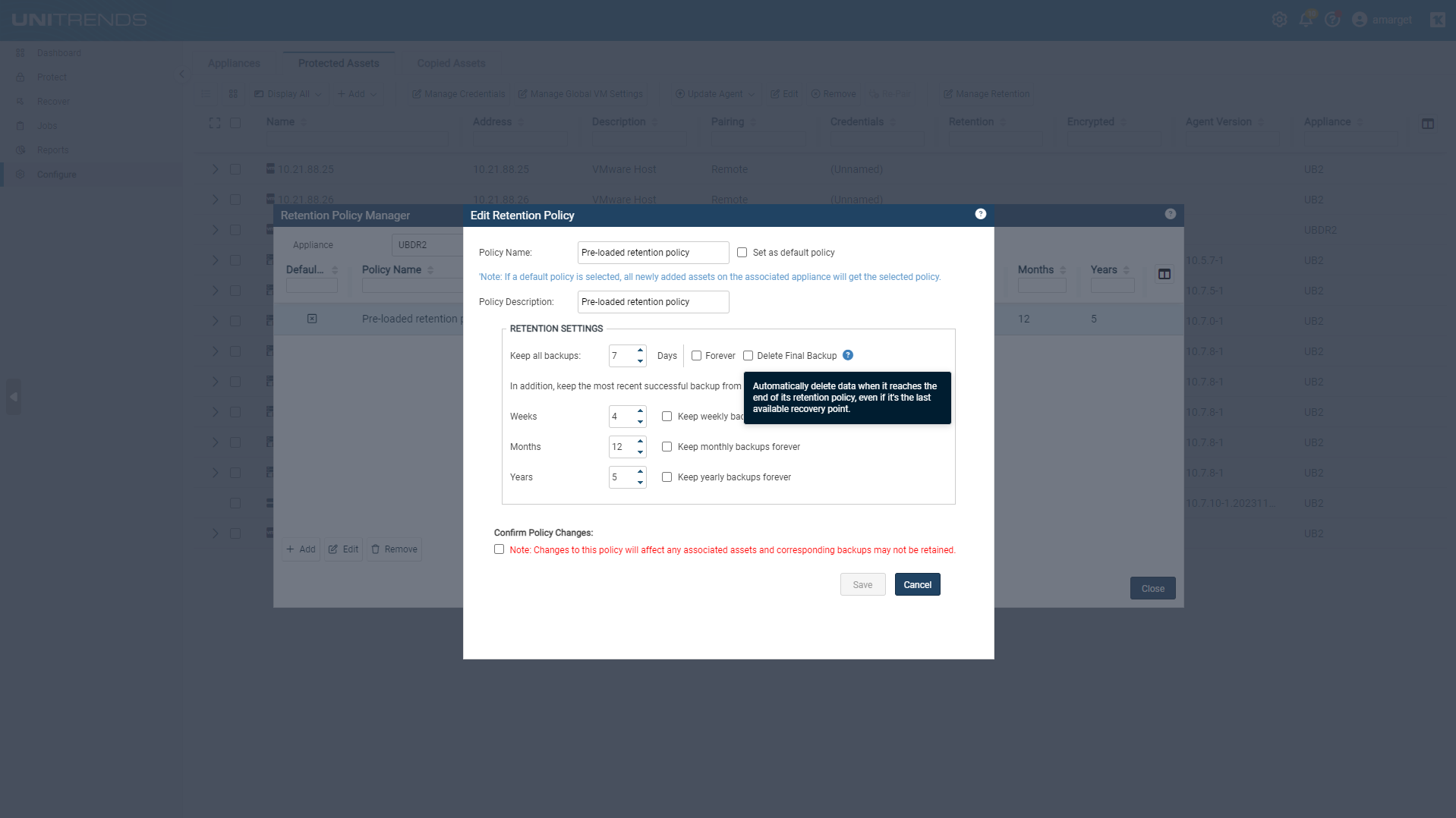
For details, see “Managing retention with long-term data management” in the Administrator Guide for Recovery Series, Recovery MAX, ION/ION+, and Unitrends Backup.
*Notes:
- The 30-day default retention policy applies to appliances imaged with release 10.7.8 or higher. This default policy does not apply to appliances that were originally imaged with an earlier release. Release 10.7.8 was generally available on September 6, 2023.
- The Delete Final Backup option was added to the 30-day default retention policy in release 10.7.11. For appliances imaged with release 10.7.11 or higher, Delete Final Backup is enabled for this default policy. To enable this feature on older appliances, check the Delete Final Backup box when adding or editing a policy.
- Upgrading an appliance does not modify its retention policies in any way.
- Holds applied to individual backups override the asset’s retention policy. Once the backup is no longer on hold, it is eligible for deletion by the policy. (For more on holding backups, see “Placing backups on hold” in the Administrator Guide for Recovery Series, Recovery MAX, ION/ION+, and Unitrends Backup.)
Security updates
Applied appliance security updates:
Windows agent
This release includes an updated Windows agent. The 10.7.11 agent is recommended for most 64-bit Windows assets and is required for Windows agent fixes in this release.
Please review the Release Notes and Help documentation before upgrading an agent.
Fixes
The table below lists fixes included in this release:
| Component | Fix |
|---|---|
| Appliance |
|
Unitrends Backup and Continuity Updates
Unitrends Support and Monthly Maintenance Release
Unitrends strives to make backups hassle-free and protect your data wherever it lives. This month’s release includes updates to networking requirements, Windows agent updates, and the latest security patches and bug fixes to make your experience as smooth and efficient as possible.
Note: Rebooting the appliance is recommended upon upgrading to this release.
New appliance network requirement
Port 443 is now required to update backup and backup copy components. Be sure to add the port, protocol and rule as described in the table below before upgrading to release 10.7.10:
| Task | Port, Protocol and Rule | Hostname and IP Address | Notes |
|---|---|---|---|
| Backup and backup copy | 443:
| kaseyagroup-applianceregistry.jfrog.io | A secure docker container registry required to update backup and backup copy components. |
| Product updates | 443:
| repo.unitrends.com | repo.unitrends.com is used by the Unitrends appliance to perform software updates. |
| Remote support | 443:
| support.itivity.unitrends.com 74.202.224.68 | Used for opening a secure remote tunnel to the Unitrends Support team. |
| Proactive monitoring | 161 and 162:
| notifications.unitrends.com 104.130.228.89 | Used for proactive monitoring. |
Security updates
Applied the latest appliance security updates.
Windows agent
This release includes an updated Windows agent. The 10.7.10 agent is recommended for most 64-bit Windows assets and is required for Windows agent fixes in this release.
Please review the Release Notes and Help documentation before upgrading an agent.
Fixes
The table below lists fixes included in this release:
| Task | Port, Protocol and Rule |
|---|---|
| Appliance password reset from the Console Interface |
|
| File-level recovery (FLR) |
|
| Recover NAS CIFS and NFS backups |
|
Unitrends Backup and Continuity Updates
Unitrends Support and Monthly Maintenance Release
Unitrends aims to make backups hassle-free and protect your data wherever it lives. This month’s release includes agent re-pairing, cold copy archiving updates, Windows agent updates and the latest security patches to make your experience as smooth and efficient as possible.
Note: Rebooting the appliance is recommended upon upgrading to this release.
Re-pairing of Windows and Linux Agents
You can now use the Re-Pair button on the Configure > Protected Assets tab to establish a secure pairing between the asset and its appliance.
Re-pairing requires the asset to be in pairing mode. The 10.7.9 Windows agent includes an agent pairing utility — the pairing window — to enable pairing mode for a specified amount of time. For Linux assets, use the instructions in the Unitrends Agent Pairing - Linux article to enable pairing mode.
After enabling pairing mode on the asset, use the Re-Pair button to:
- Add the asset to a Unitrends appliance. (For example, use the button to add the asset to one or more appliances after the initial 25-hour pairing window has closed.)
- Re-establish pairing between the asset and the appliance. (For example, use the button if the asset’s pairing status changed to “Failed” due to an error.)
- Establish pairing between the asset and the appliance after upgrading the agent from an older version that did not support pairing.
For detailed requirements and procedures, see Secure agent pairing for Windows and Linux agents in the Administrator Guide for Unitrends Recovery Series, Recovery MAX, ION/ION+, and Unitrends Backup.
Store Backup Copies in your Azure Environment
Backup copies provide another layer of protection for your data and should be used for long-term retention and disaster recovery.
You can now store backup copies in your Azure environment. Simply add the Azure Blob storage container to your Unitrends appliance as a backup copy target, then add a job to copy backups to the container.
For detailed requirements and procedures, see Adding a third-party cloud backup copy target in the Administrator Guide for Unitrends Recovery Series, Recovery MAX, ION/ION+, and Unitrends Backup.
Security Updates
Applied the latest appliance security updates.
Windows Agent
This release includes an updated Windows agent. The 10.7.9 agent is recommended for most 64-bit Windows assets.
Unitrends Support and Monthly Maintenance Release
Unitrends aims to make backups hassle-free and protect your data wherever it lives. This month’s release includes agent pairing status, default retention policy, SQL Server 2022, Windows agent updates and minor bug fixes to make your experience as smooth and efficient as possible.
Note: Rebooting the appliance is recommended upon upgrading to this release.
Secure agent pairing status
You can now view an agent’s last secure pairing status on the Configure > Protected Assets tab. Pairing status is updated when a backup runs during inventory sync or any time the asset is re-saved. Refresh pairing status by manually re-saving an asset or performing an inventory sync.
Pairing statuses include:
Paired — The agent has been paired.
Failed — The agent is not paired. Hover to see the error message. One of these errors has occurred:
- The client cannot be reached.
- The agent pairing time window has expired.
- The agent can’t save pairing keys.
- The agent pairing request failed.
Unsupported — Pairing is disabled, or the agent pairing version is not compatible.
N/A — Not applicable for this asset.
Remote — This asset resides on a managed appliance. Log in to its appliance directly to see the asset’s pairing status.
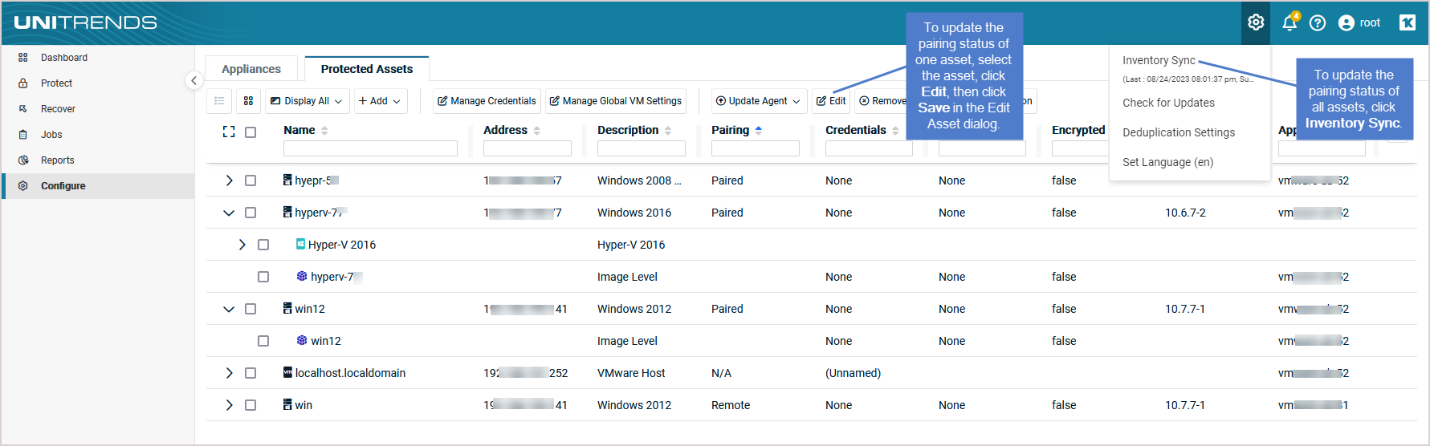
30-day retention policy
Starting with release 10.7.8, appliances are configured with a default backup retention policy of 30 days. This policy is applied to each protected asset. For details, see “Managing retention with long-term data management” in the Administrator Guide for Recovery Series, Recovery MAX, ION/ION+ and Unitrends Backup.
SQL Server 2022
You can now protect your SQL 2022 environment with application-level backups. To run application backups, the SQL server must be running Windows 2022 and the 10.7.8 Windows agent. The Unitrends appliance must be running 10.7.8. For details, see SQL backup requirements and considerations in the Administrator Guide for Recovery Series, Recovery MAX, ION/ION+ and Unitrends Backup.
Windows agent
This release includes an updated Windows agent. The 10.7.8 agent is recommended for most 64-bit Windows assets and is required for Windows fixes in this release.
Bug fixes
This month’s release includes fixes related to the following:
- Agent
- Appliance Inventory Sync
- Reports
Please review the Release Notes and Help documentation before upgrading an agent.
Unitrends Endpoint Backup for Servers
- Bandwidth throttling — Reduce the bandwidth used for backups by setting throttles for “in-use” and “idle” machine states to minimize the impact of backups on production workloads.
Unitrends Support and Monthly Maintenance Release
Unitrends aims to make backups hassle-free and protect your data wherever it lives. This month’s release includes VMware deployment updates, Windows agent updates, UI enhancements, minor bug fixes and the latest security patches to make your experience as smooth and efficient as possible.
Note: Rebooting the appliance is recommended upon upgrading to this release.
VMware 8.0
You can now deploy the Unitrends Backup virtual appliance to vCenter 8.0 or ESXi 8.0. For details, refer to the Deployment Guide for Unitrends Backup on VMware.
Windows Agent
This release includes updated Windows agents. The 10.7.7 agent is recommended for most 64-bit Windows assets and is required for Windows fixes in this release.
UI Enhancements
- Dashboard Tiles — Updated font and border styles. Reports icon ( ) is added to applicable tiles. Hover over the icon to view a description of the report. Click the icon to run the report.
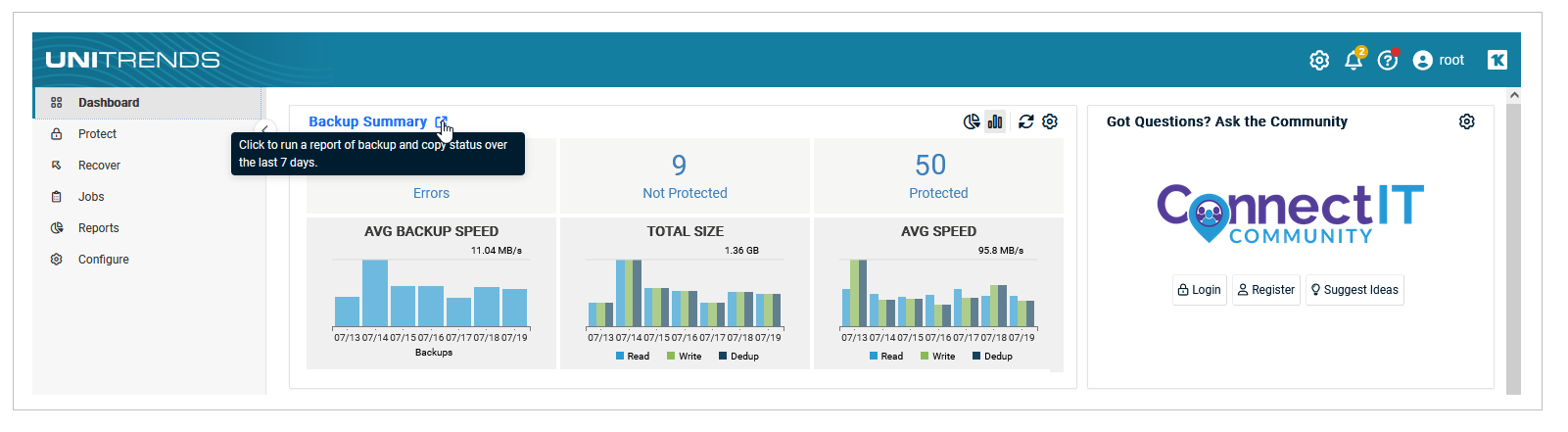
- Reports — Added breadcrumbs to reports.
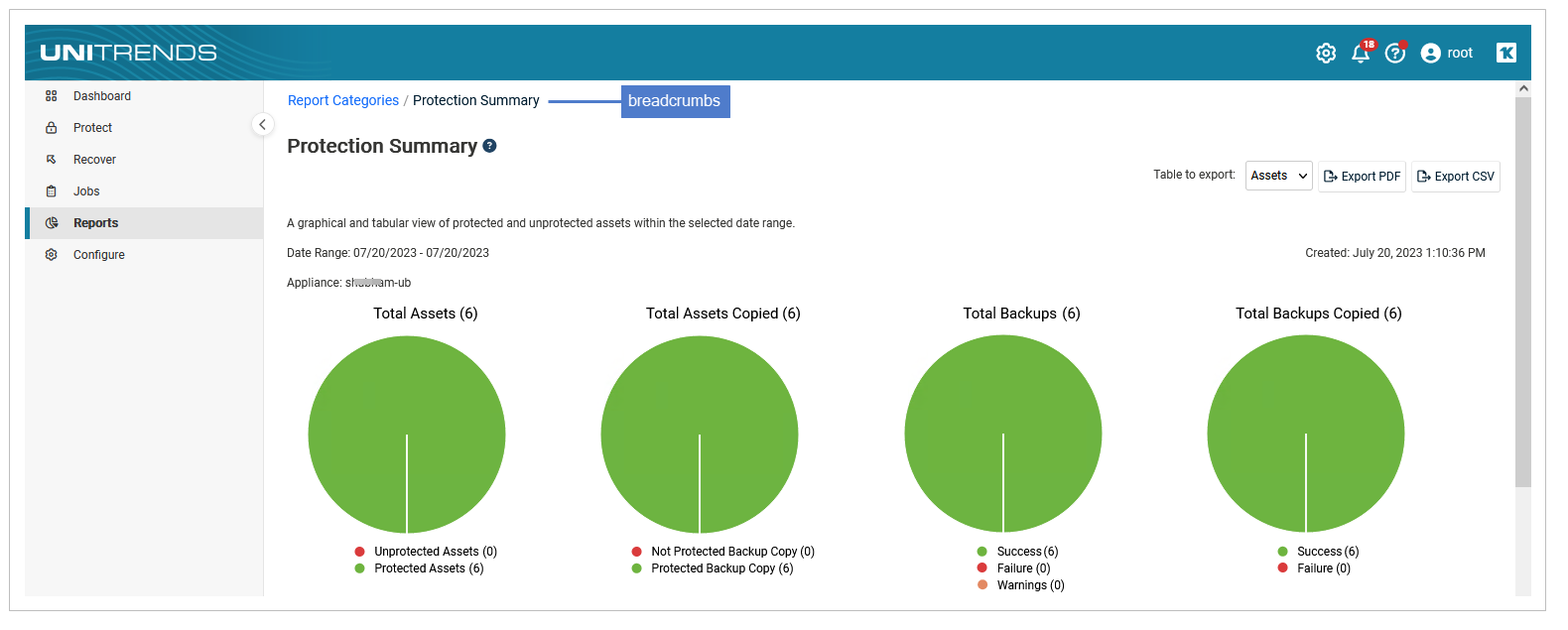
Bug Fixes
This month’s release includes fixes related to the following:
- Agent
- Hot backup copy
- Instant recovery (IR)
Security
The latest appliance security updates have been applied with this release.
Please review the Release Notes and Help documentation before upgrading an agent.
Unitrends Support and Monthly Maintenance Release
Unitrends aims to make backups hassle-free and protect your data wherever it lives. This month’s release includes Windows agent updates, the latest security patches and minor bug fixes to make your experience as smooth and efficient as possible.
Note: Rebooting the appliance is recommended upon upgrading to this release.
Windows Agent
This release includes updated Windows core and bare metal agents. The 10.7.6 core agent is recommended for most 64-bit Windows assets and is required for Windows fixes in this release.
Remote Appliance Management
Support for managing CentOS 6 appliances using the Remote Appliance Management feature has been discontinued. As an alternative for remote management, please utilize UniView. The UniView portal is free for all customers. If you have not received or cannot locate your invitation to UniView, contact your account manager.
Bug Fixes
This month’s release includes fixes related to the following:
- Backups (Oracle)
- Recovery Assurance
- Reports
- Windows agent
Security
The latest appliance security updates have been applied with this release.
Please review the Release Notes and Help documentation before upgrading an agent.
VMware 8.0 Support and Monthly Maintenance Release
Unitrends aims to make backups hassle-free and protect your data wherever it lives. This month’s release includes new VMware vSphere 8.0 support, Linux agent updates and minor bug fixes to make your experience as smooth and efficient as possible.
Note: Rebooting the appliance is recommended upon upgrading to this release.
VMware 8.0 Support
This release keeps your VMware virtual environment protected with seamless backup and recovery certified for the latest version of VMware vSphere. This release ensures compatibility, optimized performance and full functionality with VMware vSphere 8.
Linux Support
This release includes an updated Linux agent. The 10.7.5 agent is required for protection of these newly supported 64-bit versions of Linux: Alma Linux 9, Debian 10, CentOS 9, OpenSUSE 42, RHEL 9, Rocky Linux 9 and Ubuntu 22.04.
Automated Secure Agent Pairing of Unitrends Linux Agents
This release includes an updated Linux agent. The 10.7.5 agent is required for protection of these newly supported 64-bit versions of Linux: Alma Linux 9, Debian 10, CentOS 9, OpenSUSE 42, RHEL 9 Rocky Linux 9 and Ubuntu 22.04.
Windows Agent
This release includes updated Windows core and bare metal agents. The 10.7.5 core agent is recommended for most 64-bit Windows assets and is required for Windows fixes in this release.
Bug Fixes
This month’s release includes fixes related to the following:
- Appliance performance
- Appliance security
- Backups
- Backup retention
- Windows agent
- Windows secure agent pairing
Please review the Release Notes and Help documentation before upgrading an agent.
Nutanix AHV 6.5 Support and Monthly Maintenance Release
Unitrends aims to make backups hassle-free and protect your data wherever it lives. This month’s release includes new Nutanix AHV 6.5 support and minor bug fixes to make your experience as smooth and efficient as possible.
Note: Rebooting the Unitrends appliance is recommended upon upgrading to this release.
Nutanix AHV 6.5 Support
This release adds support for Nutanix AHV hypervisor version 6.5. You can now:
- Deploy a Unitrends Backup virtual appliance to AHV 6.5.
- Protect virtual machines (VMs) that reside on an AHV 6.5 hypervisor by running host-level backups.
Bug Fixes
This month’s release includes fixes related to the following:
- Appliance updates
- On-appliance recovery networking
- Recovery assurance
- Windows agent
- Windows and VM replicas
- Windows secure agent pairing
Updated Windows Agent
This release includes updated Windows core and bare metal agents. The latest core agent is recommended for most Windows assets and is required for Windows fixes in this release. Please review the Release Notes and Help documentation before upgrading an agent.
For more, check out the latest Release Notes
Monthly Maintenance Release
The goal of Unitrends is to make backup as hassle-free as possible and to protect your data wherever it lives. This month’s release focused on several minor bug fixes to make your experience as smooth and efficient as possible.
Note: Rebooting the Unitrends appliance is recommended upon upgrading to this release.
UI Style Enhancements
We updated UI style elements like fonts and colors to ensure a common look and feel across Kaseya products. This unified style makes it easier to quickly navigate the UI and can help IT administrators operate even faster as they use products within the IT Complete solution set.
Bug Fixes
This month’s release includes fixes related to:
- Appliance disaster recovery
- Appliance performance
- Appliance updates
- Storage reporting
- Email reports
- Windows image-level replicas
Updated Windows Agent
This release includes updated Windows core and bare metal agents. The latest core agent is recommended for most Windows assets and is required for Windows fixes in this release. Please review the Release Notes and help documentation before upgrading an agent.
Windows Bare Metal Recovery
Updated the Windows Preinstallation Environment (PE) used to create bare metal recovery media.
Security
The latest appliance security updates were applied.
For more, check out the latest Release Notes
Monthly Maintenance Release
Unitrends strives to deliver hassle-free backup and recovery and protect your data wherever it lives. This month’s release focused on updates to Windows agents and several minor bug fixes to make your experience as smooth and efficient as possible.
Note: To install kernel updates, rebooting the Unitrends appliance is required upon upgrading to this release.
Bug Fixes
This month’s release includes fixes related to:
- Appliance disaster recovery
- Linux bare metal media
- NAS assets
- Recovery Assurance
- User interface
Updated Windows Agent
This release includes updated Windows core and bare metal agents. The latest core agent is recommended for most Windows assets and is required for Windows fixes in this release.
Windows Bare Metal Recovery
Updated the Windows Preinstallation Environment (PE) used to create bare metal recovery media.
Security
The latest appliance security updates were applied.
For more, check out the latest Release Notes
Monthly Maintenance Release
Unitrends’ goal is to make backup as hassle-free as possible and to protect your data wherever it lives. This month’s release focused on several minor bug fixes to make your experience as smooth and efficient as possible.
NOTE: Rebooting the Unitrends appliance is recommended upon upgrading to this release.
Bug Fixes
This month’s release includes fixes related to:
- Appliance performance
- Appliance network settings
- Image-level backups
- Email reports
- Windows replicas
Updated Windows Agents
This release includes updated Windows core and bare metal agents. The latest core agent is recommended for most Windows assets and is required for Windows fixes in this release.
Security
The latest appliance security updates were applied.
For more, check out the latest Release Notes
New Nutanix Support and Security Updates
This month’s release includes host-level support for Nutanix AHV 5.20 environments as well as Windows agent and appliance security updates.
Updated Windows Agents
Nutanix AHV 5.20 Support
This release adds host-level support for Nutanix AHV 5.20 environments. You can now:
- Deploy the Unitrends Backup virtual appliance to your Nutanix 5.20 environment. For details, see the Deployment Guide for Unitrends Backup on Nutanix AHV.
- Protect Nutanix AHV 5.20 virtual machines by running host-level backups.
Updated Windows Agents
This release includes updated Windows core and bare metal agents. The latest core agent is recommended for most Windows assets and is required for Windows fixes in this release.
Security
The latest appliance security updates were applied.
For more, check out the latest Release Notes
Monthly Maintenance Release
Unitrends’ goal is to make backup as hassle-free as possible and to protect your data wherever it lives. That means keeping pace with all the operating systems and applications we support, gathering user feedback and releasing software updates monthly.
This month’s release includes updates to Windows agents and bug fixes.
Unitrends’ goal is to make backup as hassle-free as possible and to protect your data wherever it lives. That means keeping pace with all the operating systems and applications we support, gathering user feedback and releasing software updates monthly.
This month’s release includes updates to Windows agents and bug fixes.
Updated Windows Agents
This release includes updated Windows core and bare metal agents. The latest core agent is recommended for most Windows assets and is required for Windows fixes in this release.
Bug Fixes
This month’s release includes fixes related to:
- NAS CIFS backup
- Recovery Assurance
Security
The latest appliance security updates were applied.
For more, check out the latest Release Notes
UI Touchups and Monthly Maintenance Release
Unitrends’ goal is to make backup as hassle-free as possible and to protect your data wherever it lives. That means keeping pace with all of the operating systems and applications we support. We also gather user feedback and release software updates monthly. This month’s release includes several updates to Windows agents as well as bug fixes.
UI Style Enhancements
We updated UI style elements like fonts and colors to ensure a common look and feel across Kaseya products. This unified style makes it easier to quickly navigate the UI and can help IT administrators operate even faster as they use products within the IT Complete solution set.
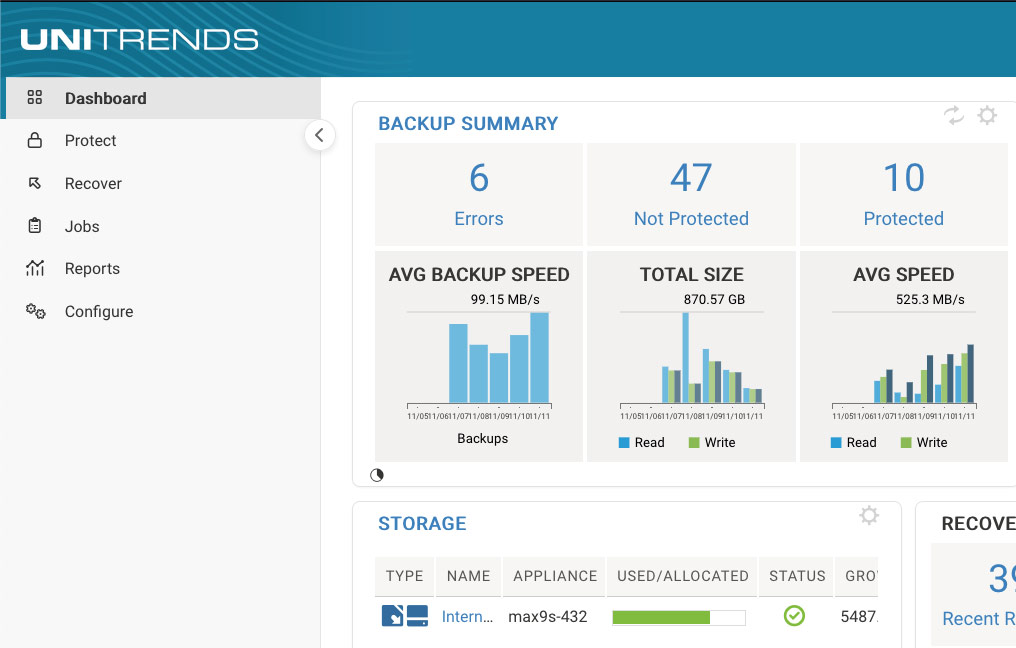
Secure Agent Pairing for Clustered Environments
This release expands Windows secure agent pairing released in 10.6.6 to include support of these clustered environments: Hyper-V clusters, SQL clusters and file server clusters. For requirements and tips on cluster pair, please see the Release Notes.
Updated Windows Agents
This release includes updated Windows core and bare metal agents. The latest core agent is recommended for most Windows assets and is required for Windows fixes in this release.
Bug Fixes
This month’s release includes fixes related to:
- Appliance date and time settings
- Secure agent pairing
For more, check out the latest Release Notes
Monthly Maintenance Update
Unitrends’ goal is to make backup as hassle-free as possible and to protect your data wherever it lives. That means keeping pace with all of the operating systems and applications we support. We also gather user feedback and release software updates monthly. This month’s release includes several updates to Windows agents as well as bug fixes.
Updated Windows Agents
This release includes updated Windows core and bare metal agents. The latest core agent is recommended for most Windows assets and is required for Windows fixes in this release.
Bug Fixes
This month’s release includes fixes related to:
- Adding third-party clouds as targets for cold backup copy
- Appliance database speed and performance
- Bugs related to some host-level backups for Nutanix AHV and VMware
- Secure agent pairing
For more, check out the latest Release Notes
Monthly Maintenance Update
Unitrends’ goal is to make backup as hassle-free as possible and to protect your data wherever it lives. That means keeping pace with all of the operating systems and applications we support. We also gather user feedback and release software updates monthly. This month’s release includes several updates to Windows agents as well as bug fixes.
Updated Windows Agents
This release includes updated Windows core and bare metal agents. The latest core agent is recommended for most Windows assets and is required for Windows fixes in this release.
Bug Fixes
This month’s release includes fixes related to:
- APC UPS for Recovery Series appliances
- Appliance migration from CentOS 6 to CentOS 7
- Appliance networking
- Secure agent pairing
For more, check out the latest Release Notes
New Secure Pairing and Monthly Bug Fixes
Unitrends’ goal is to make backup as hassle-free as possible and to protect your data wherever it lives. That means keeping pace with all of the operating systems and applications we support. We also gather user feedback and release software updates monthly. This month’s release includes new secure agent pairing, several updates to Windows agents and bug fixes.
New Automated Secure Pairing of Windows Agents
Beginning with this month’s release, a secure pairing is automatically established between the appliance and the Windows agent on each of its protected assets. This pairing enables Transport Layer Security (TLS) to encrypt data and authenticate connections between appliances and agents. Communication between appliances and agents is only allowed if there is a matching (paired) certificate.
This feature blocks any communication with Unitrends agent software that doesn’t originate from a paired appliance (think of a Bluetooth headset, if it’s not paired or in pairing mode, no one else can communicate with it). This eliminates the threat of a rogue appliance running backups or code against an agent.
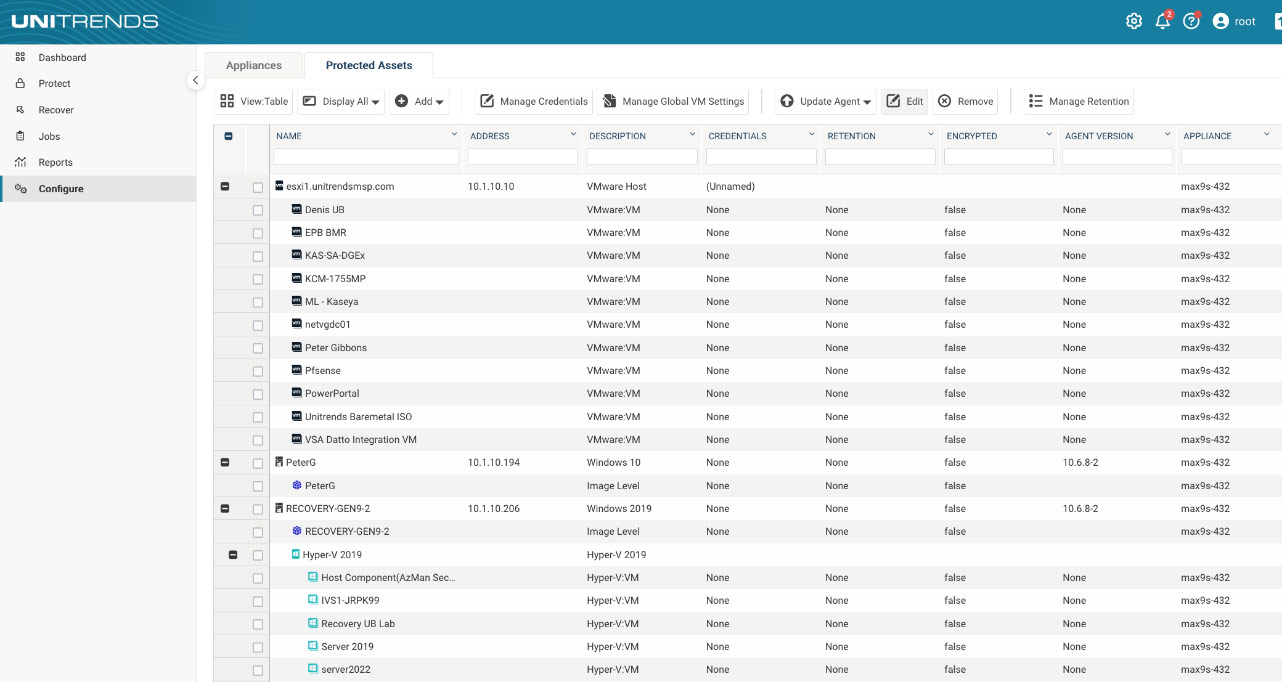
Bug Fixes
This month’s release includes fixes related to:
- APC UPS for Recovery Series appliances
- Appliance migration from CentOS 6 to CentOS 7
- Bugs related to some Hyper-V host-level backups
For more, check out the latest Release Notes
Fixes for Windows Agents and Google Mail
Unitrends continues to keep pace with important maintenance updates to keep your backups running smoothly for all of the different types of data and applications our customers protect. This month’s release includes updates for Windows agents and Google Mail.
Windows Agents
This release includes updated Windows core and bare metal agents. The latest core agent is recommended for all Windows assets and is required for the Windows fixes in this release.
Security Changes for Google Mail
As of May 30, 2022, Google no longer supports the use of third-party apps or devices that ask you to sign in to your Google account using only your username and password. To continue to use Gmail as an SMTP relay for appliance email reporting, you can now create an application password for your Google account and add this to your Unitrends backup appliance. Detailed instructions are available in the 10.6.5 release notes.
For more, check out the latest Release Notes