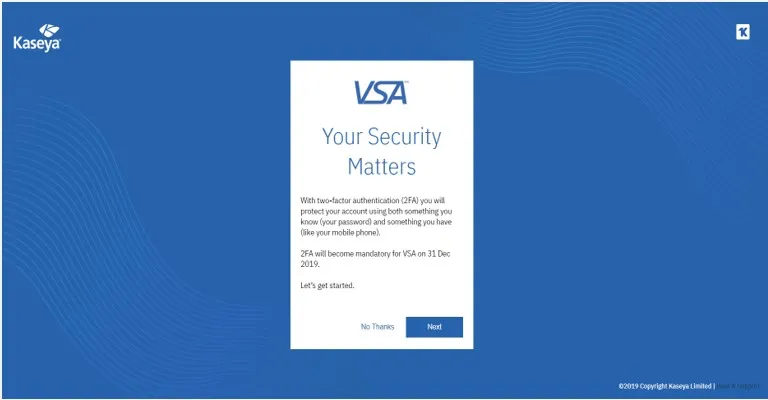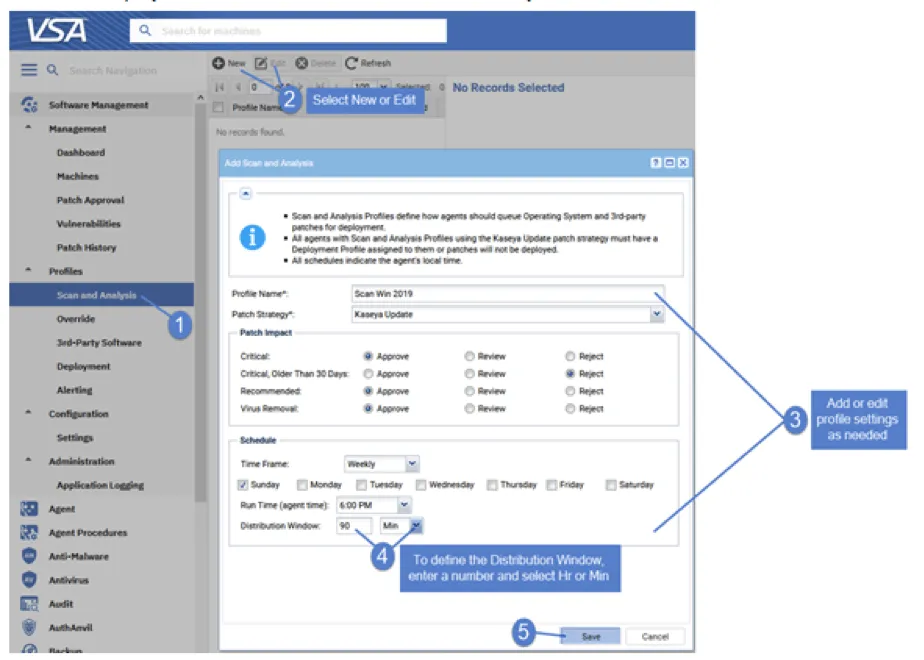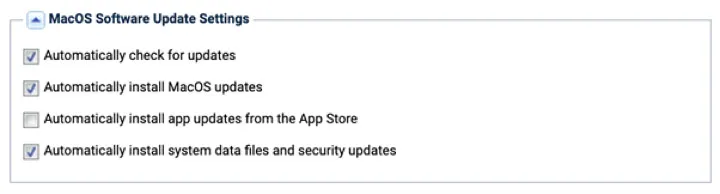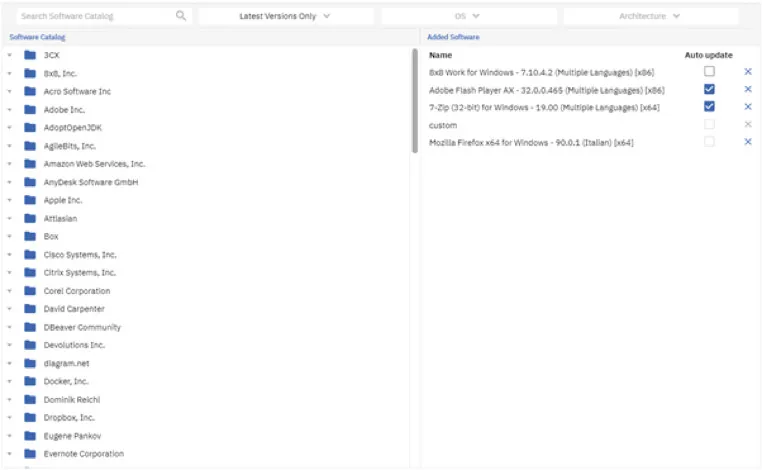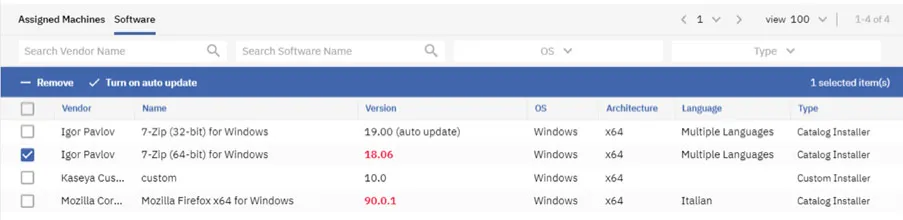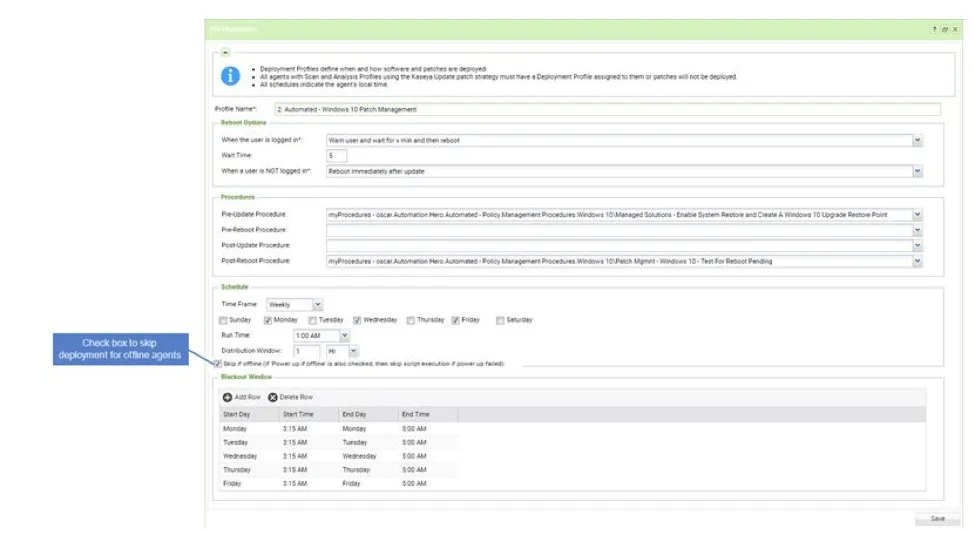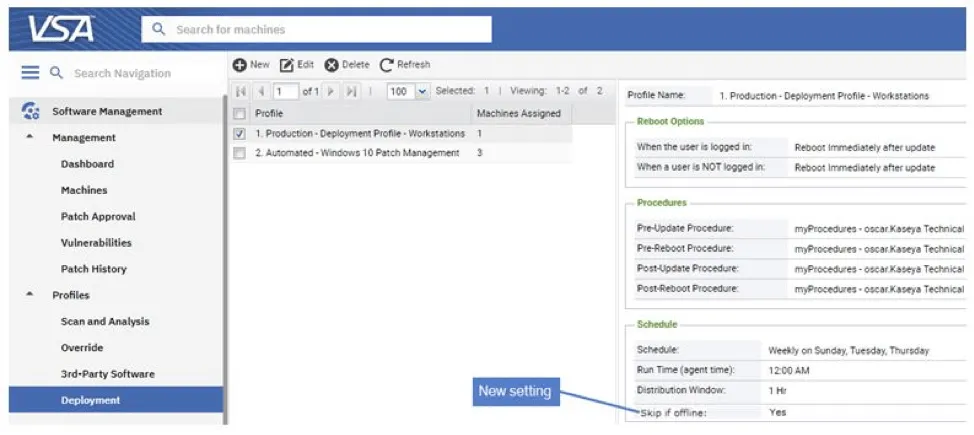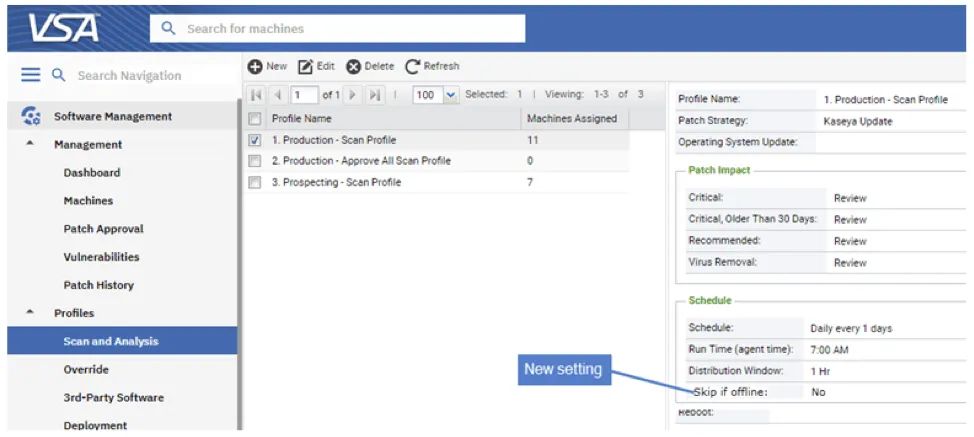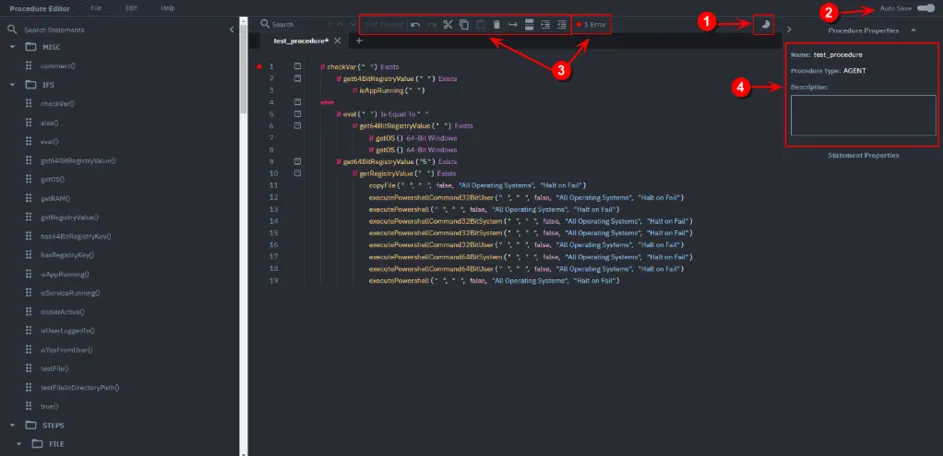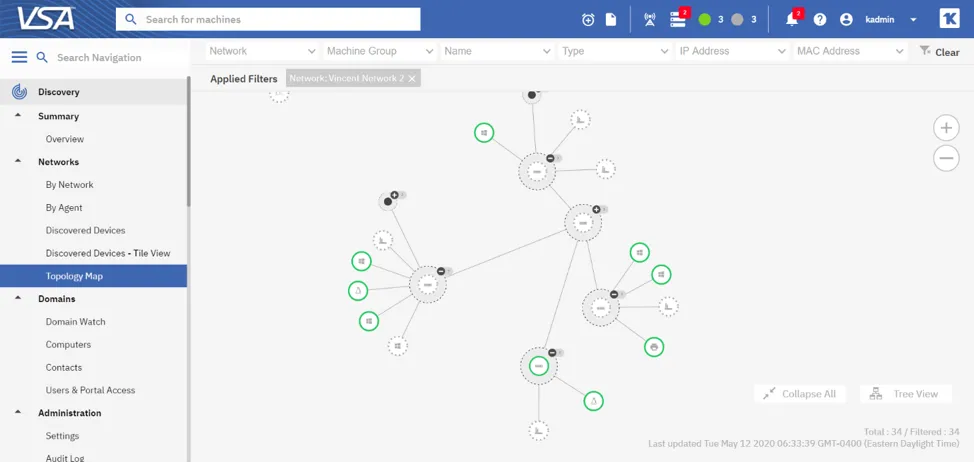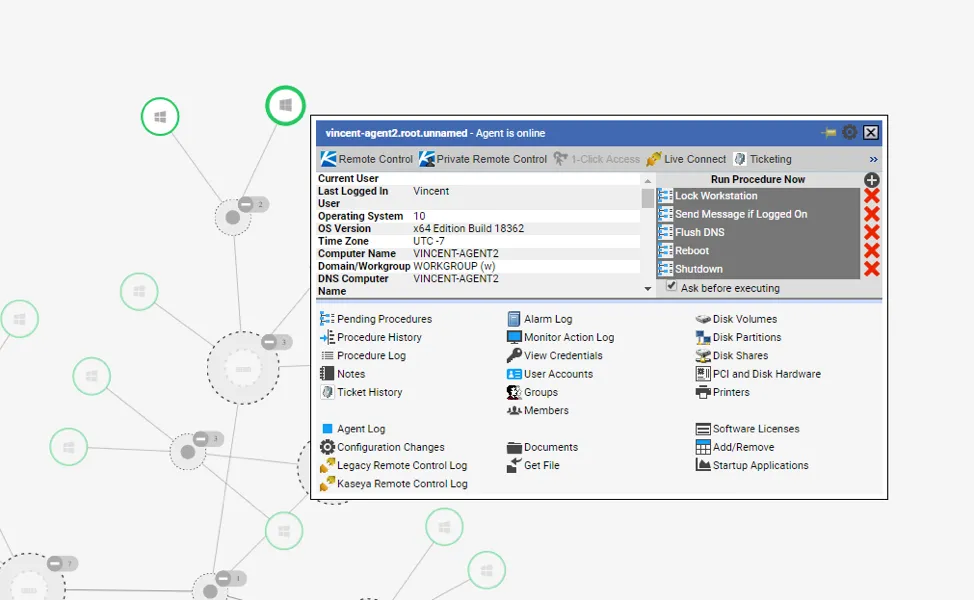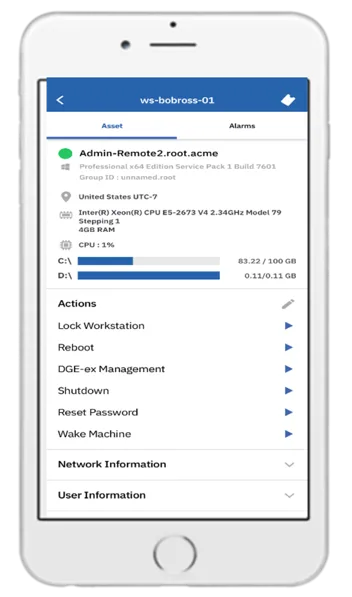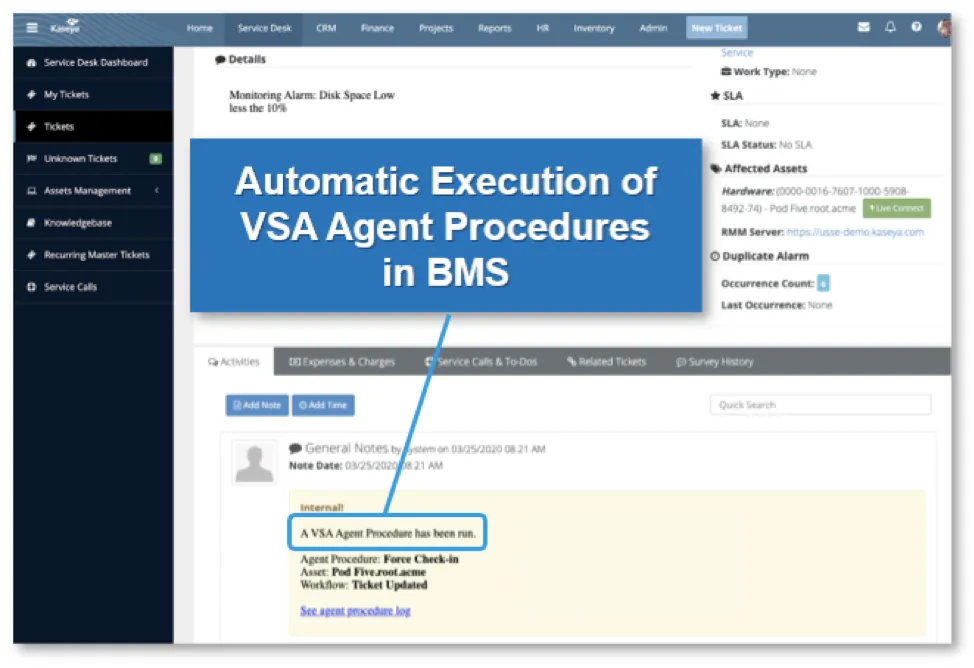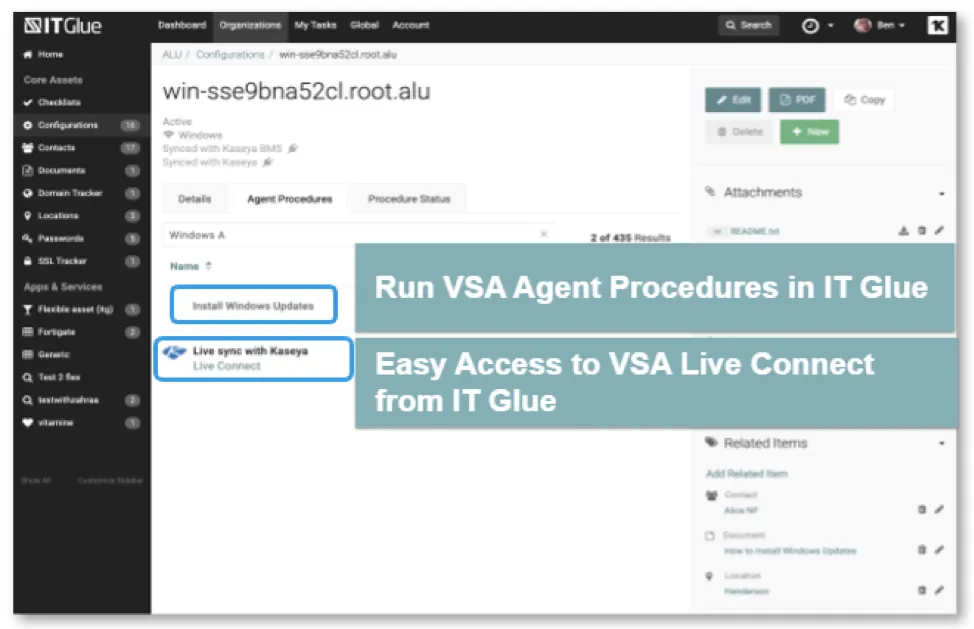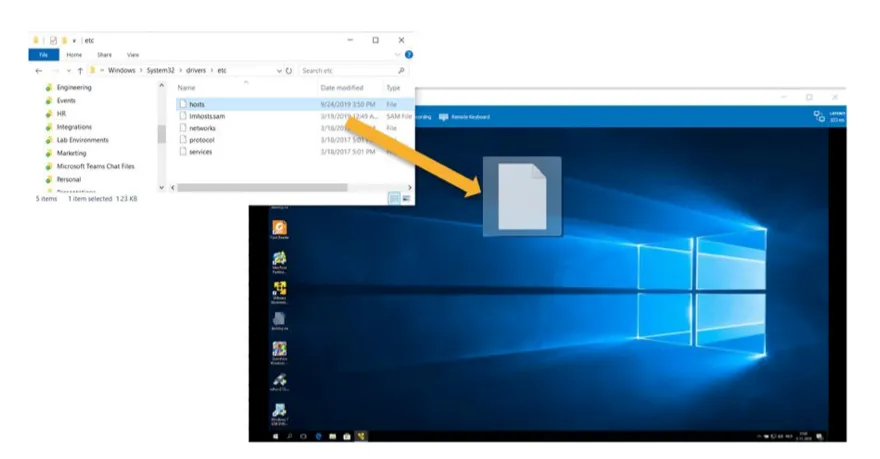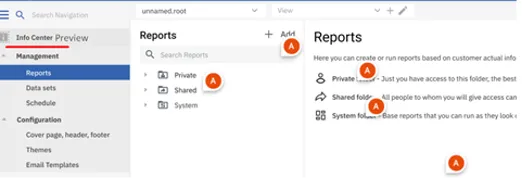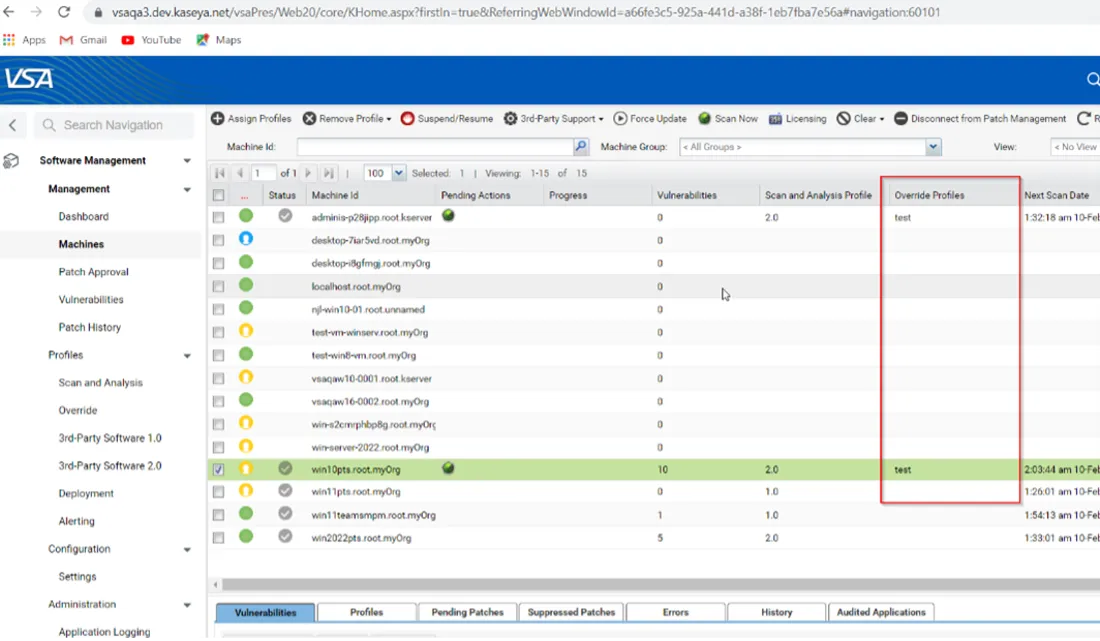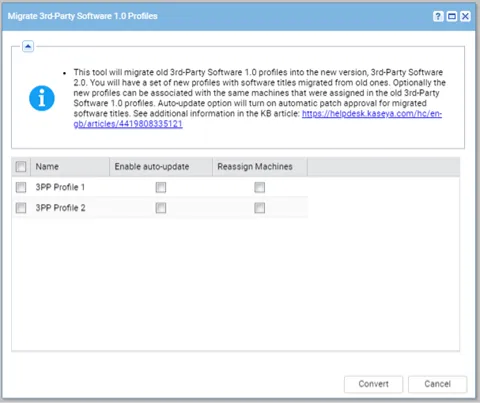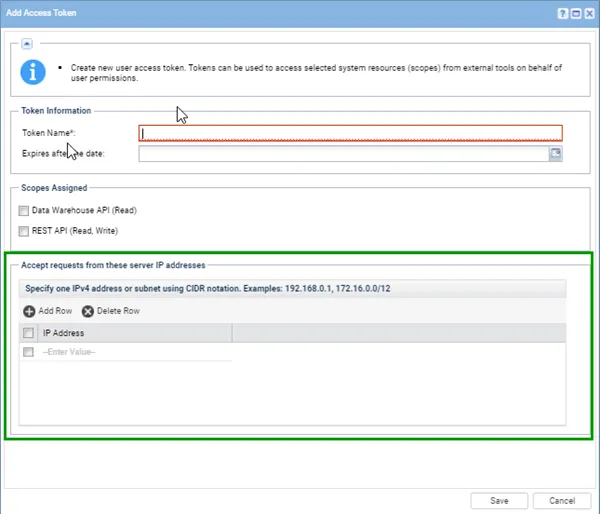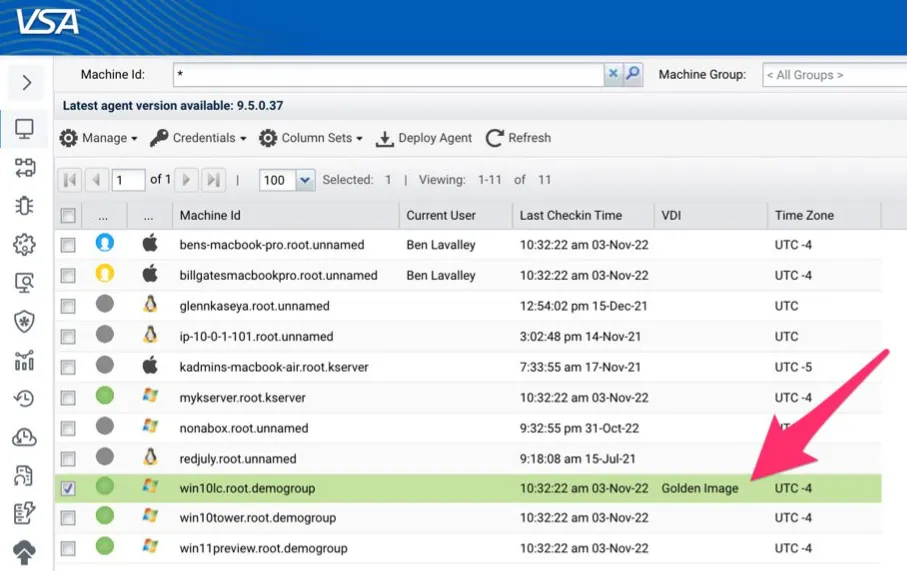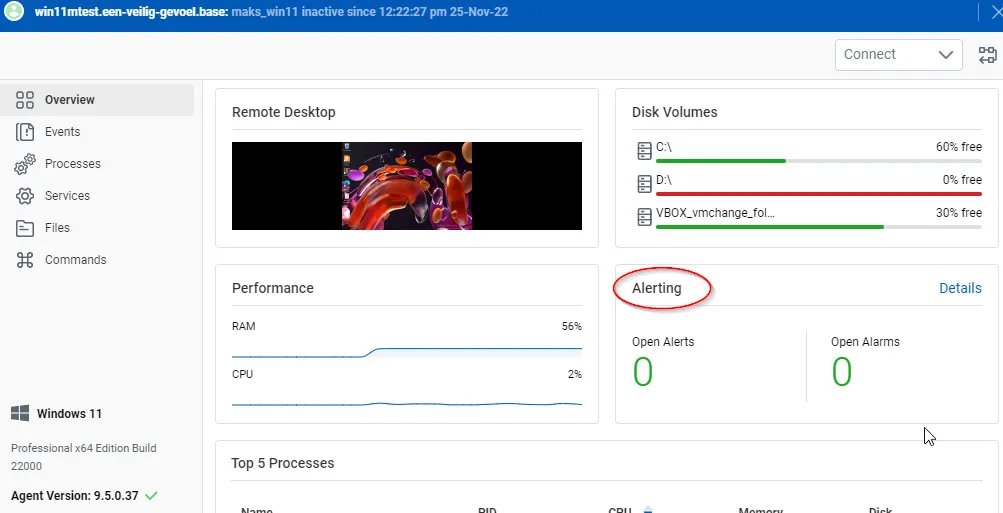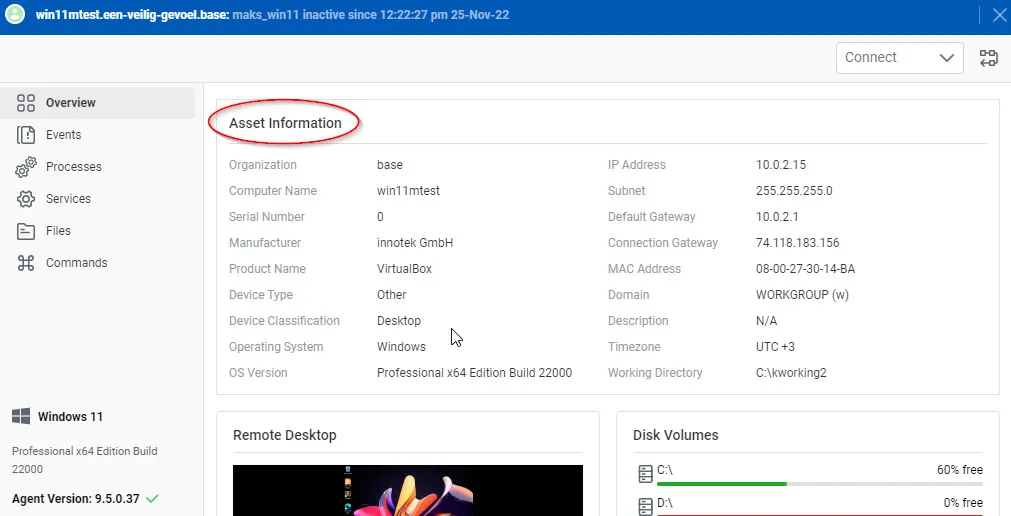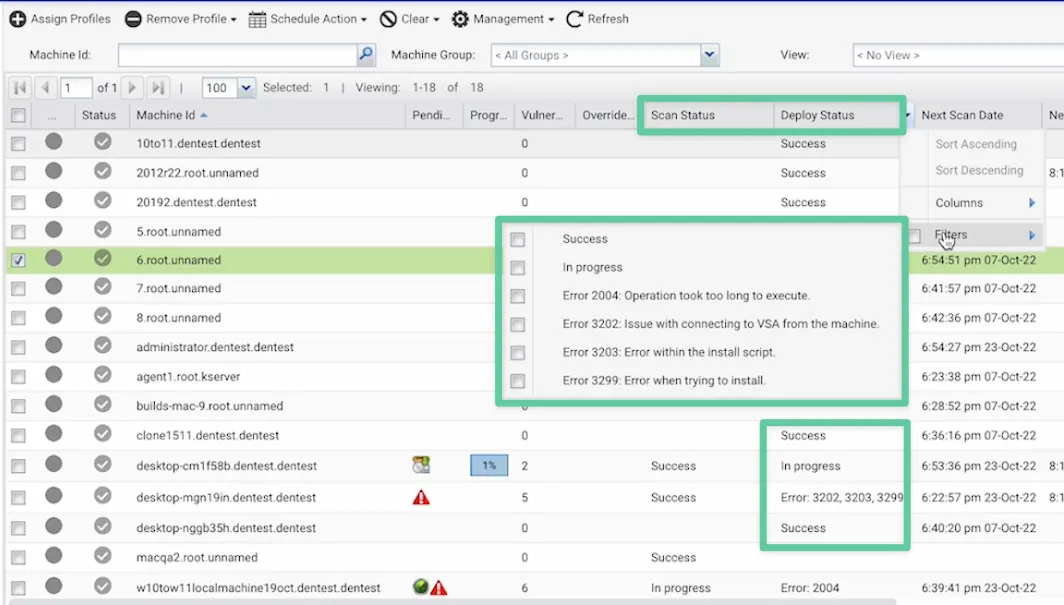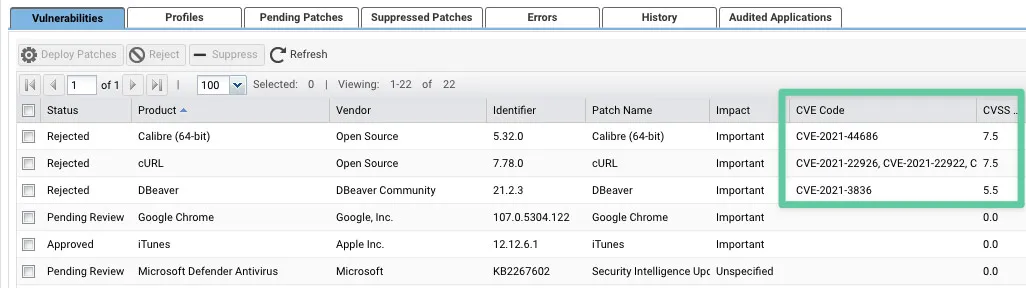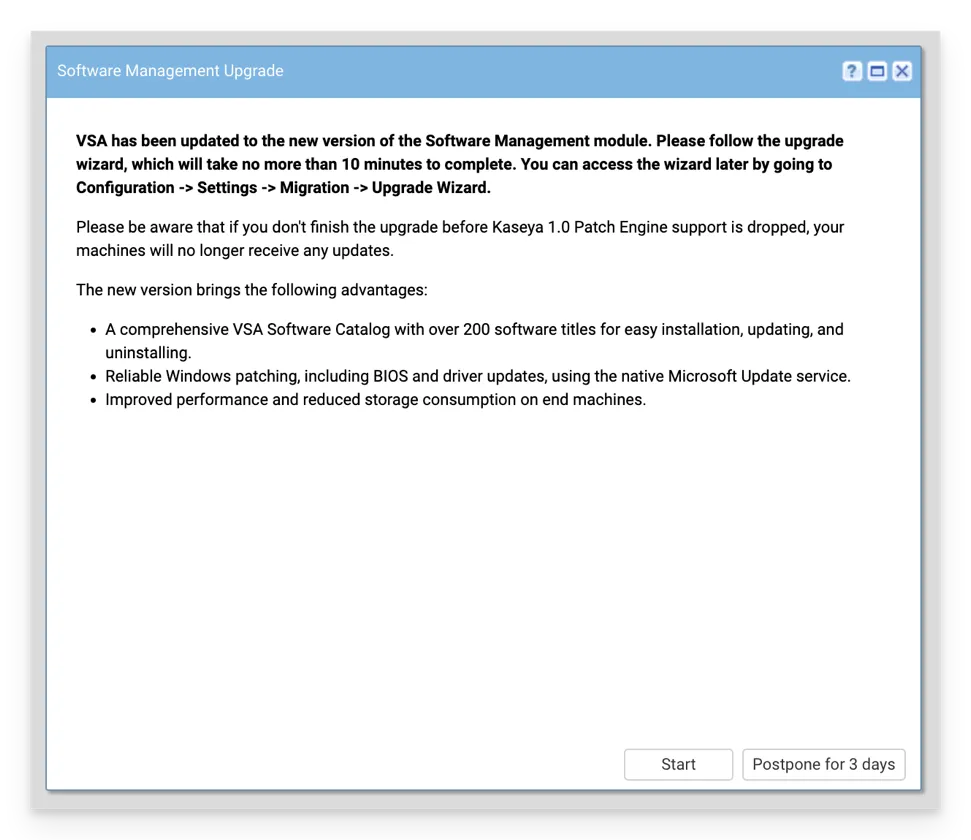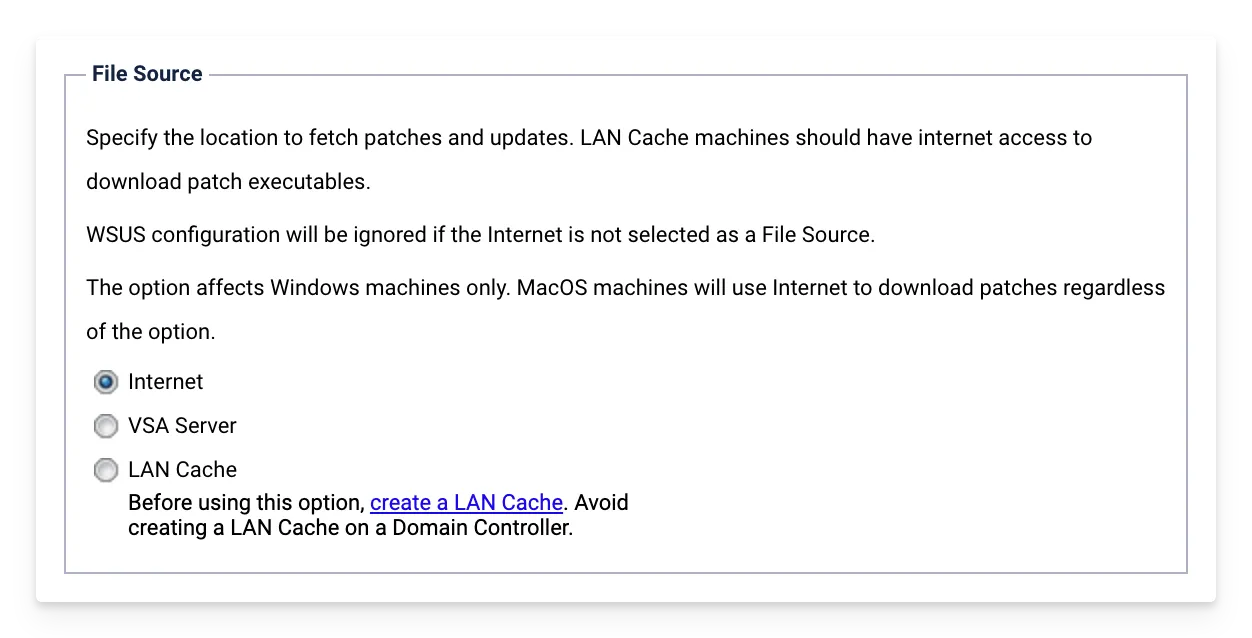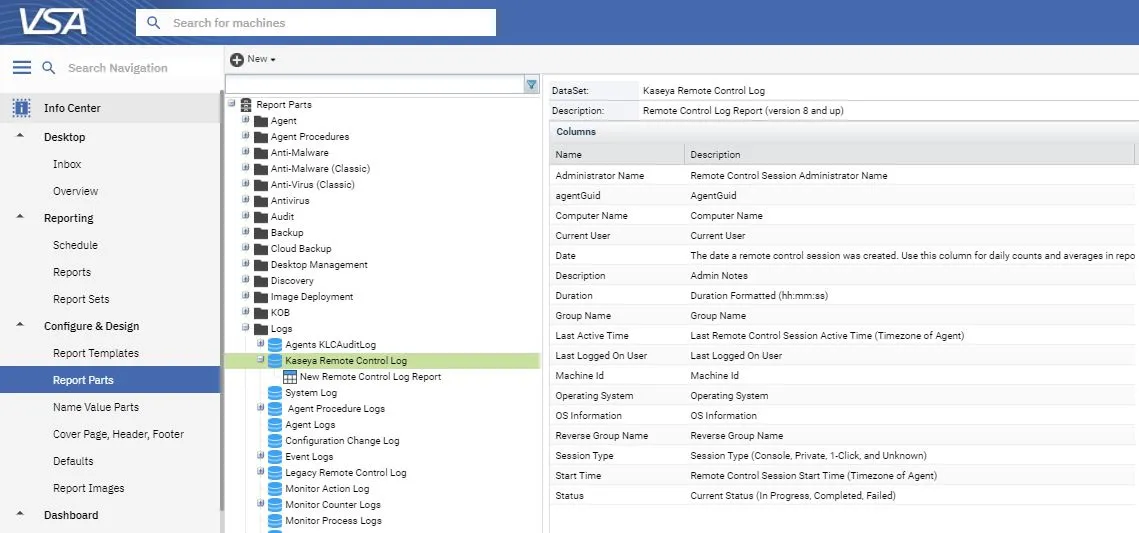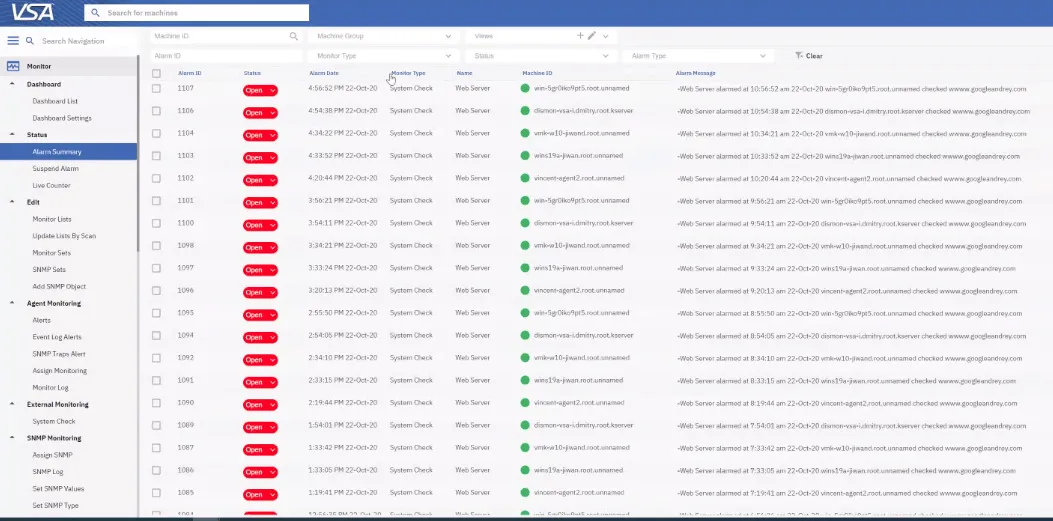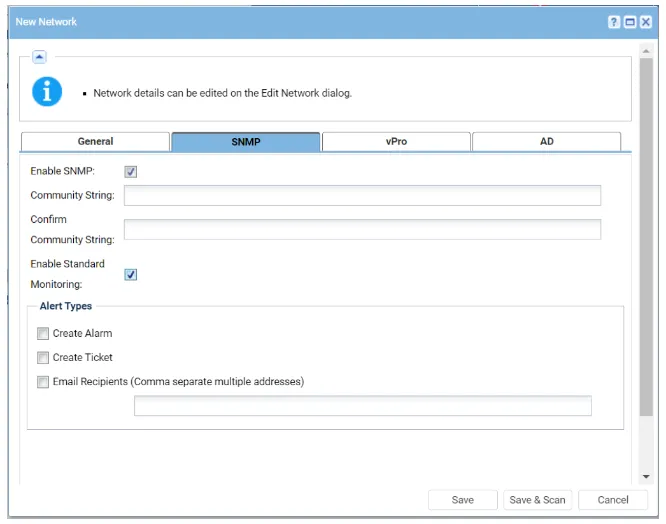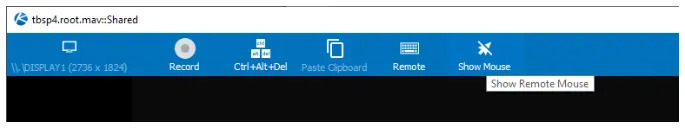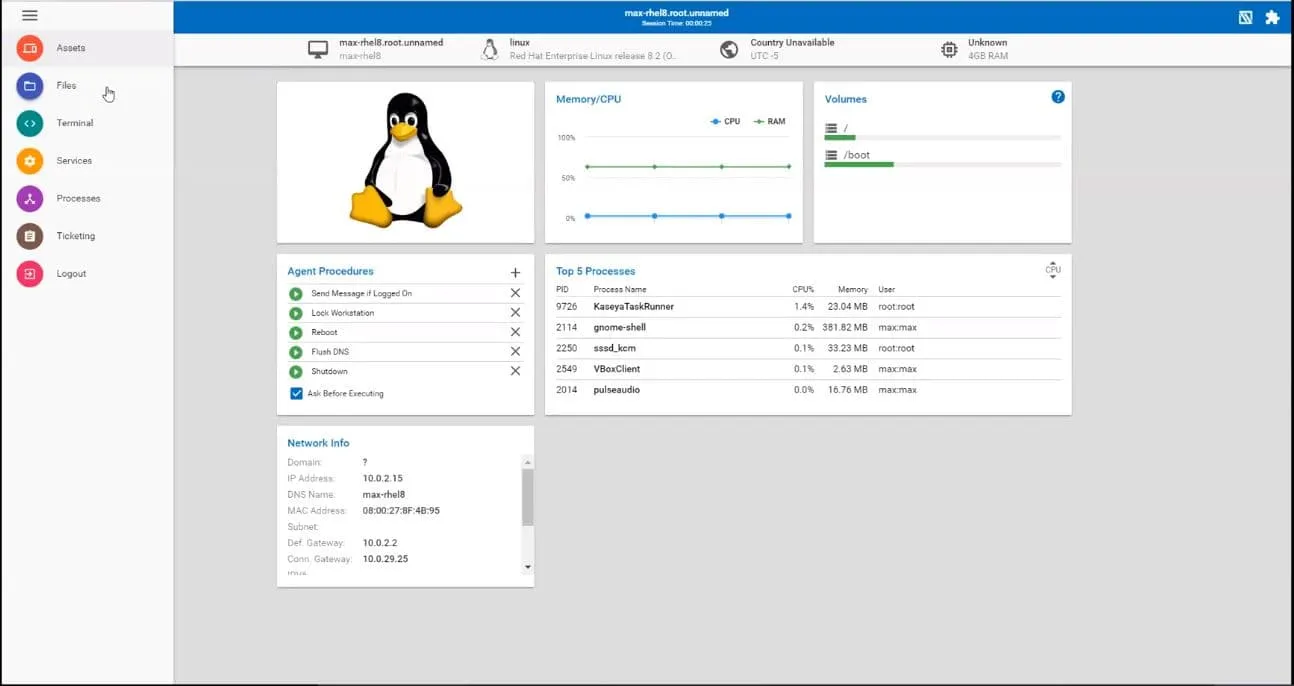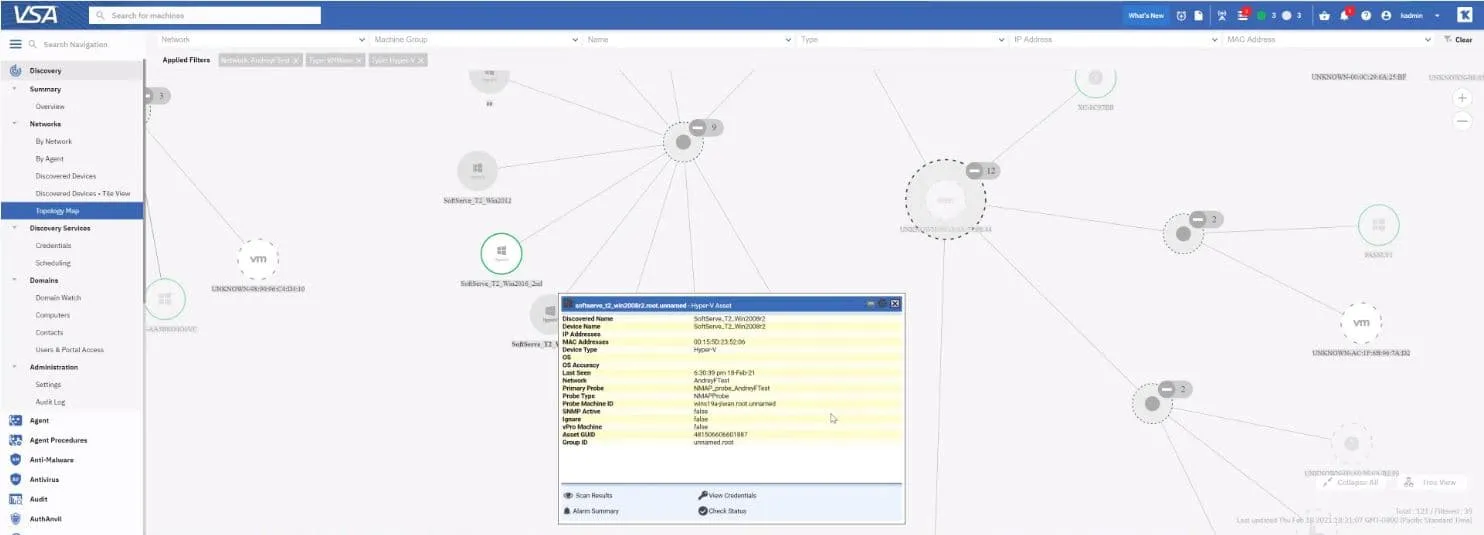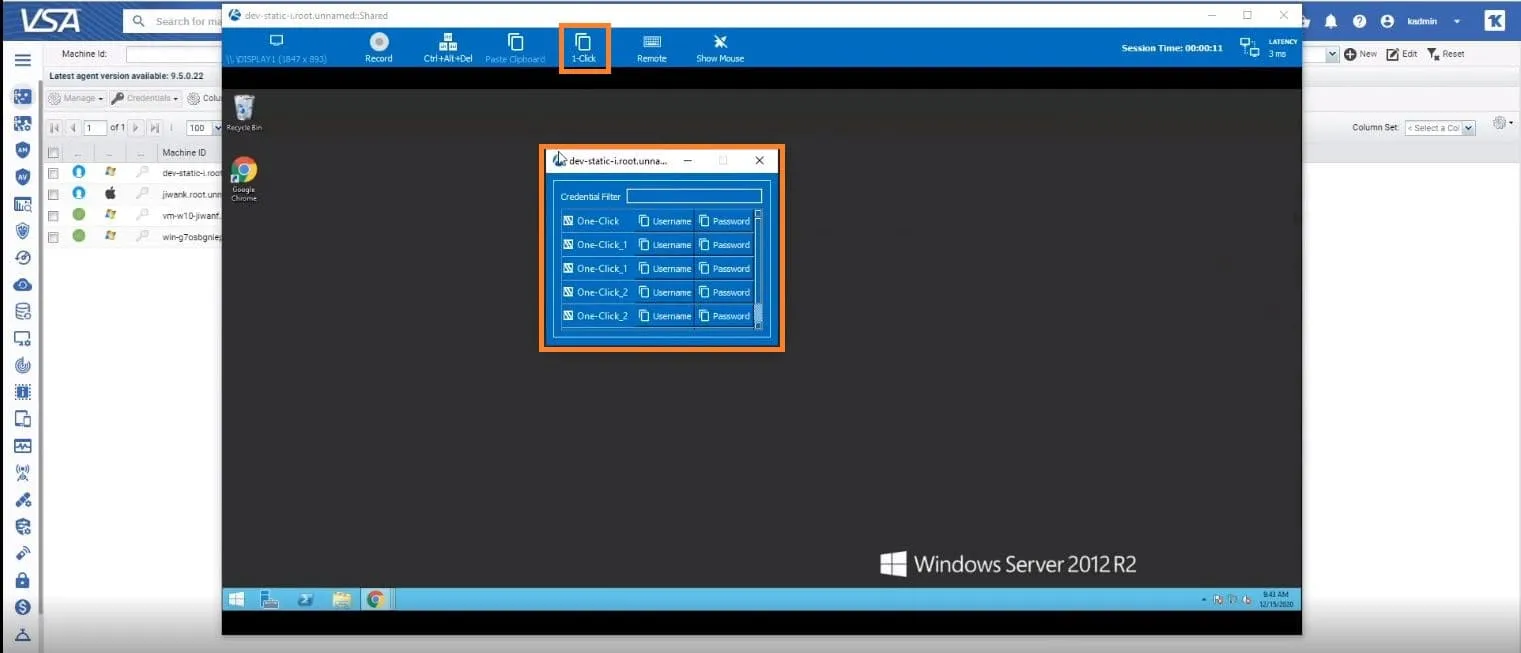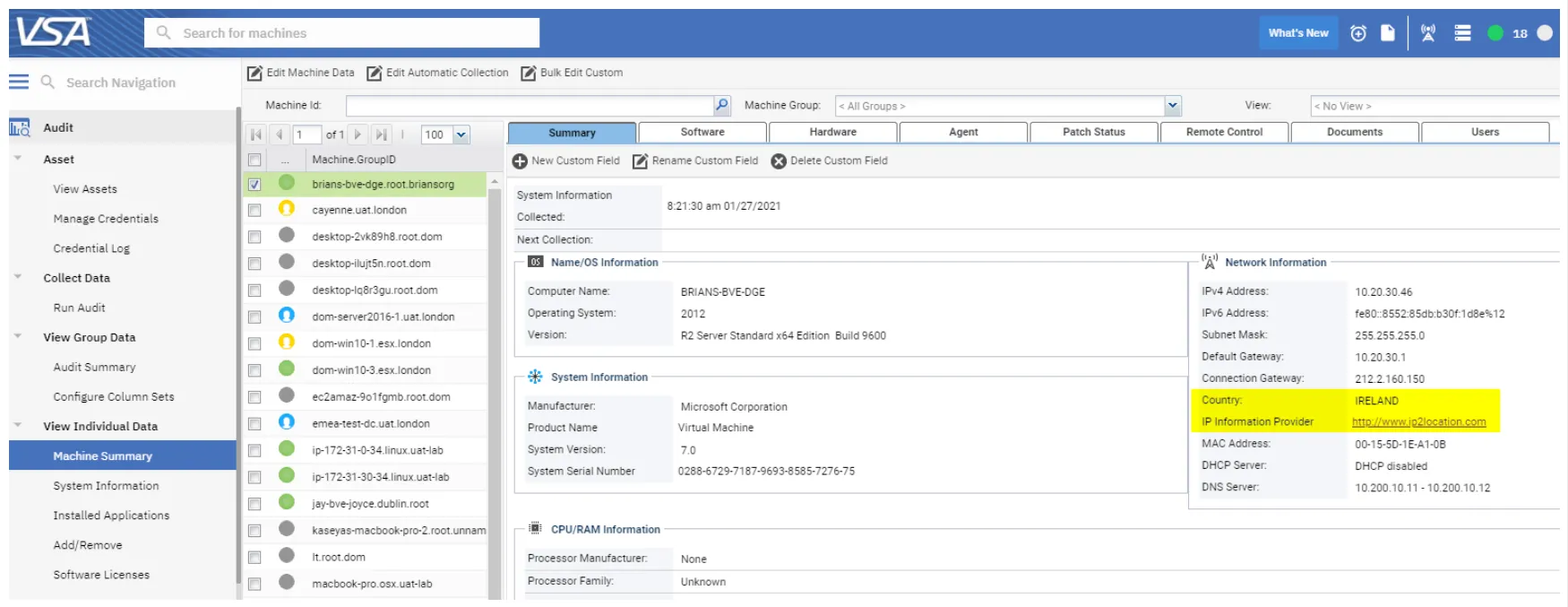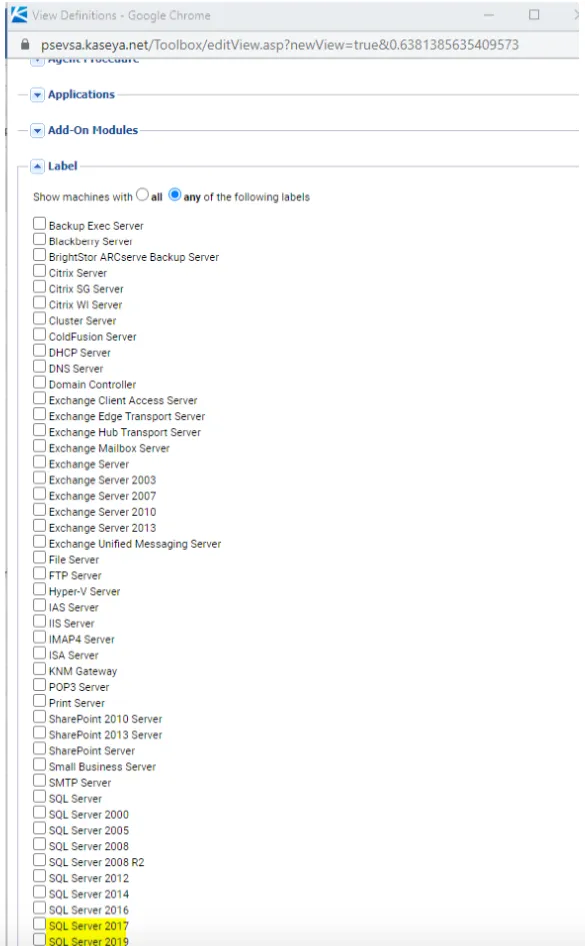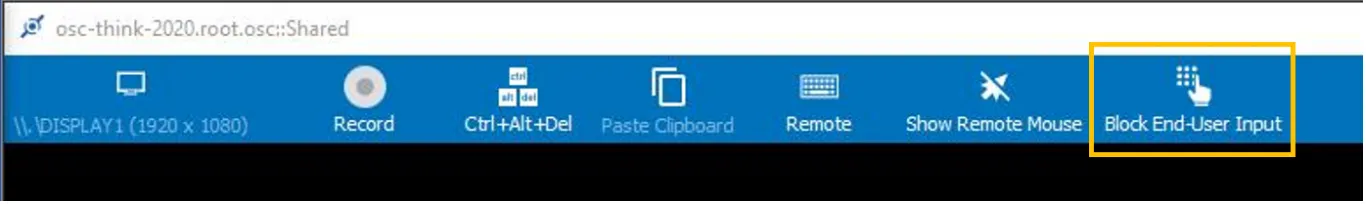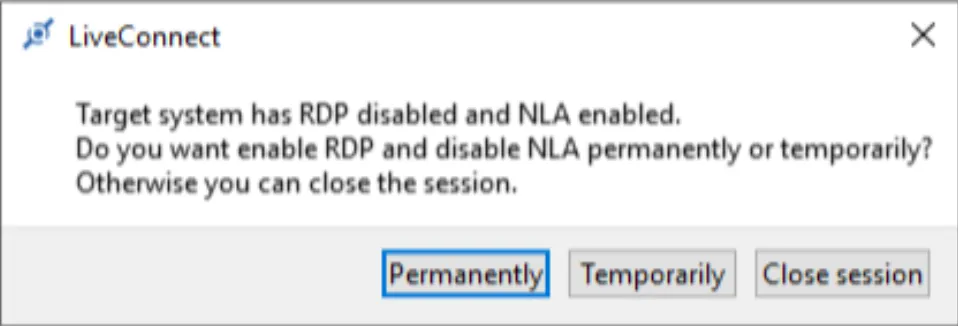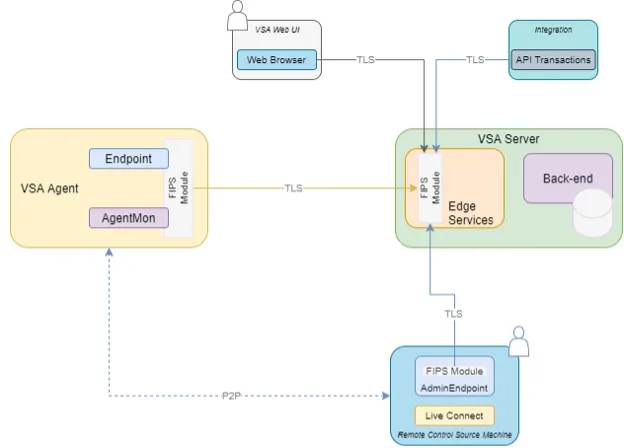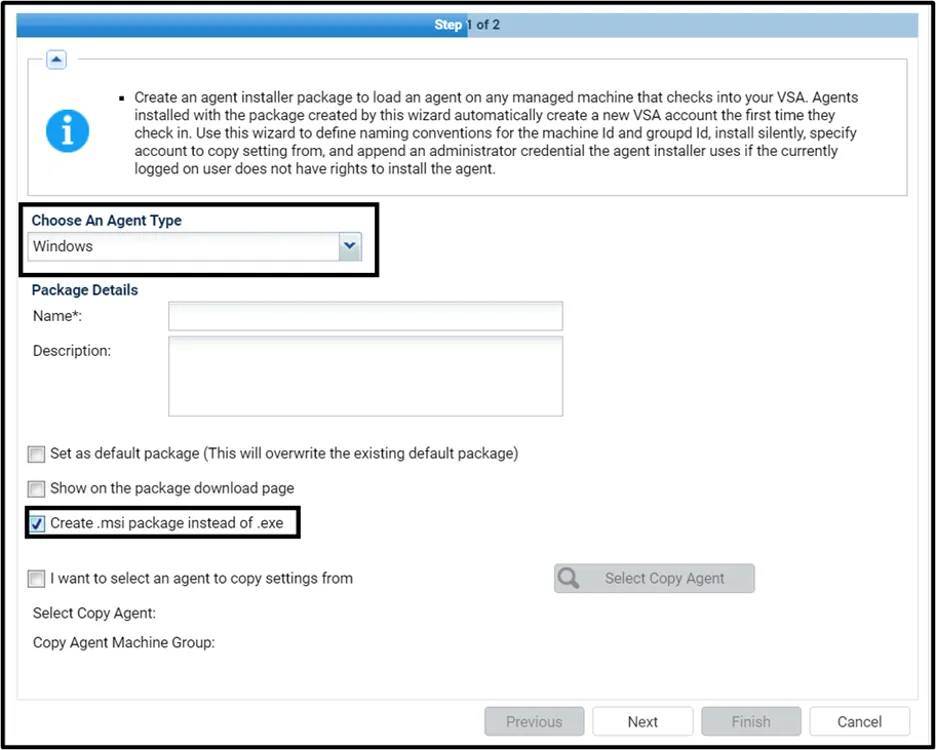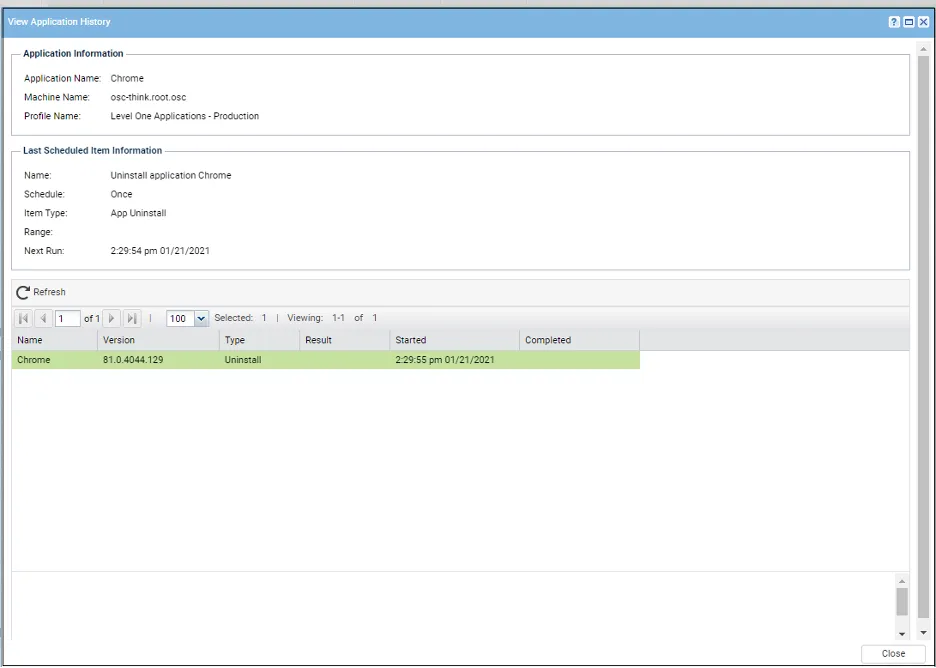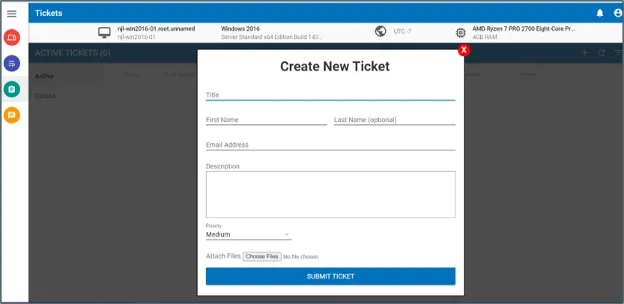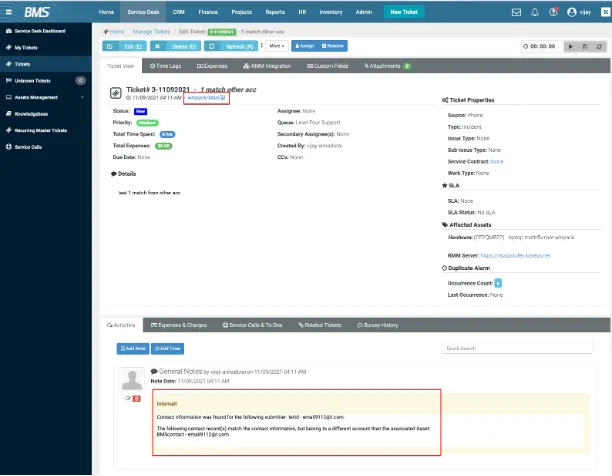The VSA 9.5.9 release comes with some exciting new features, including our new Software Management for both Windows and MacOS application software; a new Data Warehouse API, which will be the platform for our upcoming new Reporting & Dashboarding capabilities in Q2, 2022; and our foray into Hybrid IT management with Azure device discovery and visualization.
Our 9.5.9 release also includes some key enhancements that are sure to put a smile on your face, including support for Microsoft Windows 11, Microsoft Server 2022 and MacOS Monterey (Intel).
Note: This release requires agent version 9.5.0.30, so be sure to update your Windows, Mac and Linux agents after installing this release.
FEATURE RELEASES
Software Management 2.0 GA
After months of invitation-only beta testing, we are pleased to announce the GA release for our new operating system and third-party software patching engine. This new native engine offers lightning-fast patching scans, zero metadata file storage, an expansive catalogue with over 200 titles (and growing) and CVSS score-based patching policy.
General Updates
We have enhanced our vulnerability management capabilities to accommodate hybrid scenarios to ensure third-party patches will only be included in scans and deployments on agents where third-party support has been enabled. We added a global filter bar to the Patch History page so that users can easily filter and navigate results by Organization, Machine Group or View. We also added a new software version number to the “Identifier” column on the Machines, Patch Approval and Patch History pages to quickly and easily identify active versions running on each device.
The “Next Scan” and “Next Deploy” date fields have been expanded to include both time and date to provide a clear picture on planned updates.
Big Sur and Monterey Optimization
The 9.5.9 release offers OS and third-party patching support for macOS Big Sur and Monterey. We recommend using the “OS Native” patches engine to do macOS patching since it supports processor architectures, all macOS versions and correlates with actual options on macOS end machines. See the image below.
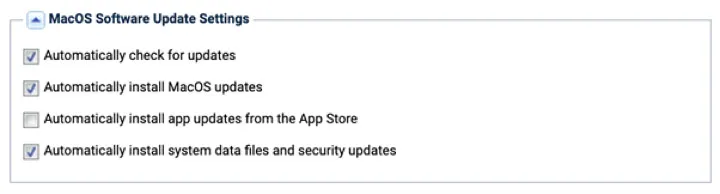
Refer to the release notes for a few conditions on process, versioning and patch strategy name changes.
Enhanced Profiles
Override Profiles
The 9.5.9 release of VSA includes Override Profile support for the new “Days from Release” search criteria, which allows users to create an override based on the number of days since the release. This can help ensure machines are kept up to date with a chosen “grace period.” Override Profiles now also supports third-party software patches within their unique rules, including CVE Code, Description, Name, Product, Release Date and Vendor.
Third-Party Software Profiles
With this release, we’ve renamed a couple of menu items to make it easier to distinguish software profiles from the old versus the new engine. “K3PP Software Catalog” has been changed to “third-party software 2.0” and “third-party software” has been changed to “third-party software 1.0”.
If a third-party software patch is not available for download, it will be marked as “not available.” This may happen with software titles that are frequently updated, e.g., Google Chrome. If a download is marked as “not available,” VSA will update the status once the patch (new software version) is ready for download.
When adding a new software 2.0 profile, there is a new “auto update” column that enables the auto-updating functionality with the click of a button. Once enabled, “auto update” will appear next to the version to clearly identify which 2.0 titles have auto update enabled. In addition, the 2.0 Software Catalog now includes custom update channels for Microsoft Office with current, monthly and semi-annual frequency options.
See the images below for visual details.
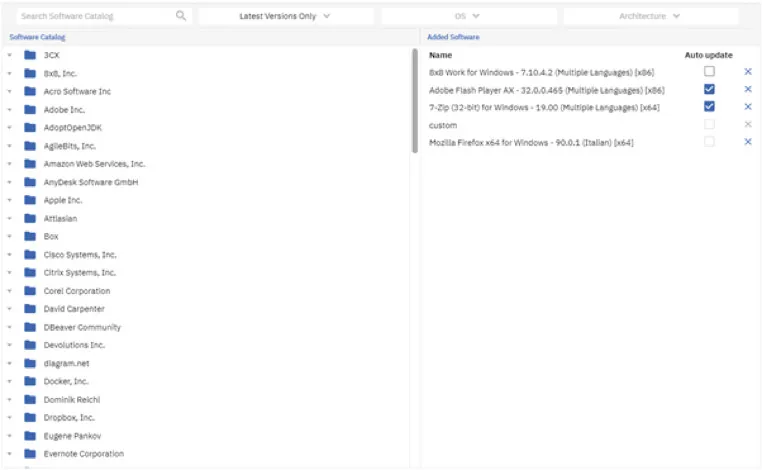
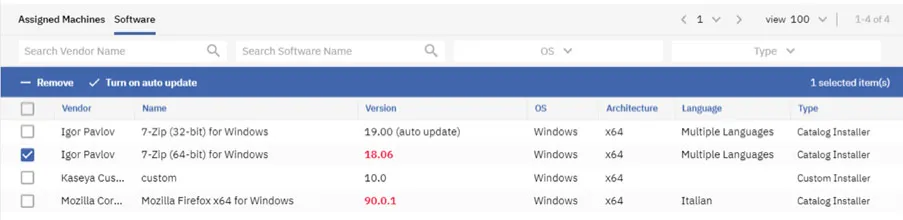
Azure Discovery
We are excited to announce that our vision for Unified RMM has reached the cloud with the launch of Discovery and visualization for Azure devices. By simply providing your Azure credentials to VSA, you can now automatically discover your Virtual Machines, SQL instances, Cloud Services, App Services and Load Balancers within Azure and trigger VSA to install agents on Azure Virtual Machines. Specific requirement details can be found here.
Users can also use organizational filters in the Discovered Devices and Topology Map via the Introduction of Discovery Services Module. This new service credential management area allows you to administer all your discovery service credentials and related device relationships in one place with specified data collection frequency. See the release notes for more detail.
Info Center
The 9.5.9 release of VSA comes with a coveted new Data Warehouse API that can be leveraged by leading third-party business Intelligence platforms, such as Microsoft PowerBI and Tableau, to extract data from VSA’s Info Center datasets into custom reports. The Data Warehouse API is built on the OData standard that comes with native support in PowerBI and Tableau to fast track the creation of comprehensive dashboards and reports within external tools.
The datasets are structured by VSA categories, including Agent, Agent Procedure, Audit, Discovery, Lan Cache, Monitor, Patch, Remote Control, Service Desk, Software Deployment, Software Management, System, Antimalware, Antivirus, Cloud Backup and Ticketing.
For more information, you can watch a video tutorial of using Data Warehouse API in PowerBi.
And/or view documentation here:
Enhancements
Agent OS Support
The VSA 9.5.9 release includes enhanced agent support with all VSA functionality for Windows 11, Windows Server 2022 and macOS 12 (Monterey), with a few exceptions. See the release notes for details.
Audit
We increased the character limit for Custom Field string formats from 255 to 2048 characters to accommodate more flexible scenarios.
Cloud Backup
We updated the Acronis version for new client installations to 15.0.28323. Existing clients must be updated from the Acronis cloud console in order to take full advantage of the features in this version.
REST API
The 9.5.9 release re-introduces the Swagger UI, which means customers and third-party developers can now visualize and interact with VSA API resources. See the release notes for activation details.
User Portal
We have added a new configuration page within User Portal that allows for Portal Header and Custom Links to be customized. See our help topic for more information.
UI / UX
We’ve added a Kaseya App Launcher feature for Users who are authenticated using the “Log in with IT Complete” option. The Kaseya App Launcher provides access to your IT Complete portfolio of products with a simple click on the App Launcher icon in the VSA Header.
We’ve also updated the VSA Header and left navigation menu by including new icons and an enhanced Help menu.
Learn more about the 9.5.9 release in the official release notes