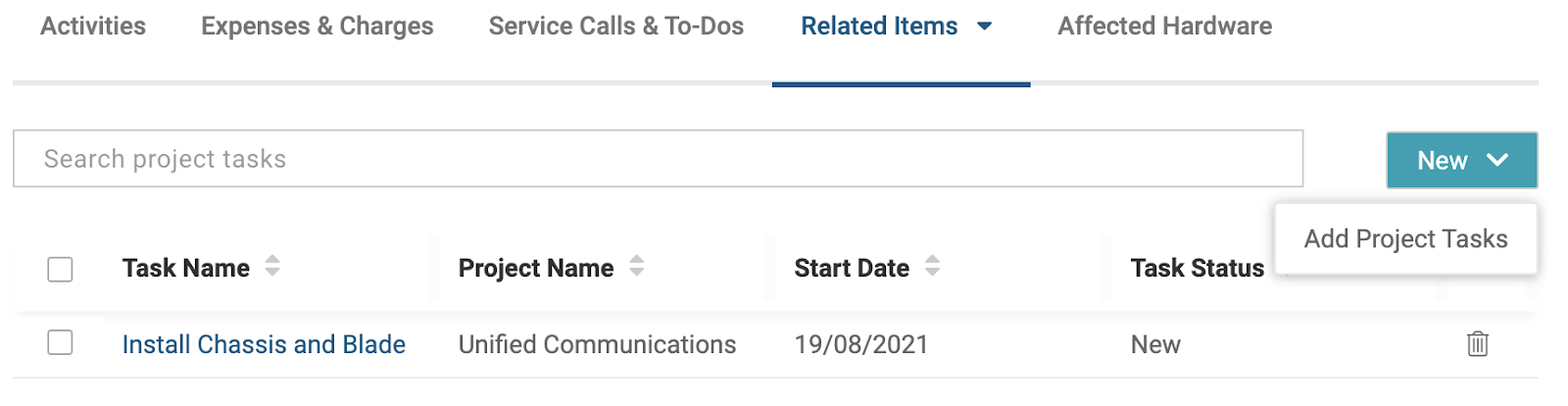BMS Updates
April News and Updates
Read more about the BMS updates and fixes in the Release Notes.
Join our Product Council: We value your feedback and invite you to join our quarterly Product Council meetings. If you are interested in participating, let us know here.
New Features
Require Log In with KaseyaOne
This feature enables admins to standardize the login experience across all instances by enforcing KaseyaOne authentication (SSO) for all user accounts. For added flexibility, admins can customize access by adding users and role groups to an exception list, ensuring uninterrupted access for technicians while aligning with your business needs.
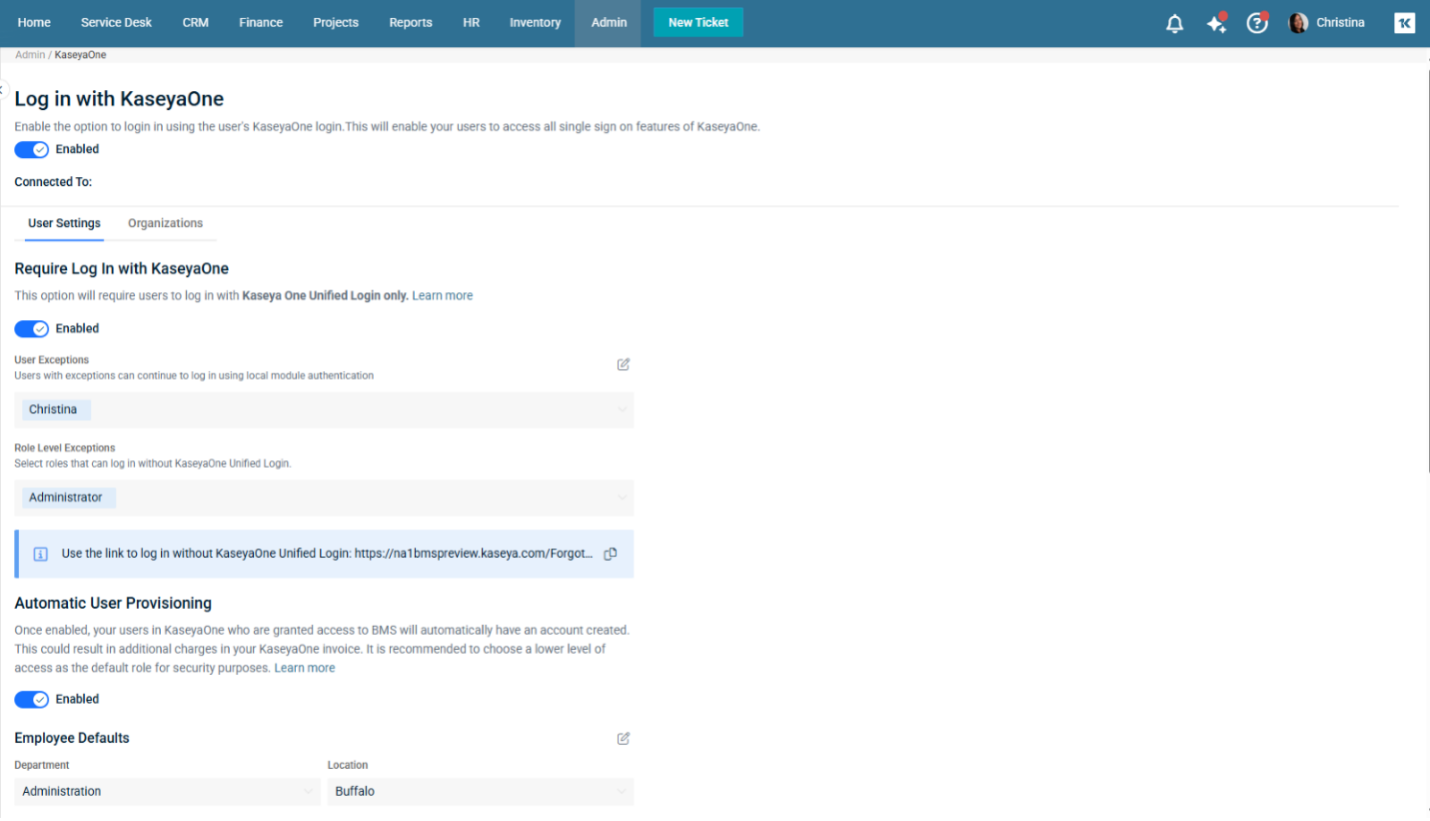
Lead Engineer Field in Ad-Hoc Reporting
The Lead Engineer field in Projects is now exposed in Ad-Hoc Reporting.
Schedule a Product Experience & Feedback Call with our BMS & Vorex Product Manager
March News and Updates
Read more about the BMS updates and fixes in the Release Notes.
Join our Product Council: We value your feedback and invite you to join our quarterly Product Council meetings. If you are interested in participating, let us know here.
New Features
New Login Experience
The BMS login page has been redesigned to provide a smoother login experience. The process now involves three seamless steps. First, you will be prompted to enter your username and company name. If these details are correct, you will then be asked to enter your password. Upon successful password entry, you will be prompted for multifactor authentication (MFA).
Customizable Default Ticket Notes Visibility
You can now set the default visibility of ticket notes (i.e. external or internal) for all ticket note types.
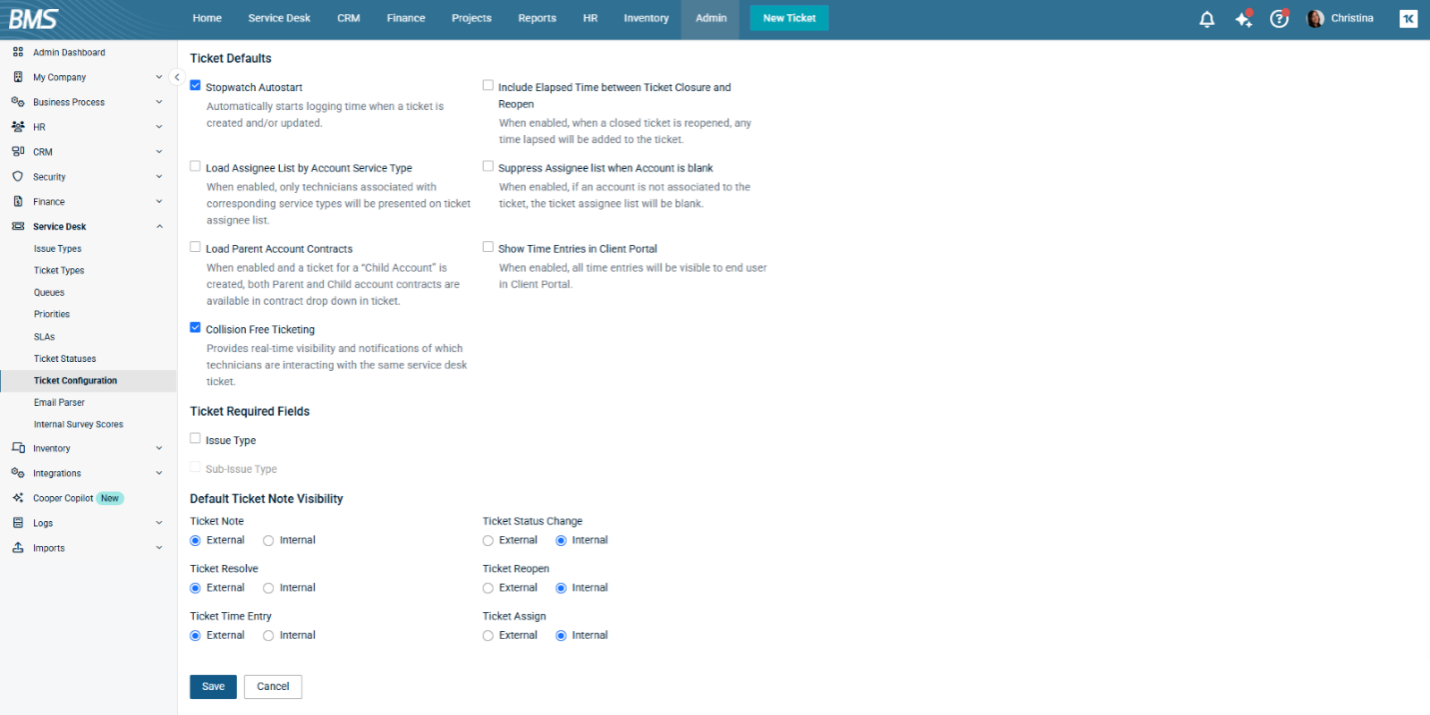
Location Filtering: Ticket List View
This feature gives you the ability to filter by location on the ticket view as well as add it as a sorting option.
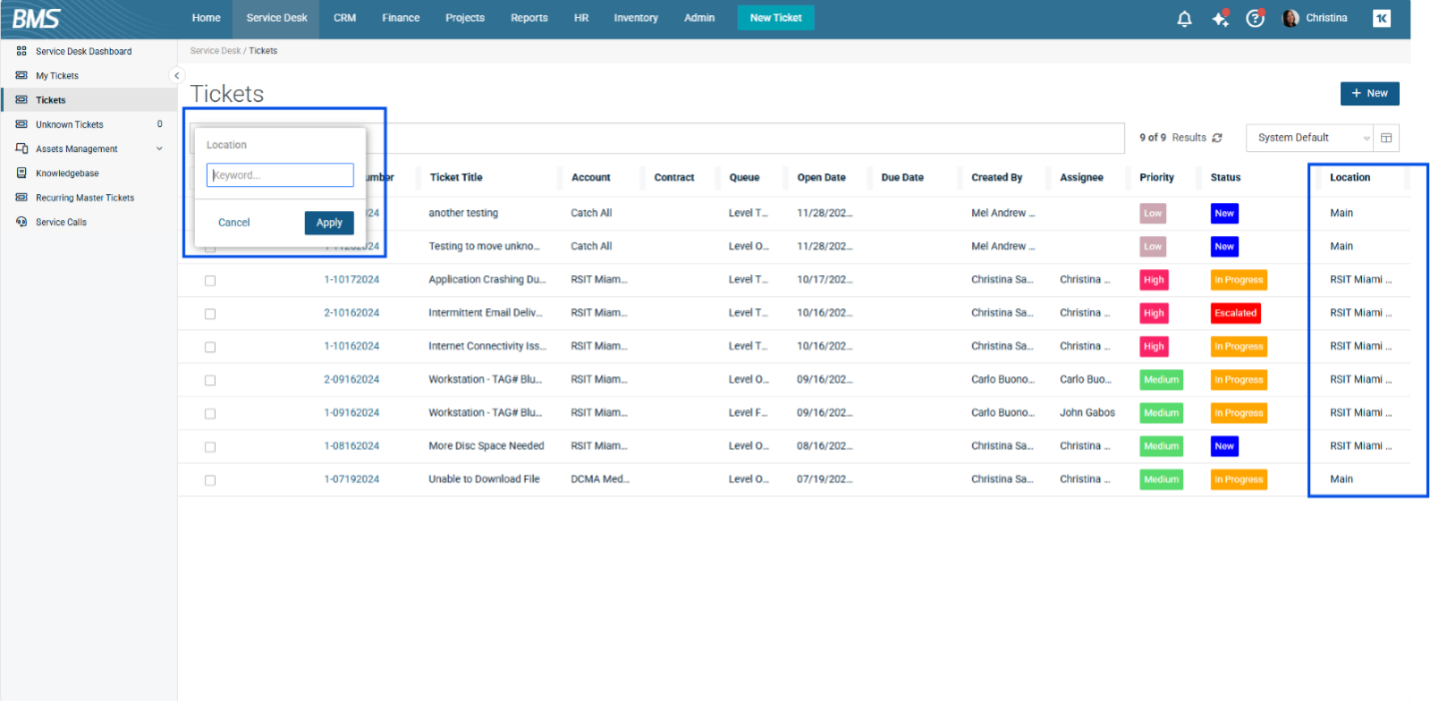
Schedule a Product Experience and Feedback Call with our BMS and Vorex Product Manager
February News and Updates
Read more about the BMS updates and fixes in the Release Notes.
Join our Product Council: We value your feedback and invite you to join our quarterly Product Council meetings. If you are interested in participating, let us know here.
New Features
Billing Automation: Two New Action Types
The Billing Automation process is now enhanced with two new action types:
- Create Invoices from Ready-to-Bill Items
- This action type automatically generates invoices from previously posted line items.
- Generate Invoice PDFs
- This action type automatically generates PDFs of already created invoices.
Existing action types have also been renamed to enhance intuitiveness and user-friendliness. Please see release notes for more details.
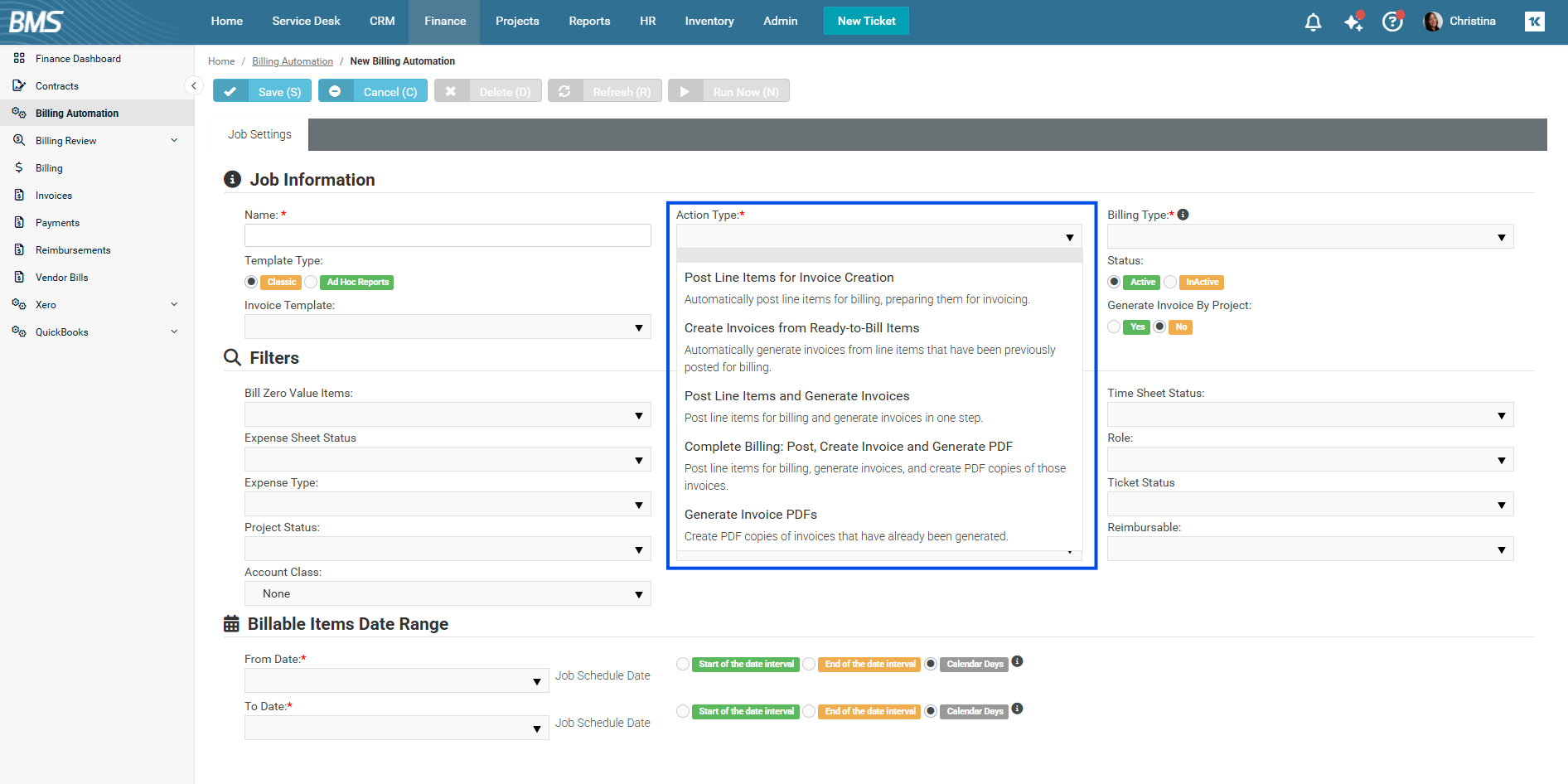
Cooper Copilot: Language Honoring
On the original release of our Smart features, the output language was only available in English. In this initial phase of language expansion, all Smart features will now honor the input language.
- For Smart Writing Assistant, the language of input is taken as priority.
- The language detected in ticket body will dictate output language.
- The language setting of your instance will be considered in Copilot output language.
The next phase of this expansion will allow users to select output language no matter the input language.
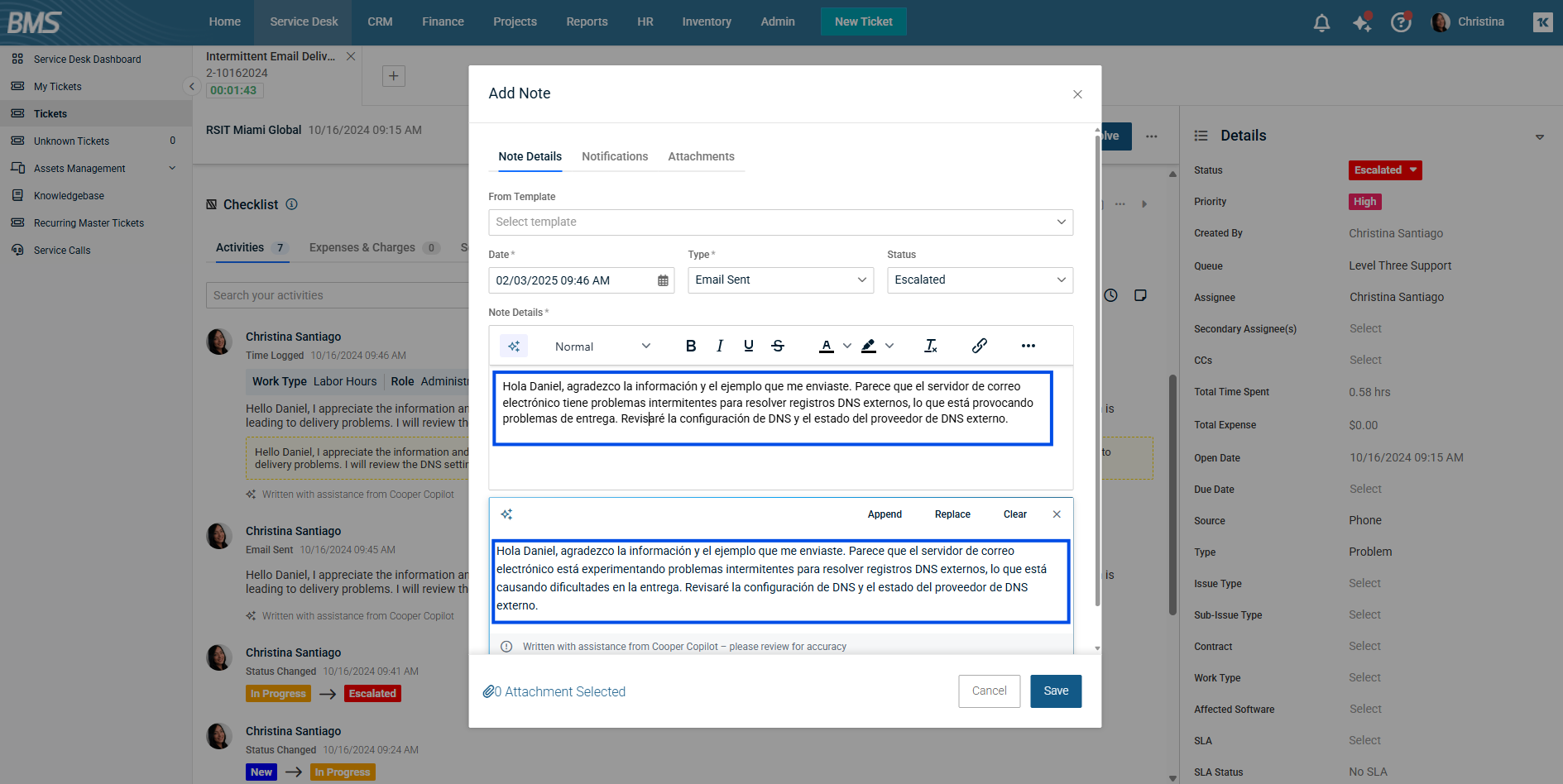
Schedule a Product Experience and Feedback Call with our BMS and Vorex Product Manager
January News and Updates
Read more about the BMS updates and fixes in the Release Notes.
Join our Product Council: We value your feedback and invite you to join our quarterly Product Council meetings. If you are interested in participating, let us know here.
New Features
Customizable Ticket Fields
This feature allows administrators to customize mandatory fields on tickets. This initial launch will enable you to customize the following ticket fields:
- Issue Type
- Sub-Issue Type
Schedule a product experience and feedback call with our BMS and Vorex product manager.
December News and Updates
Read more about the BMS updates and fixes in the Release Notes.
Join our Product Council: We value your feedback and invite you to join our quarterly Product Council meetings. If you are interested in participating, let us know here.
New Features
Location Filtering: Ticket List View
This feature allows you to filter tickets by location and sort them based on location directly within the ticket view.
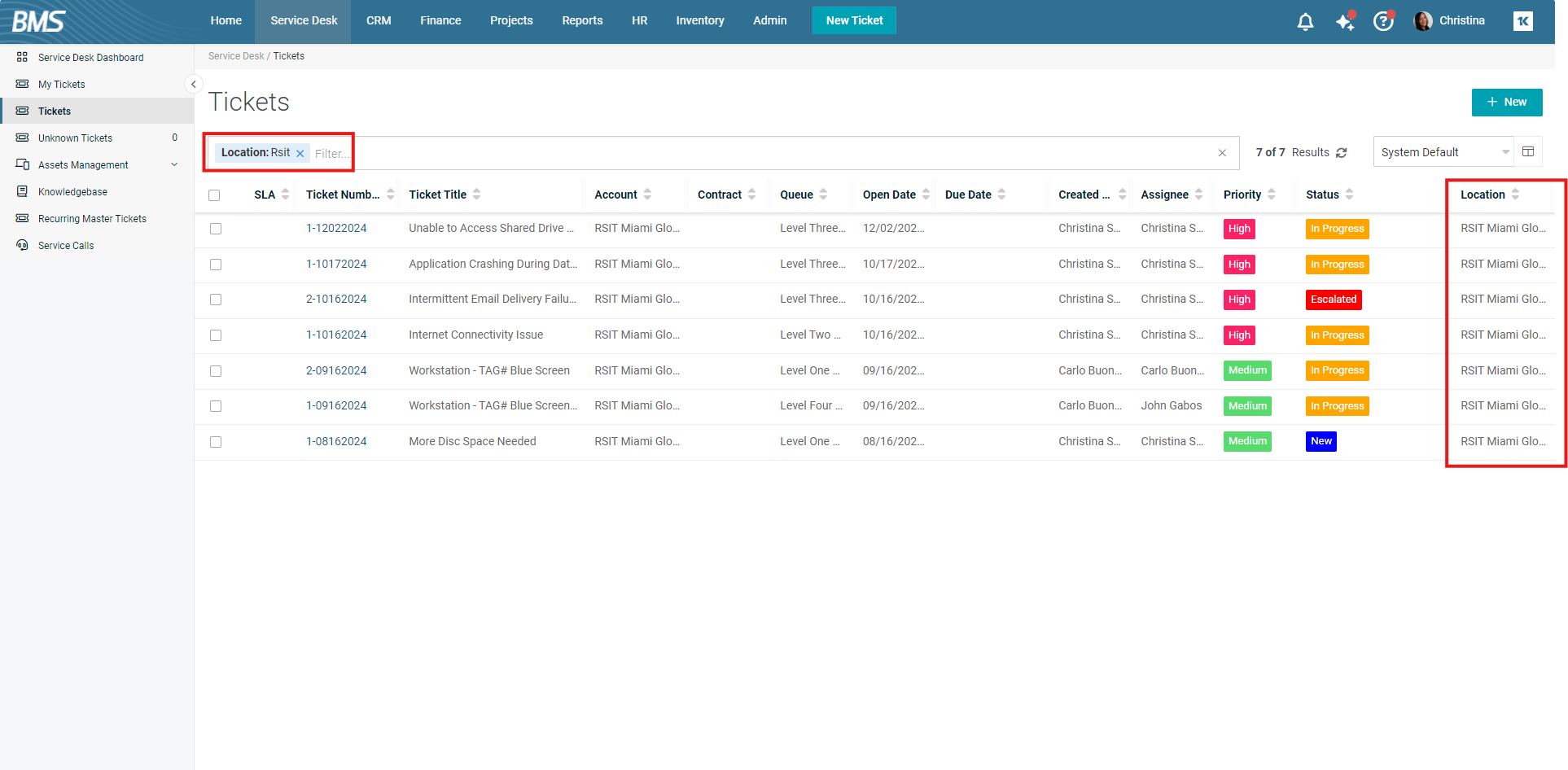
New Ticket Configuration Page With New Options
For ease of use, simplicity and intuitive filling, a new page called Ticket Configuration has been created under Admin > Service Desk. All options previously under Admin > My Company > Company Settings > Service Desk tab have been moved to this page. You can now access them under Admin > Service Desk > Ticket Configuration.
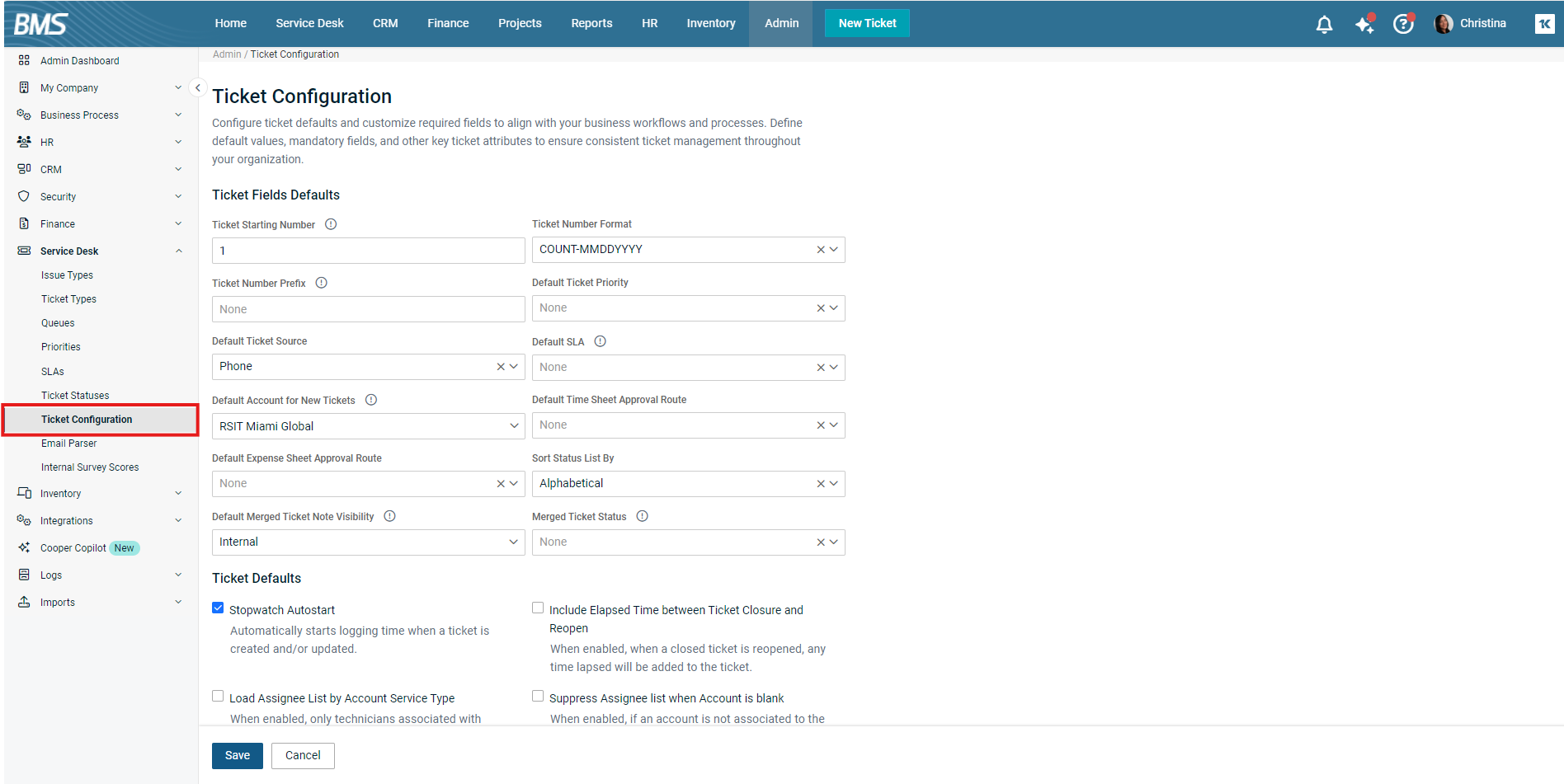
Coming Soon
Customizable Ticket Fields – January 2025
This feature allows administrators to customize mandatory fields on tickets. This initial launch will enable you to customize the following ticket fields:
- Issue Type
- Sub-issue Type
Schedule a Product Experience and Feedback Call with our BMS and Vorex Product Manager
November News and Updates
Read more about the BMS updates and fixes in the Release Notes.
Join our Product Council: We value your feedback and invite you to join our quarterly Product Council Meetings. If you are interested in participating, let us know here.
New Features
Cooper Copilot: Smart Resolution
Cooper Copilot is Kaseya’s AI assistant that provides practical tools to enhance productivity and amplify your team. Teams of all sizes are turbocharging their productivity with Cooper Copilot. From quickly closing tickets to summarizing long, complex threads, Cooper Copilot handles it all with the speed and accuracy to put you on top. Cooper Copilot is included in your BMS subscription at no additional charge.
Smart Resolution
The Smart Resolution Summary feature assists technicians in generating comprehensive resolution summaries by compiling all steps taken during the ticket lifecycle.
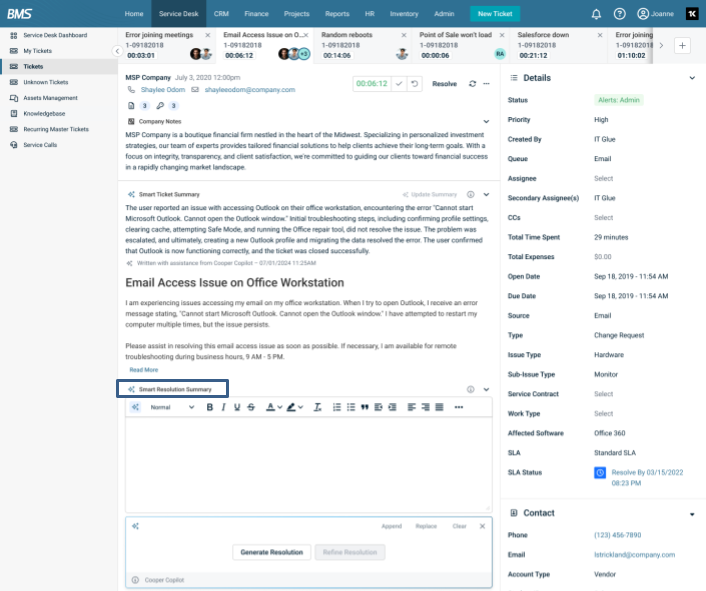
Collision-Free Ticketing
Tired of duplicate efforts and conflicting changes when resolving tickets? We have the solution! This feature provides real-time visibility into which technicians are currently interacting with the same service desk ticket, preventing conflicts and improving collaboration.
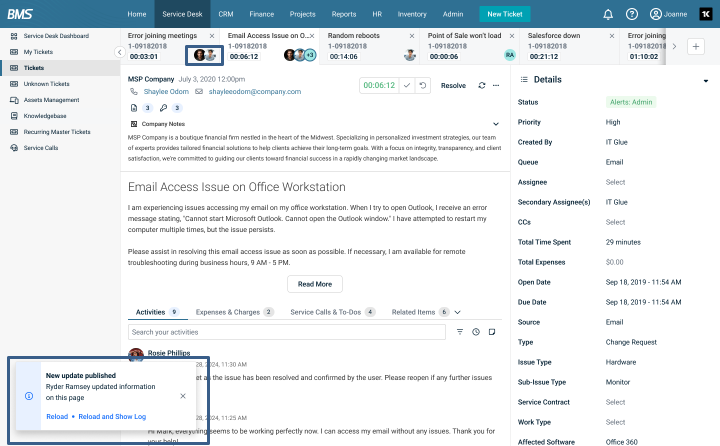
Coming Soon
Customizable Ticket Fields – December 2024
This feature allows administrators to customize mandatory fields on tickets. This initial launch will enable you to customize the following ticket fields:
- Issue Type
- Sub-issue Type
Location Filtering: Ticket List View – December 2024
This feature gives you the ability to filter by location on the ticket view as well as add it as a sorting option.
Schedule a Product Experience & Feedback Call with our BMS & Vorex Product Manager
October News and Updates
Read more about the BMS updates and fixes in the Release Notes.
Join our Product Council: We value your feedback and invite you to join our quarterly Product Council Meetings. If you are interested in participating, let us know here.
New Features
Cooper Copilot: Smart Ticket Summary and Smart Writing Assistant
Cooper Copilot is Kaseya’s AI assistant that provides practical tools to enhance productivity and amplify your team. Teams of all sizes are turbocharging their productivity with Cooper Copilot. From quickly closing tickets to summarizing long, complex threads, Cooper Copilot handles it all with the speed and accuracy to put you on top. Cooper Copilot is included in your BMS subscription at no additional charge.
Smart Ticket Summary
Get the TL;DR faster with instant and accurate Smart Ticket Summaries. Spend more time solving problems and less time reading long notes, emails and time entries. Cooper Copilot for BMS and Vorex summarizes the issue, actions already taken and suggests next steps, allowing you to hit the ground running.
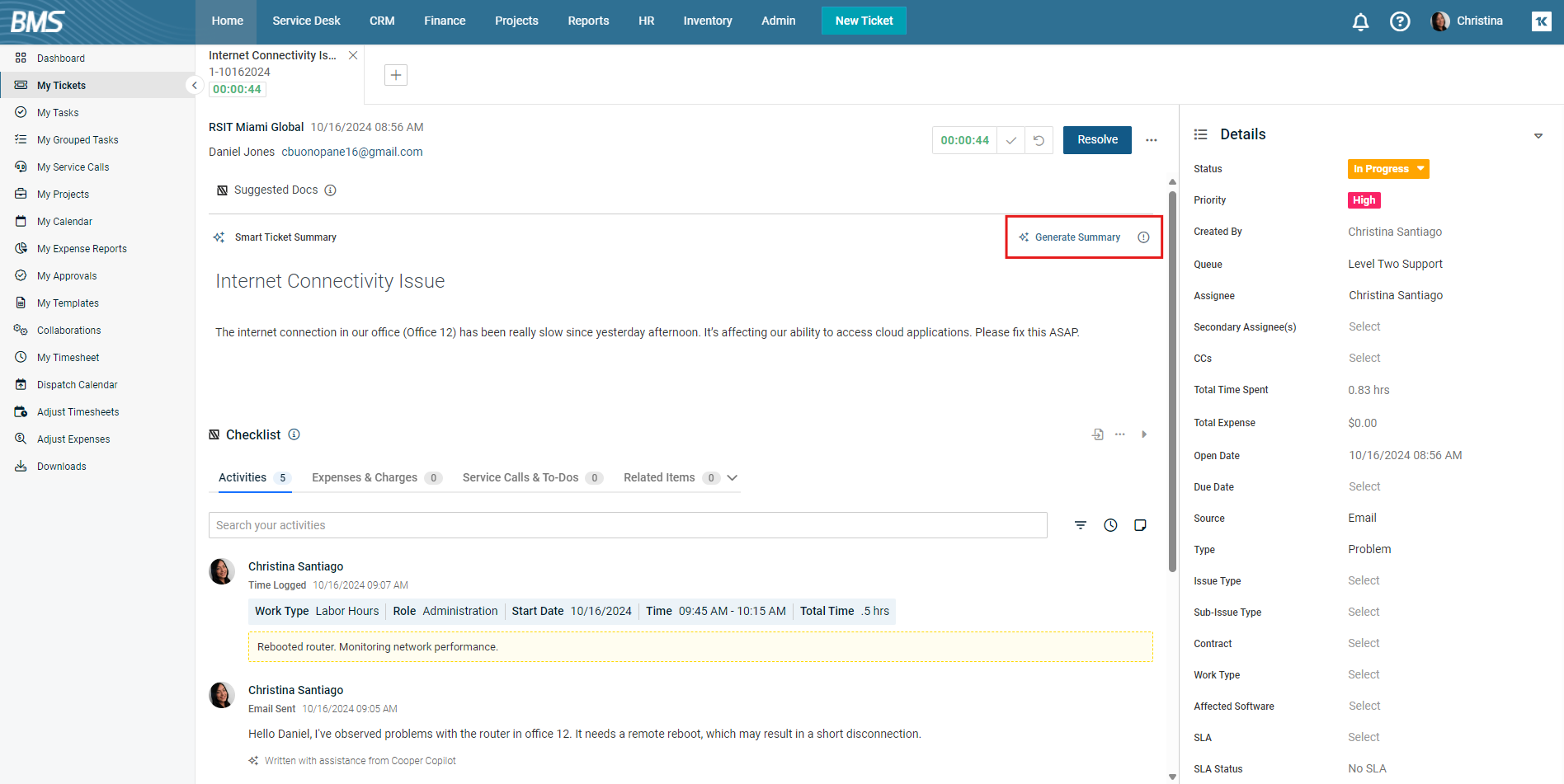
Smart Writing Assistant
Refine technician bedside manner with Smart Writing Assistant. Generate professional quality, end-user-friendly responses designed to promote clear communication. Technicians can provide details of what they want to communicate, and the assistant will help craft a polished response, complementing their technical aptitude.
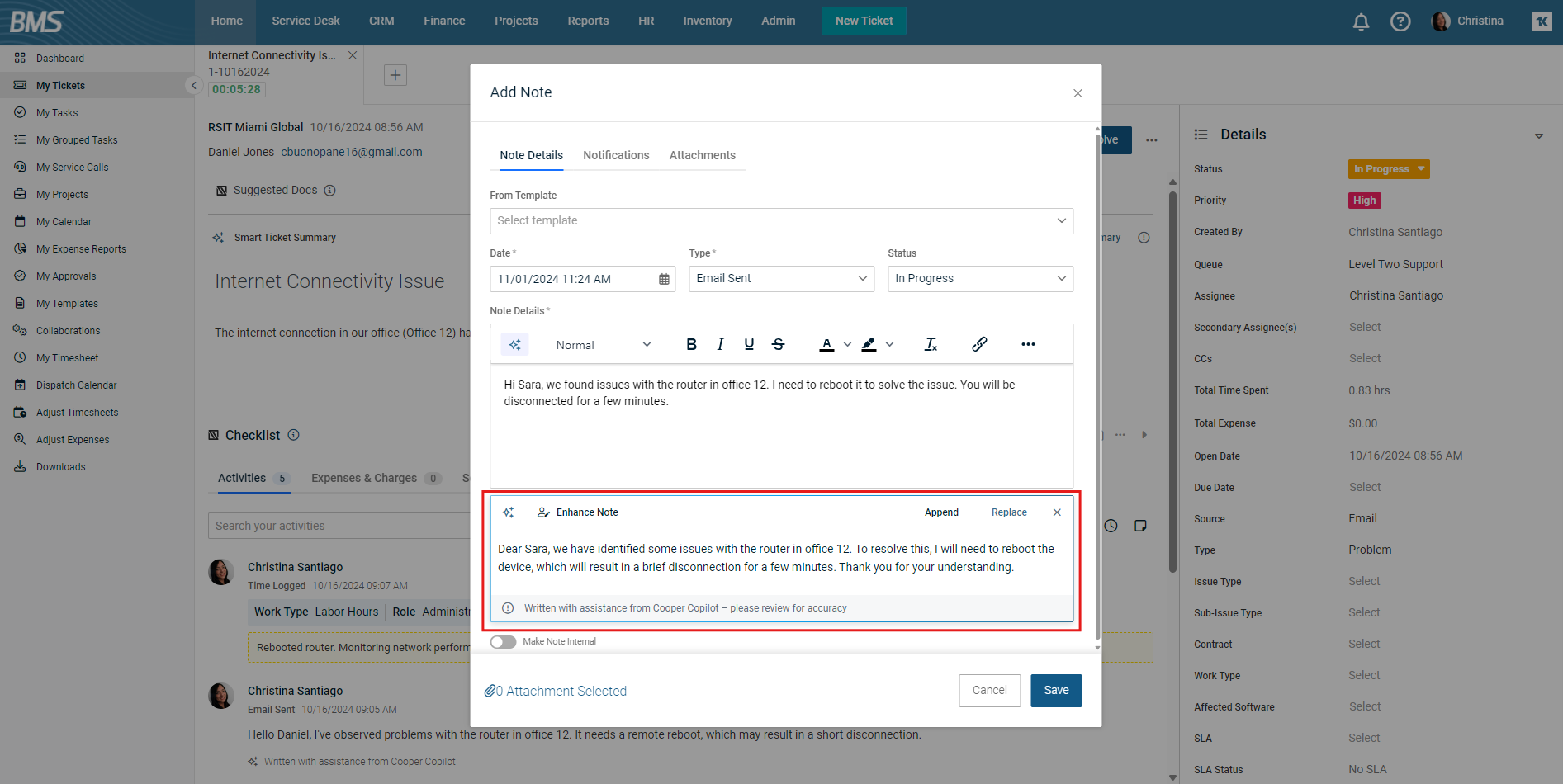
Coming Soon
Collision-Free Ticketing – November 2024
This feature provides real-time visibility of which technicians are currently interacting with the same service desk ticket, preventing conflicts and improving collaboration.
Cooper Copilot: Resolution Summary – November 2024
The Smart Resolution Summary feature assists technicians in generating comprehensive resolution summaries by compiling all steps taken during the ticket lifecycle.
Customizable Ticket Fields – December 2024
This feature allows administrators to customize mandatory fields on tickets. In this initial launch, you will have this customization around ticket fields:
- Issue Type
- Sub-issue Type
Schedule a Product Experience & Feedback Call with our BMS & Vorex Product Manager
September News and Updates
Read more about the BMS updates and fixes in the Release Notes.
Join our Product Council: Your feedback is invaluable, and we are looking to bring back our quarterly Product Council Meetings. If you are interested in joining or being a part of our more frequent new feature meetings, let us know here.
Enhancements
Datto RMM Integration Enhancements
Now you can filter by the following while mapping accounts and syncing devices:
- Accounts: Filter by name
- Devices: Filter by hostname, device type, operating system and site.
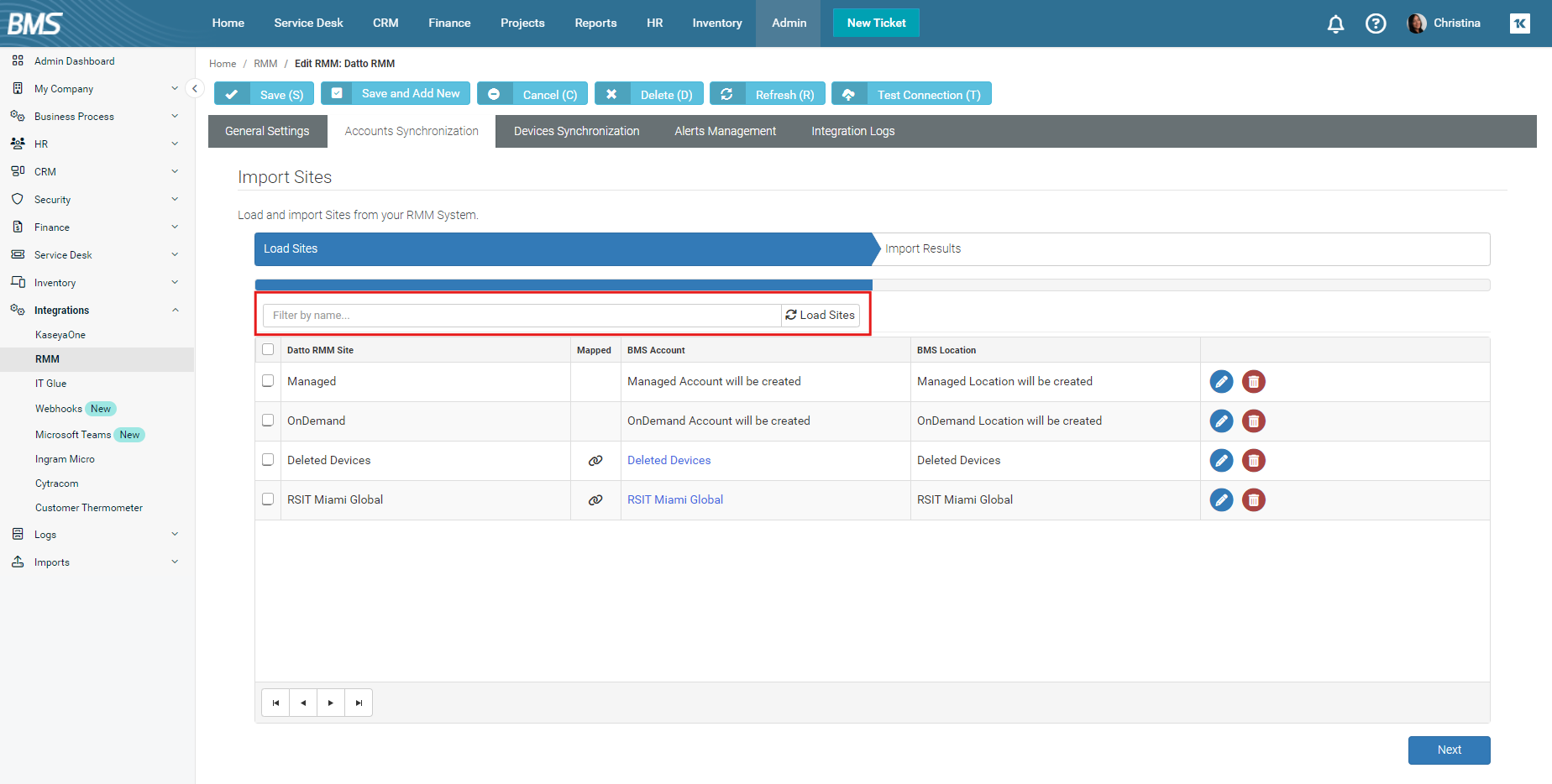
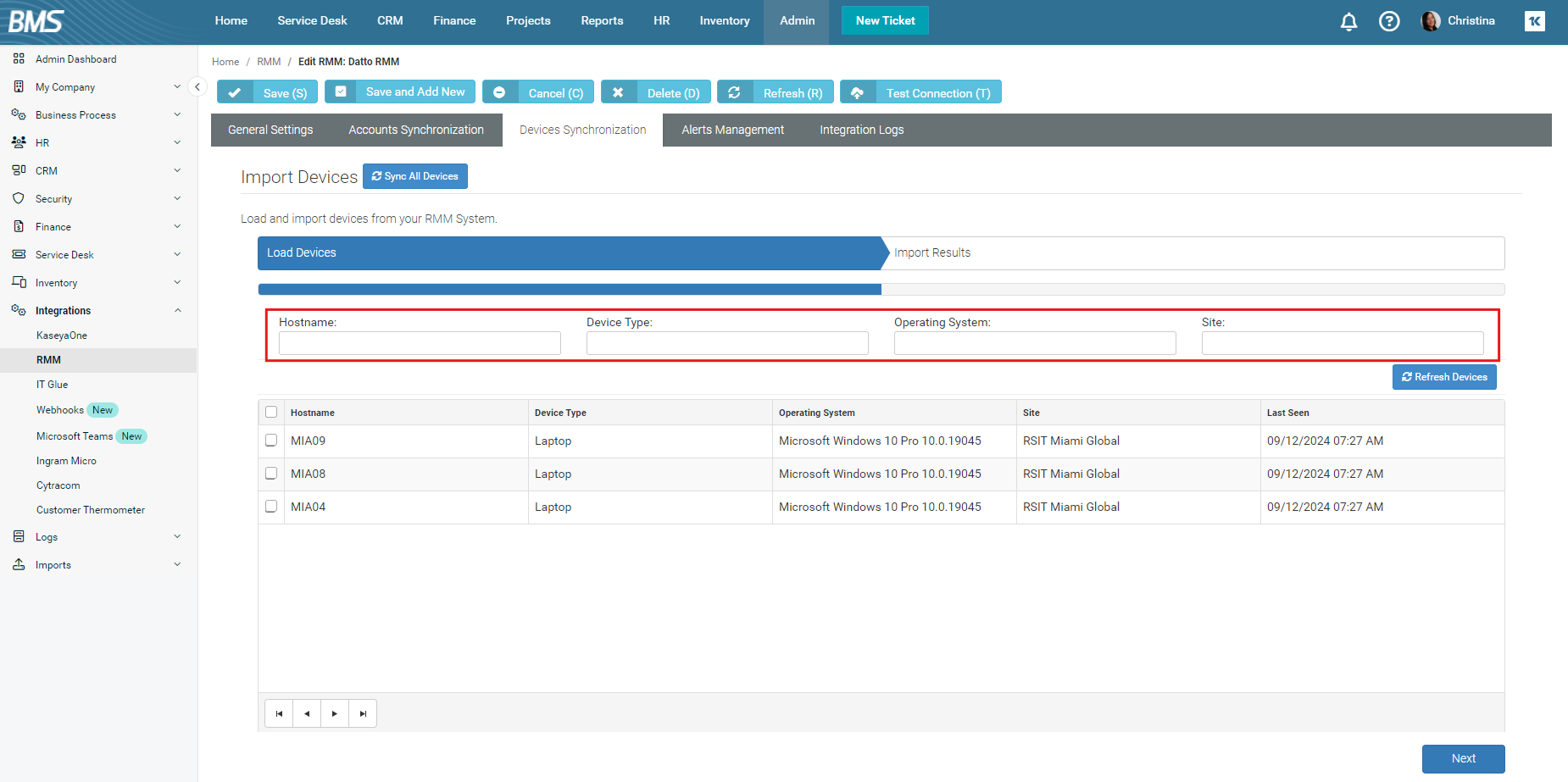
Coming Soon
Collision-Free Ticketing – Coming Q4 2024 (Release Delayed)
This feature provides real-time visibility of which technicians are currently interacting with the same service desk ticket, preventing conflicts and improving collaboration.
Customizable Ticket Fields – Coming Q4 2024
This feature allows administrators to customize mandatory fields on tickets. In this initial launch, you will have this customization around ticket fields:
- Issue Type
- Sub-issue Type
Cooper Copilot – Coming Q4 2024 thru Q1 2025
Elevate your Service Desk efficiency with AI-powered features! Our new AI addition, including Smart Ticket Summaries, Smart Writing Assistant, Smart Ticket Resolution and Smart Triage, empower your team to work smarter and faster. Instantly understand ticket details, craft professional responses, document resolutions effortlessly and ensure tickets are routed to the right technicians at the right time. Unlock the full potential of your service desk and transform your workflow with these cutting-edge tools.
Schedule a Product Experience & Feedback Call with our BMS & Vorex Product Manager
August News and Updates
Read more about the BMS updates and fixes in the Release Notes.
Join our Product Council: Your feedback is invaluable, and we are looking to bring back our quarterly Product Council Meetings. If you are interested in joining or participating in our more frequent new feature meetings, let us know here.
New Features
Integrated Service Ticketing With Datto RMM
Automatically convert Datto RMM alerts into actionable BMS tickets based on your chosen criteria. This seamless integration ensures your team can swiftly address issues with all the context they need, improving response times and service quality effortlessly.
Device Insights With Datto RMM
Automatically access comprehensive device configuration details and a complete history of related alerts directly within tickets. This feature empowers technicians with critical context, enabling faster, more informed resolutions, and improved service quality.
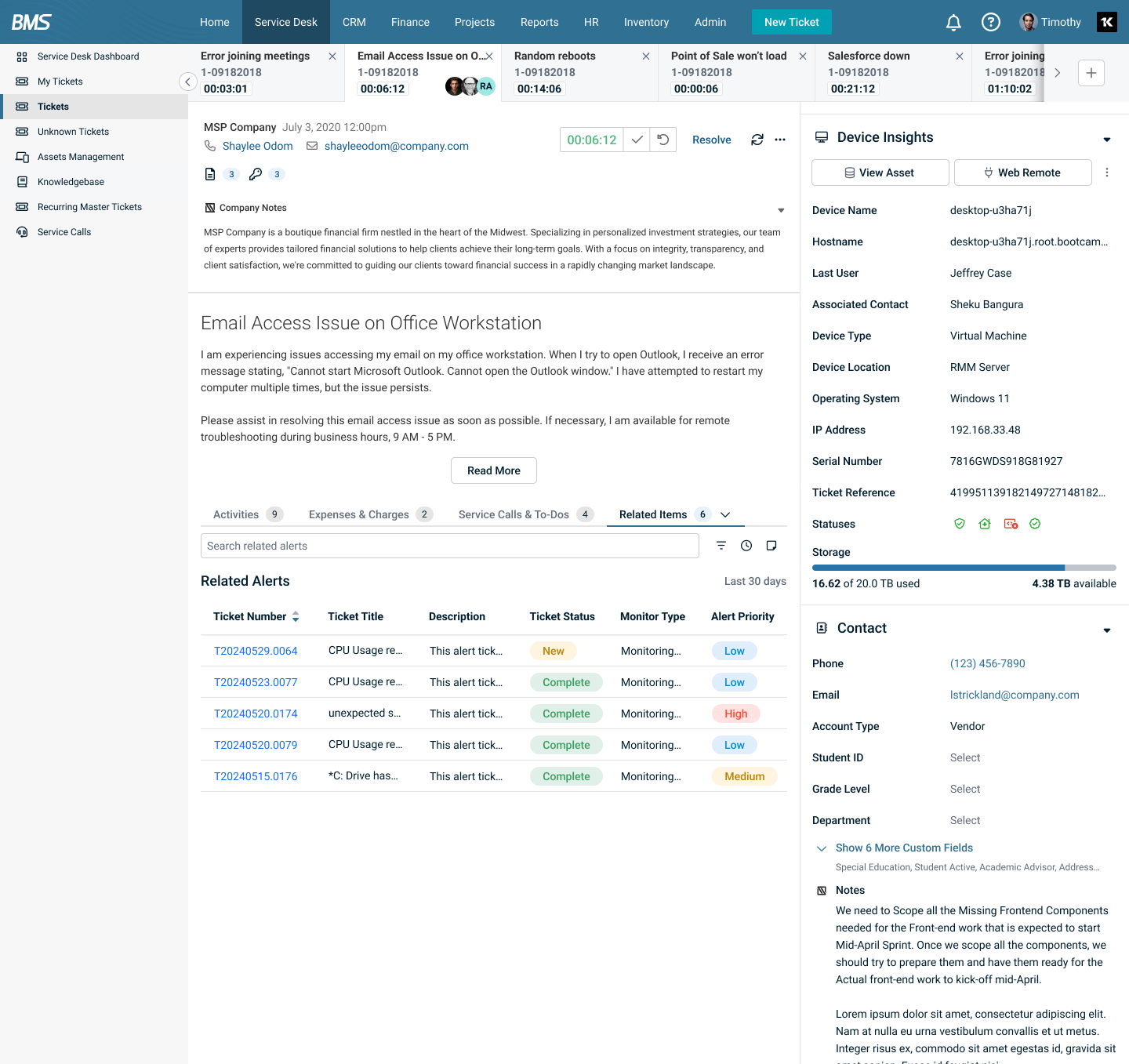
Enhancements
Client Portal MFA (Multifactor Authentication)
Enable MFA for Client Portal users with company settings to add an additional layer of access control.
Coming Soon
Collision-Free Ticketing – Coming September 2024
This feature provides real-time visibility of which technicians are currently interacting with the same service desk ticket, preventing conflicts and improving collaboration.
Customizable Ticket Fields – Coming Q4 2024
This feature allows administrators to customize mandatory fields on tickets. In this initial launch, you will have this customization around ticket fields:
- Issue Type
- Sub-issue Type
Cooper Copilot – Coming Q4 2024 thru Q1 2025
Elevate your service desk efficiency with AI-powered features! Our new AI addition, including Smart Ticket Summaries, Smart Writing Assistant, Smart Ticket Resolution and Smart Triage, empowers your team to work smarter and faster. Instantly understand ticket details, craft professional responses, document resolutions effortlessly and ensure tickets are routed to the right technicians at the right time. Unlock the full potential of your service desk and transform your workflow with these cutting-edge tools!
Schedule a Product Experience & Feedback Call with our BMS & Vorex Product Manager
July News and Updates
Read more about the BMS updates and fixes in the Release Notes.
Join our Product Council: We are looking to bring back our quarterly Product Council Meetings and your feedback is invaluable. If you are interested in joining or participating in our more frequent new feature meetings, let us know here.
New Features
Integration With Datto RMM Is Officially Live!
Experience unparalleled efficiency with seamless organization and device sync between BMS and Datto RMM, plus instant web remote access to affected hardware.
In this initial launch, you can expect the ability to:
- Map Datto RMM sites to BMS locations/accounts
- Sync devices
- Web remote into affected hardware
Stay tuned as we continue to expand on our integration with integrated service ticketing for alert management, RMM monitoring dashboards, the ability to run automated components from BMS workflows, system tray ticket creation and web remote companion in the coming months.

Introduction of Webhooks
This feature enables real-time data integration, allowing for enhanced automation and improved workflow efficiency.
For this initial launch, partners will have the ability to create automations with third-party tools around service desk triggers:
- Ticket Created
- Ticket Updated
- Ticket Deleted
You can look forward to an expansion of trigger and action events around tickets and CRM coming in the next couple of months. Please share what trigger and action events you would like to see added on here.
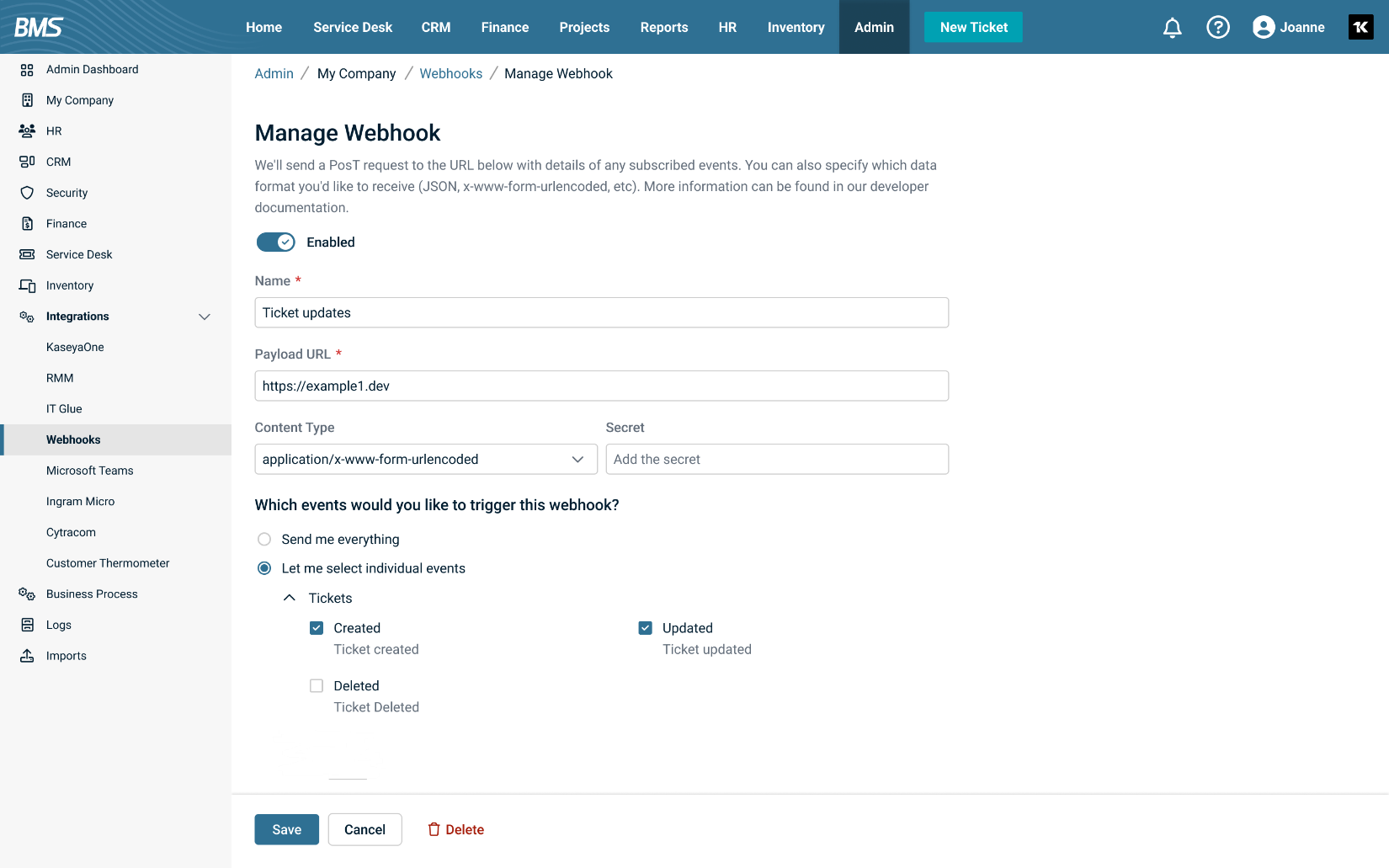
Enhancements
Ticket Status Change – Note Type
Notes added when changing the status of a ticket from the right navigation will now be marked “internal” by default, with an option to disable and make notes public.
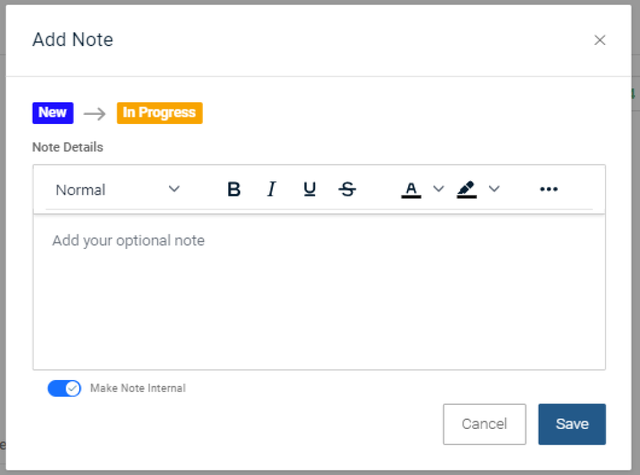
Coming Soon
Collision-Free Ticketing
This feature provides real-time visibility into which technicians are currently interacting with the same service desk ticket, preventing conflicts and improving collaboration.
Customizable Ticket Fields
This feature allows administrators to customize mandatory fields on tickets. In this initial launch, you will have this customization around ticket fields:
- Issue Type
- Sub-Issue Type
Schedule a Product Experience & Feedback Call with our BMS & Vorex Product Manager
June News and Updates
This release contains bug fixes only. Read more about these fixes in the Release Notes.
In the upcoming releases, you can expect to see new features and integrations to make your work in BMS easier, such as:
Integration with Datto RMM:
In this initial launch, you can expect the ability to:
- Map Datto RMM sites to BMS locations/accounts
- Sync devices
- Launch web remote via a BMS ticket
Introduction of Webhooks:
In this initial launch, you will have webhook functionality around trigger events:
- Ticket Created
- Ticket Updated
- Ticket Deleted
Collision-Free Ticketing
This feature provides real-time visibility of which technicians are currently interacting with the same service desk ticket, preventing conflicts and improving collaboration.
May News and Updates
Read more about the BMS updates and fixes in the Release Notes.
Copy Project Tasks
More ways to manage project tasks are here! In addition to copying the entire project, you can now easily copy just the tasks from one BMS project to another existing project using the Actions options.
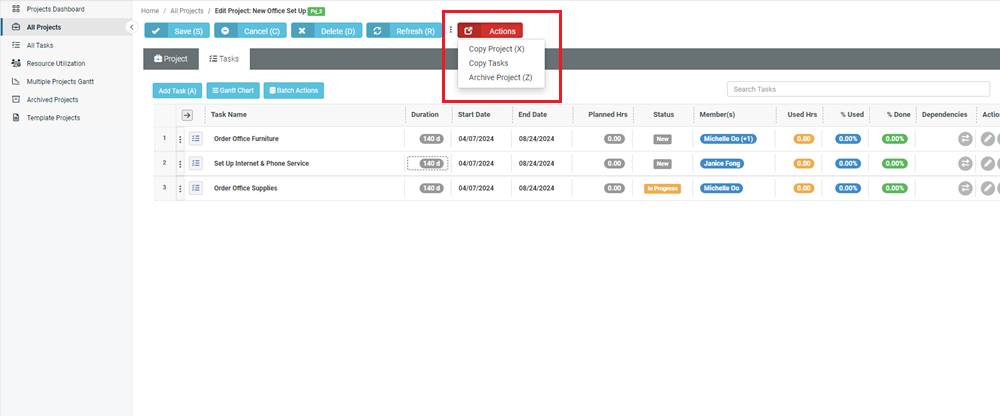
Integrations Navigation Panel
To make it easier to configure and manage integrations, all settings are now centrally located in the Integrations section of the left navigation. This includes integrations with Teams, KaseyaOne, IT Glue and RMM.
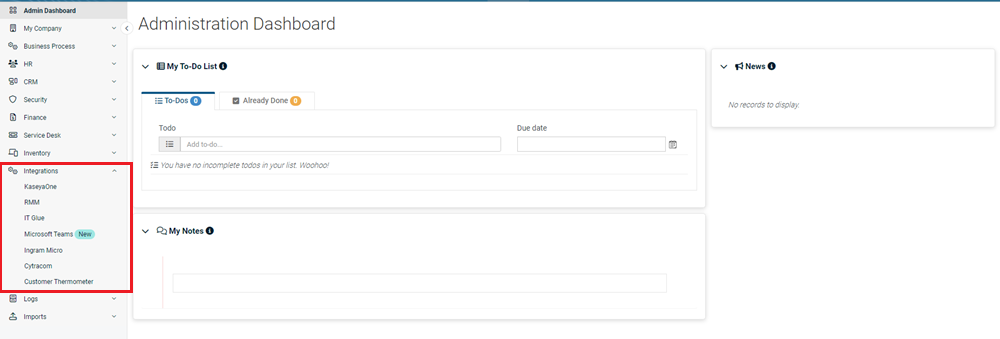
Azure AD is now Microsoft Entra ID
To match Microsoft’s rebranding, BMS will now refer to the contact and user integration as the Microsoft Entra ID integration. More information on this integration is available in the help documentation.
April News and Updates
Read more about the BMS updates and fixes in the Release Notes.
Microsoft Teams Integration
Staying on top of critical issues is imperative to your success. However, the increase in email notifications can make it hard to cut through the noise and focus on top priorities. With this feature, you have more options to segment your notifications by delivering desired workflow notifications directly to a Microsoft Teams channel. In addition to displaying a quick summary, you can quickly act from notifications posted to a Teams channel with two action buttons to deep-link to View or Add Time Entry to a ticket.
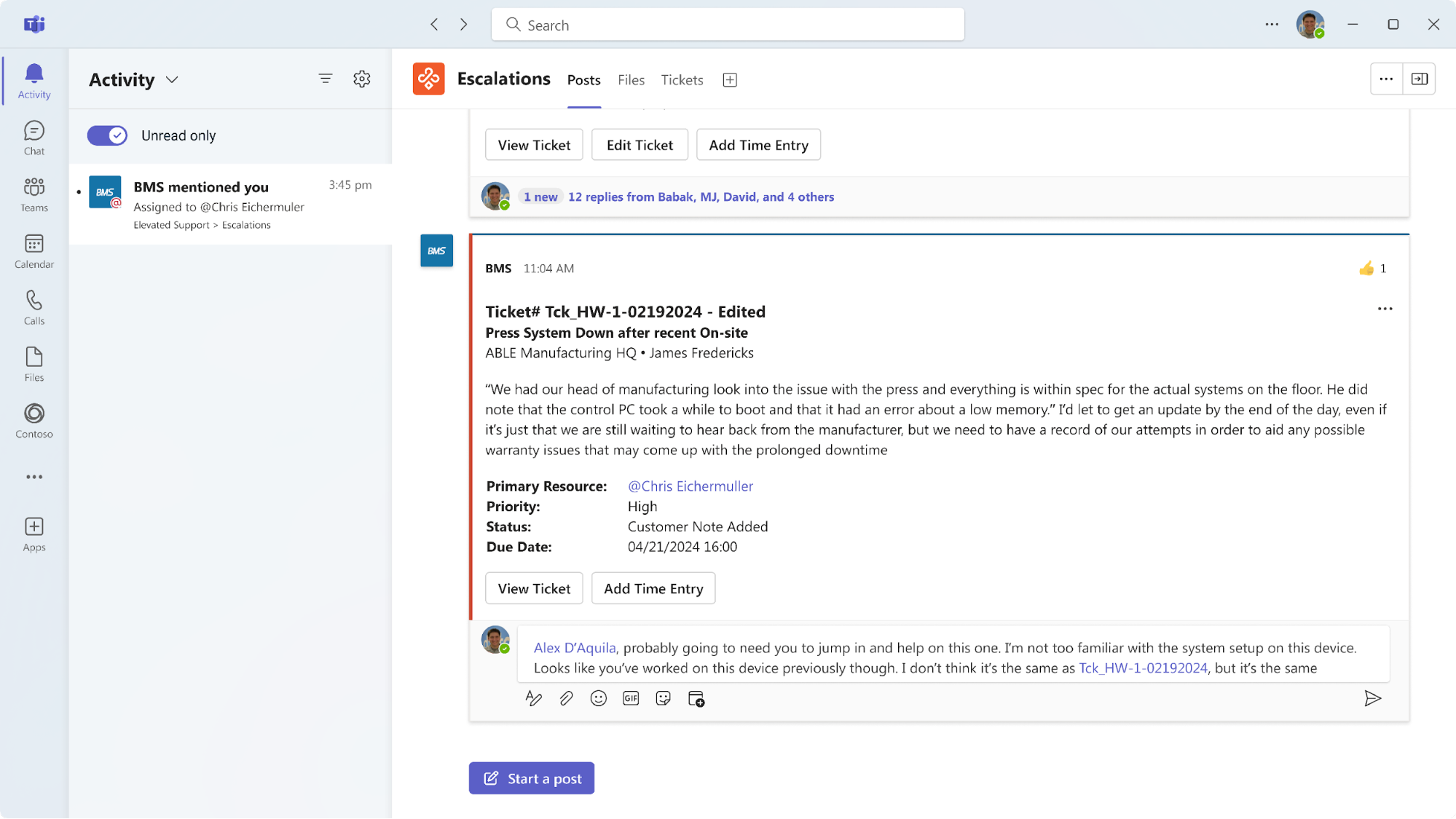
Using the powerful workflows already in BMS, you can easily curate which notifications are sent to which Teams channels. For example, you could create a Teams channel for VIP users, and then create a workflow rule to only send a Teams notification to that channel when tickets of a certain priority are updated by VIP users. Another channel could be set up to receive notifications for all Priority 1 tickets, regardless of which user they are from. The possibilities are endless, so get creative and improve your efficiency with the Microsoft Teams Integration to BMS. To add Microsoft Teams notifications to your Workflow, first create a Teams channel connector in BMS and then edit the Notification tab of your workflow rule.
March News and Updates
Read more about the BMS Updates and Fixes in the Release Notes.
Integrated Executive Summary Reporting With myITprocess
Power up your quarterly business reviews (QBR) without the complexity with myITprocess Integrated Executive Summary Reporting. With this release, you can automatically provide select BMS metrics directly in your myITprocess Executive Summary Reports. Details such as completed tickets by week, SLA compliance and response times are displayed in easy-to-read charts and graphs automatically. To add BMS metrics to your Executive Summary Reports, see Integrated Summary Reporting.
Access BMS Tickets in VSA 10
Reduce the toggle tax when resolving device issues. VSA 10 users can now access their BMS tickets directly in the VSA 10 web application or on the go with the VSA 10 mobile app. In addition to accessing and editing, if a user identifies an issue with a device, they can also create BMS tickets directly from VSA. This feature complements the existing ability to access VSA 10 information in the BMS interface, so now technicians can easily adapt to different workflows, whether in BMS or VSA 10. To access BMS tickets in VSA 10, see the VSA 10.7 Release Notes.
Just-in-Time User Deprovisioning With KaseyaOne
Make the technician offboarding process easier by automatically removing a user’s access to BMS when they are deactivated or removed from an Access Group in KaseyaOne. This feature closes the loop and complements our existing Just-in-Time User Provisioning feature, which creates users when they are provided access to BMS via a KaseyaOne Access Group. To configure KaseyaOne Just-in-Time User Provisioning, see the KaseyaOne Admin Help guide.
February News and Updates
Read more about the BMS Updates and Fixes in the Release Notes.
Project Module Updates
In the 5.29 release, the Project Module’s UI was refreshed, in this release, additional fields have been added to Projects. You can now adjust a task to a new status of “blocked”, allowing you to represent dependencies more accurately on tasks. You can also now designate a “Lead Engineer” to a project, allowing you to search the project list to only show projects owned by a certain individual. Finally, adding time to projects tasks is more flexible as you can now add time entries to tasks, even if the planned end date is in the past.
Create Workflows by API
A new API endpoint is available allowing you to POST a new workflow to BMS. For more information, see the BMS API Documentation.
January News and Updates
Read more about the BMS Updates and Fixes in the Release Notes.
KaseyaOne Role-Based Access Control
Managing permissions between multiple applications can be cumbersome. KaseyaOne now makes it easier to configure permissions and access within BMS with the addition of RBAC. In addition to single sign on with KaseyaOne, you can now use KaseyaOne user groups to manage roles in BMS. As a further update to the 5.28 release, Employee Defaults can now include a Security Role. For more information, see KaseyaOne RBAC.
Changes to Google SSO
When authenticating to BMS from Google Workspace a username and SPID parameter is no longer required. For mor information see SSO with Google Workspace.
Refreshed Look and Feel for Reports
We continue to roll out a new look and feel throughout BMS. This refreshed UI is now available in the Reports module, in addition to the Service Desk module rolled out previously.
December News and Updates
Read more about the BMS Updates in the Release Notes.
KaseyaOne Role-Based Access Control
Managing permissions between multiple applications can be cumbersome. KaseyaOne now makes it easier to configure permissions and access within BMS with the addition of RBAC. In addition to single sign on with KaseyaOne, you can now use KaseyaOne user groups to manage roles in BMS. Instructions to configure role-based access control in KaseyaOne can be found in the Knowledge Base.
Admins can now Delete Views
Previously, only the user could delete their views, this created challenges when the user was no longer active. With this update, Admins can now delete, save or duplicate other user’s views.
November News and Updates
Read more about the BMS Updates in the Release Notes.
Batch Generation of Invoices
Invoice generation can be a time-consuming task. This feature expedites the invoicing workflow by enabling the ability to generate multiple invoices at a time. Invoices selected for batch generation can be based on criteria, such as client, project, billing period, or any relevant filters. This feature also adds improved support for Retainer Billing contracts.
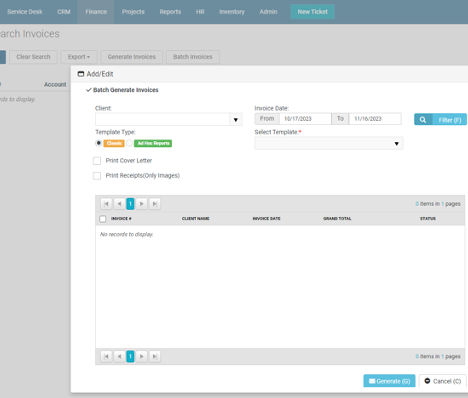
September News and Updates
Read more about the BMS Updates in the Release Notes.
VSA 10 Remote Control From BMS Ticket
BMS users can now easily troubleshoot affected hardware right from a ticket with remote access from VSA 10. Step-by-step instructions for accessing VSA 10 hardware assets are available in the Knowledge Base.
Minimum Hours in a Retainer Contract
BMS now supports retainer contracts with a value as low as 0.1 hours. Previously, these contracts required a value of 1.0 or higher. This additional flexibility means you can create retainer contracts that suit your customers — for example, only 30 minutes per period of support.
Changes to Contract Billing Period Rules
Once a BMS contract has been activated, and at least one time entry has been posted, you will no longer be able to modify the billing period of the active contract.
September News and Updates
Read more about the BMS Updates in the Release Notes.
Automatic User Creation for KaseyaOne
Providing access to new users is now easier than ever! Users in KaseyaOne can be created in BMS on the fly with Just-in-Time provisioning. Once a user is granted access in KaseyaOne a BMS account can be automatically created with the default settings you specify. For more information, see the Knowledge Base article on BMS Auth & Provision | KaseyaOne Settings | JIT.
API Users
All integrations with BMS should now be using a dedicated API user, not the credentials of an employee. API integrations with BMS that use the credentials of an employee user, instead of a API user, will no longer function.
August News and Updates
Read more about the BMS updates in the Release Notes.
Improved Organization Mapping for Integrated Customer Billing
This release introduces a centralized mapping page to configure the connection of IT Complete modules to organizations in BMS. This new page makes it easier to visualize and configure multiple products for Integrated Customer Billing. Additionally, an organization mapping page allows you to map multiple modules to a single BMS organization from one view. For more information, see the Knowledge Base article on Integrated Customer Billing.
July News and Updates
Read more about the BMS updates in the Release Notes.
Add Internal Notes During Ticket Assignment
You can now include notes added during ticket assignment to notification emails and workflows. A toggle on the Assign Ticket dialog box allows you to designate whether notes are external or internal. Now, when notes are set to external in this dialog box, workflows and/or email notifications will be triggered.
Enhanced IT Glue Checklist Integration
During the previous release of this feature, BMS would display the Checklist Templates available in IT Glue. This integration has been refreshed to show the instances of checklists that exist in IT Glue for the associated organization. This allows you to associate an existing IT Glue checklist with a BMS ticket.
Refreshed UI
In alignment with Kaseya’s IT Complete platform, the left navigation panel and icons in BMS have been refreshed for a more modern look and feel. An arrow has been added to expand and collapse the sidebar.
June News and Updates
Read more about the BMS Updates in the Release Notes.
BMS Integrated Customer Billing – Additional Modules Added
Following our previous release to all tenants, we have added the following Kaseya modules to Integrated Customer Billing:
- VSA 10
- Datto RMM
- Datto File Protection
- Datto Workplace
- Datto EDR
Updated Ticket Detail Editor
Customize your ticket content! You can now include more advanced styling to ticket details, notes and templates with an updated HTML editor.
Refreshed UI
In alignment with Kaseya’s IT Complete platform, the left navigation panel and icons in BMS have been refreshed for a more modern look and feel. You can now collapse the left navigation bar by clicking the hamburger icon at the top left and clicking again to expand the navigation bar.
Default Account in New Ticket
You can now set a “Default Account” to auto-populate when users manually create a ticket in BMS. This can be helpful for internal IT teams who usually create new tickets for the same account.
May News and Updates
Read more about the BMS updates in the Release Notes.
BMS Integrated Customer Billing — General Availability
This feature is now available to all tenants. Thank you to those who participated in our Limited Release and provided feedback. Integrated Customer Billing eliminates hours of manual reconciliation and optimizes your revenue by automatically updating BMS contracts with each customer’s usage of select Kaseya products. This release will support usage from modules within the Security, Audit and Compliance suite, which includes the following Kaseya products:
- Graphus
- Passly
- RocketCyber
- Dark Web ID
- Network Detective Pro
- Cyber Hawk
- Compliance Manager GRC
- VulScan
- Additional products will be added in the near future, so stay tuned.
CRM Dashboard
Three more widgets have been added to the CRM Dashboard (Revenue Intelligence Dashboard). They are Quotes Amount Due, Quotes Amount Sent and Pending Quotes. Use these new widgets to gain more insights and predictive information from the CRM Dashboard.
- Quotes Amount Due shows the summary of the total amount of quotations that are due in the next seven days from the current date. This widget helps you understand how much quote amount is due in the immediate future.
- Quotes Amount Sent shows the quotations sent in the last seven days from the current date. This widget helps us to understand how much quote amount has been sent in the immediate past week.
- Pending Quotes tracks all pending quotations for the last seven days from the current date. This widget helps us to understand the quantum of pending quotes in the immediate past week.
New Filter — Account Code
Searching on the Ticket Listing page has been enhanced with a new Account Code filter. The Account Code shows in the Tickets and My Tickets dropdown filters. Use the Account Code to narrow down and search for accounts.
Upcoming Changes to API Credentials
All integrations with BMS should use an API employee user credentials, not credentials connected to an actual, named user. By September 2023, API integrations that authenticate with a named user, instead of an API employee user will no longer work. To configure an API user, refer to our Knowledge Base article.
April News and Updates
Read more about the BMS updates in the Release Notes.
BMS Integrated Customer Billing – Limited Release
Eliminate hours of manual reconciliation and optimize your revenue by automatically updating BMS contracts with each customer’s usage of select Kaseya products. This first release will support usage from modules within the Security, Audit and Compliance suite, which includes the following Kaseya products:
- Graphus
- Passly
- RocketCyber
- Dark Web ID
- Network Detective Pro
- Cyber Hawk
- Compliance Manager GRC
- VulScan
If you have one or more of the above products and wish to test the feature, please contact support@kaseya.com
Improved KaseyaOne Single Sign-On
We have improved the underlying architecture of Single Sign-On with KaseyaOne. This is now configured at the account level instead of the user level, which requires that your BMS user have the same email address as your user in KaseyaOne. Read more in our Knowledge Base article.
February News and Updates
Read more about the BMS updates in the Release Notes HERE.
Company and Contact Notes From IT Glue
Ensure you have the best context for the company and contact you are delivering service to. When viewing a ticket in BMS, you will see additional details from IT Glue, including company and contact notes, that allow you to document what doesn’t fit in a structured data field, such as commentary about the relationship or known issues.
Additional Keyboard Shortcuts
Efficiently multitask between tickets without taking your hands off the keyboard with the new keyboard shortcuts. You can now use Shift + right/left arrow to move between multiple open ticket tabs. Remember, each ticket tab has its own timer, so you can accurately capture time on all tickets.
Control Editing of Ticket Notes
BMS Administrators can now use Security Roles to allow or prevent a user from editing their own or other user’s ticket notes. Depending on your workflow, you may wish to enable technicians to retroactively improve notes they have already entered, such as typos or elaborating on shorthand at the end of their shift. Alternatively, you may wish to ensure ticket notes are immutable and that no changes can be made after saving a note, either by other team members or the author of the note.
January News and Updates
Read more about the BMS updates in the Release Notes HERE.
Ticket Activity Improvements
Easily see when ticket activities, such as notes and time entries, are edited. A new indicator will appear upon hover to identify when and by whom the edit was made. This allows you to identify whether the content you are viewing existed when the activity was first saved or added after the fact during a subsequent update. This improvement brings further accountability by visually identifying whether time entries or notes have been tampered with after the initial save.
Inventory Stock Enhancement
Improve the accuracy of your hardware inventory with the new “committed” status. When an item is added to a ticket or a quote, it will get marked as “committed” in the inventory, preventing it from being used or added elsewhere. This gives you a clearer understanding of when and how much stock you need to order to replenish your inventory. Additionally, this enhancement allows you to invoice items when they are committed, rather than after they are delivered, by allocating them directly to a project or ticket.
Sales Leaderboard Dashboard
Gamify winning deals and quickly see your won sales opportunities with a new widget on the Revenue Intelligence Dashboard. This widget shows which members of your sales team have the highest value of opportunities marked as “won” by day, week or month.
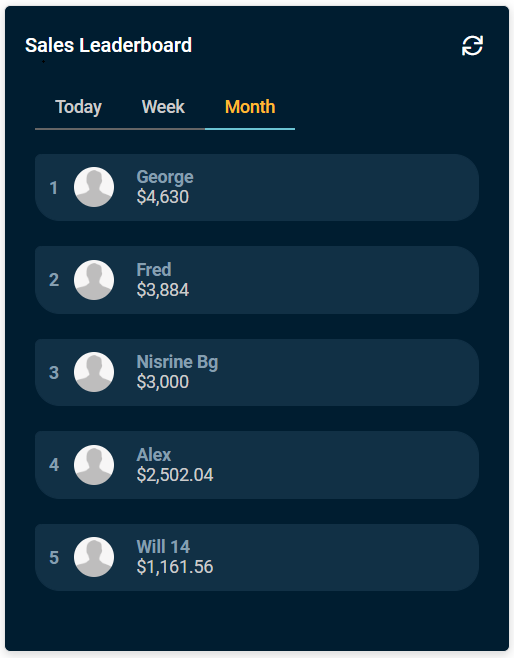
Table and List View Updates
For a common look and feel across all Kaseya products, the screens that display lists and tables in BMS have been updated with a modernized look. As you move between different Kaseya applications, you won’t need to re-orient yourself with how to view, sort and filter, saving your brain power for crushing tickets.
December News and Updates
Thank you to all our dedicated BMS partners for actively following our product news and updates this past year and for being valuable and engaged members of our community. We are excited to end 2022 with a new Revenue Intelligence Dashboard to help you better forecast and track revenue activities.
From all of us on the BMS team, and on behalf of all our colleagues across Kaseya, Happy Holidays.
Read about all of our BMS December updates and fixes in the Release Notes HERE.
Revenue Intelligence Dashboard
The new Revenue Intelligence Dashboard has an updated, fresh look that enables you to forecast revenue more easily and efficiently on a monthly, quarterly or annual basis. It is designed to empower you to set goals for yourself and your team with the help of three main widgets, so you can bet on bringing in more revenue:
- Pipeline Manager: Total Open Pipeline, Total Weighted Pipeline, Top 3 Deals, Next 3 Deals, Open Pipeline
- Recurring Services Performance
- Activities Due
Spanning for Microsoft 365 Live Ticketing
Automatically generate a BMS ticket from alerts in Spanning for Microsoft 365, such as when systems are in trouble or missing backups. Additionally, once the alert is resolved, such as when an asset completes a successful backup, the previously auto-generated ticket will also be automatically closed to reduce alert noise.
SLA – Holiday Hours
Just in time for the holiday season, the newest update to BMS ensures the holidays you configure will not negatively impact your established SLAs. For example, if your service desk is usually open on Mondays, but is closed on Monday, January 2 for a holiday, the time you are closed on that day will not count toward your SLAs. You no longer need to waste time manually adjusting SLAs or reports to account for holidays, and your team can enjoy their time off without worrying about missing their targets.
November News and Updates
Read more about BMS November updates in the Release Notes HERE.
New Feature: IT Glue Embedded Checklists
IT Glue Embedded Checklists can now be found directly in BMS tickets, making it easier than ever to close tickets efficiently and accurately, every single time. By following an IT Glue Checklist template, you can have peace of mind knowing that even the most complicated tickets will be taken care of, without missing any crucial steps. View and check off IT Glue Checklist steps in the same window as a BMS ticket to avoid tool switching and reduce ticket resolution time.
Learn more about this feature in our Knowledge Base article.
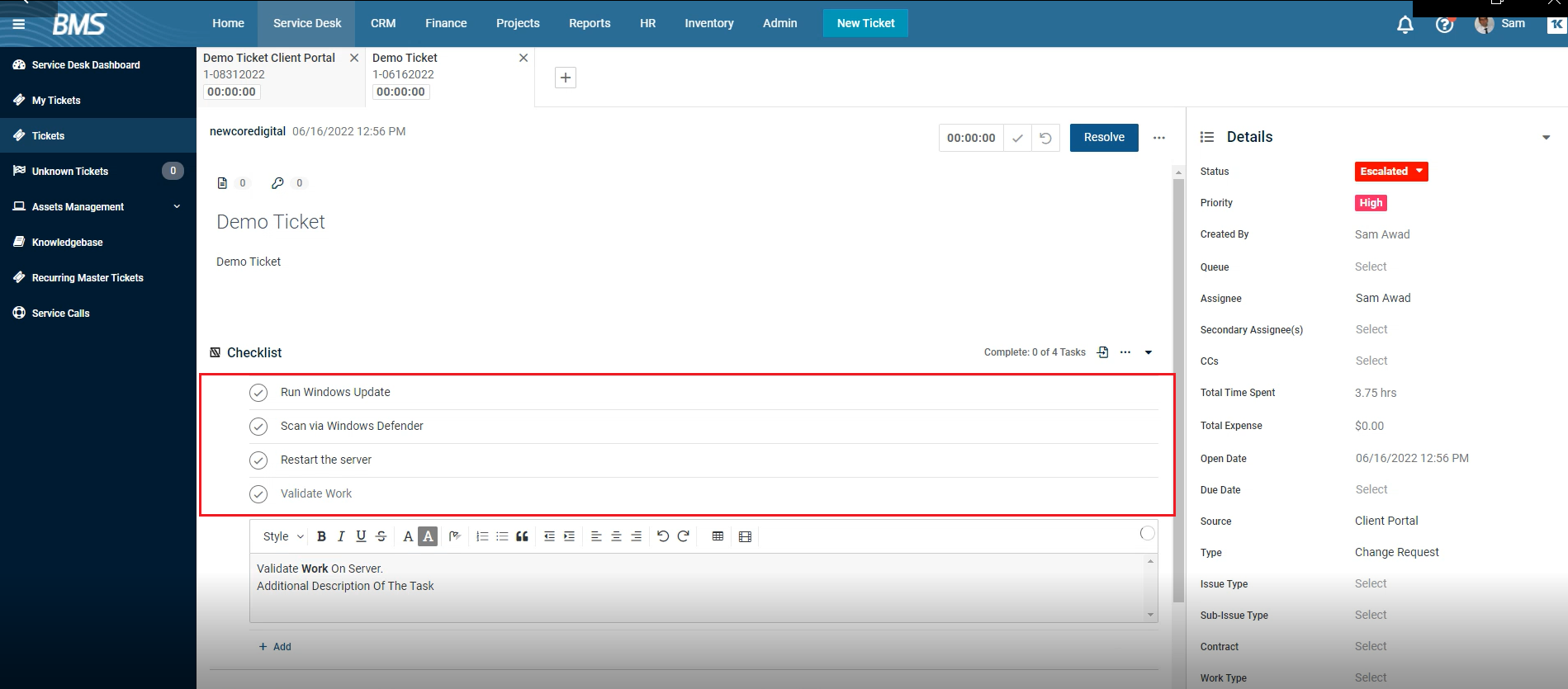
Password Policy Enforcement
In our ongoing efforts to harden the security of BMS and in accordance with industry security standards, starting December 10th, all users will be prompted to reset their passwords based on the new minimum BMS password policy.
We encourage you to review your BMS login password and your password policy to ensure that it meets the new minimums before December 10th.
- Minimum character length - 8
- Attempts allowed - 5
- Length of time to disable the account - 90 minutes
- Require password change every 180 days
- Password must be different from previous 5 passwords
If you do not already have a Password Policy set up, learn how to do it in this Knowledge Base article.
Legacy QuickBooks Desktop Connector Deprecation
As of December 10th, only the latest version of QuickBooks Desktop connector will be supported. If you installed the QuickBooks Desktop connector prior to February 2020, please ensure your connector is updated to the latest version that’s available under the Finance module, or view this Knowledge Base article.
Support for QuickBooks Desktop 2023
Lastly, please note that our QuickBooks Desktop integration does not yet support the 2023 version. We recommend you turn off auto-updates and remain on your current version of QuickBooks. Learn more about all the versions we do currently support for QuickBooks Desktop and how to set it up at this Knowledge Base Article.
September News and Updates
Client Portal
The BMS Client Portal has been updated to match the new and improved Service Desk Interface for a cohesive and more streamlined experience. Enjoy a consolidated search bar, matching icons and the new in-line capability, so you can simply click on a line item to modify and edit content as you work.
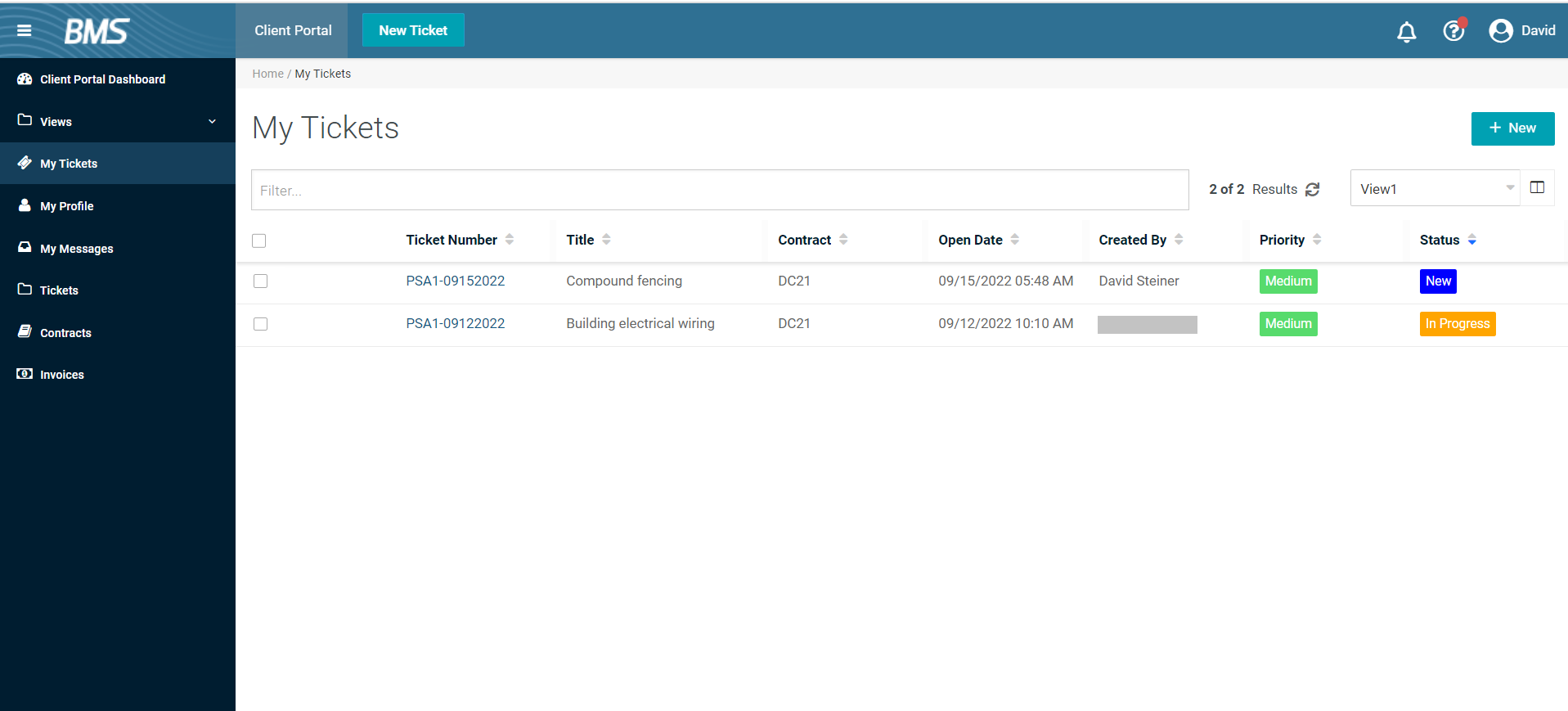
Deprecating Outlook Extension
BMS will be deprecating the Outlook Extension on September 24, and we encourage users to enable the Calendar Sync that is supported through our Cronofy integration. Learn how to set it up HERE.
New Cooper Insights
To ensure you are making the most of BMS, we are introducing new Cooper Insights available through Kaseya One. You will be notified if Cooper finds better ways you could be using BMS, whether it’s by utilizing new features or inactive integrations.
Password Policy
In our ongoing efforts to harden the security of BMS, we made it mandatory to have 2FA on August 19, based on industry best practices. We will continue this effort by making Password Policy mandatory by October 22. If you do not set up a Password Policy before the end of October, you will be locked out of your account and will need to reset your password. We strongly encourage you to set up a Password Policy now.
August News and Updates
This month, BMS is bringing more updates to the Ticket interface to further streamline your ticketing experience with new Suggested Documents and Password icons. Additionally, we are introducing the Opportunity Finder, which will help you discover new revenue opportunities for your business. Lastly, we are ensuring our users are protected by enforcing 2FA and the latest password policy.
Read more about August updates in the Release Notes HERE.
Opportunity Finder
The Opportunity Finder unlocks the power to discover promising opportunities among your customer base. It calculates and identifies new revenue opportunities in BMS. You can find the results organized by profitable services offered, by profitable clients and by highest conversion probability.
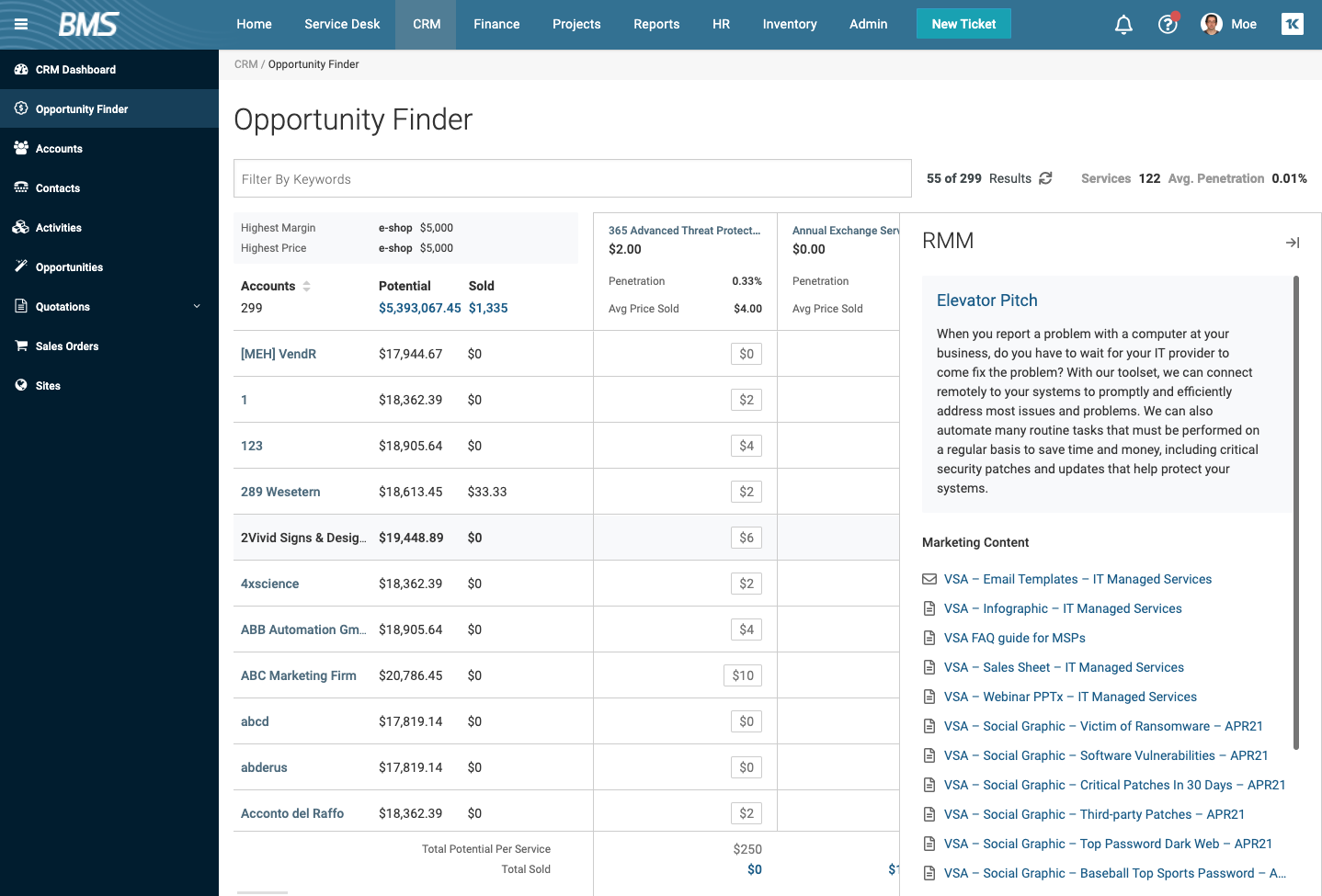
Learn more here.
Ticket Interface Updates
We are continuously updating the Ticket interface in BMS so you can work more efficiently and find the information you need quicker. For increased visibility, the Suggested Documents and Password icons are now above the Ticket Title, so you can easily click on those without scrolling through the Details pane.
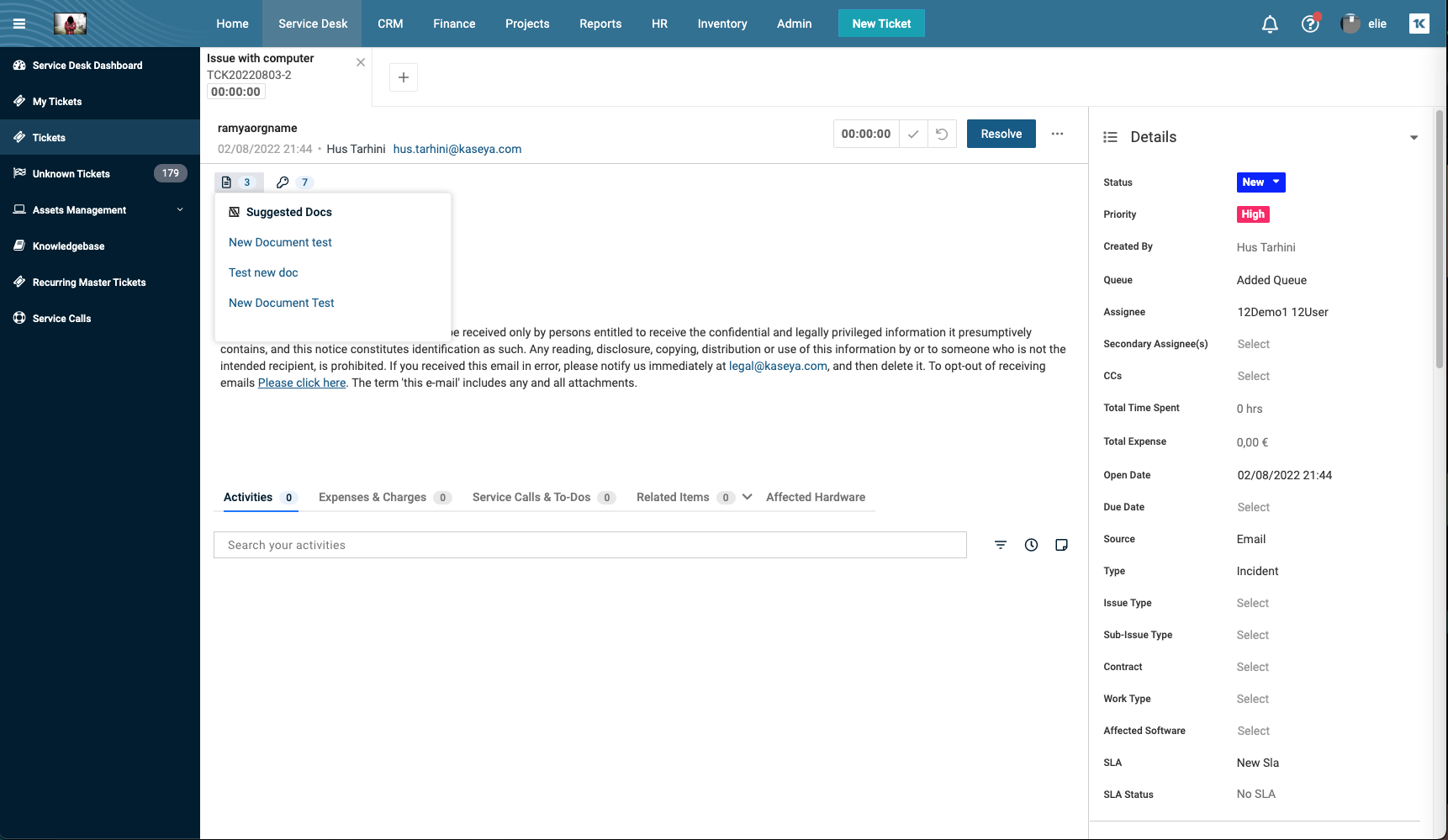
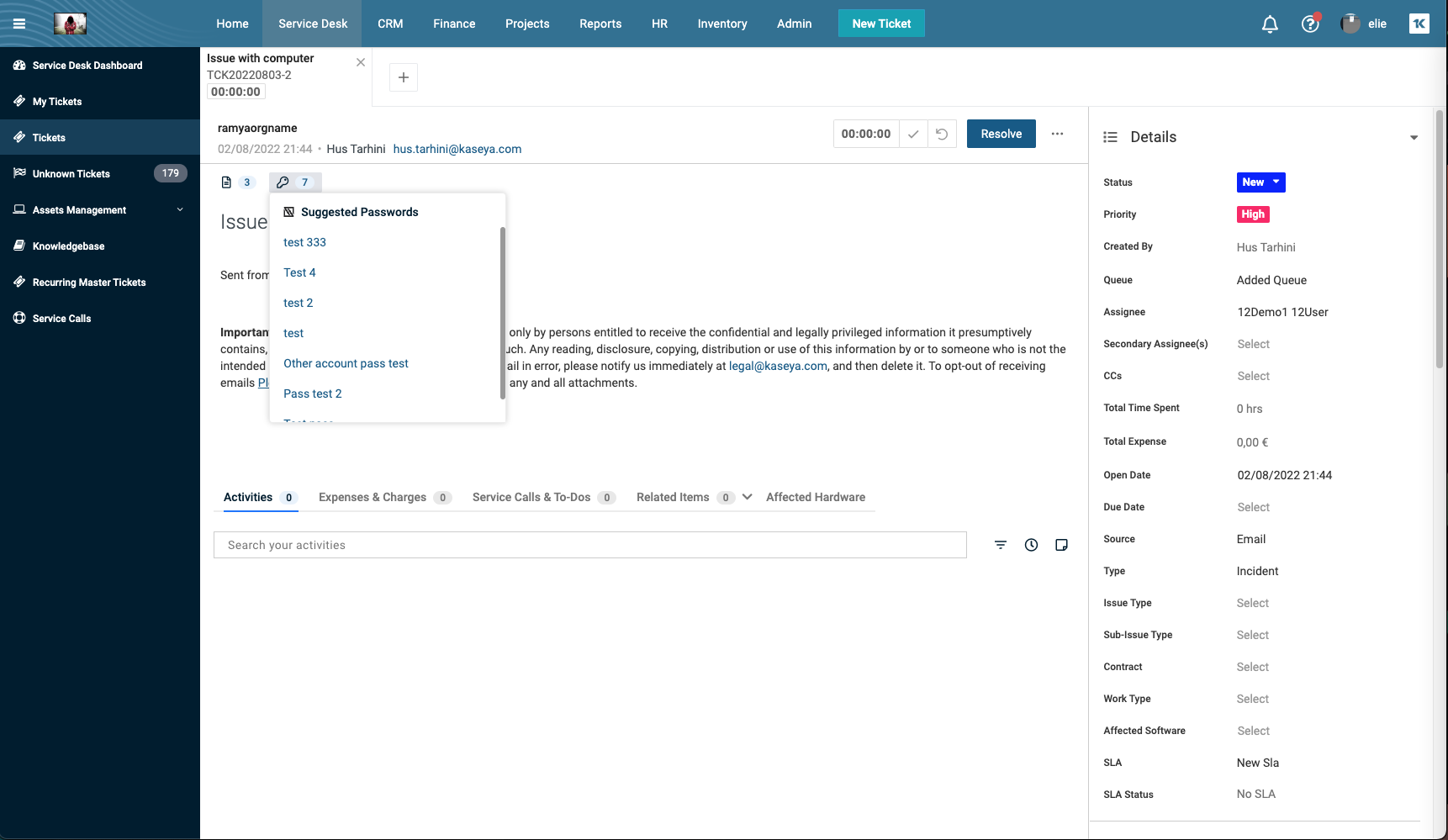
Microsoft OAuth 2.0 Support Update
Since Microsoft is deprecating their basic authentication for Exchange Online in October, we recommend that you switch to OAuth 2.0 as soon as possible to avoid any potential disruption. BMS supports OAuth 2.0 for inbound email parser, outbound email and now also shared mailboxes.
Enforcing 2FA and Password Policy
In our ongoing efforts to harden the security of BMS, we made it mandatory to have 2FA on August 19th, based on industry best practices. We will continue this effort by making password policy mandatory by October. We encourage you to set up password policy now with this KB article.
July News and Updates
Make the most of your time with automated billing, and focus on generating more revenue instead of worrying about getting paid for completed services. With the new BMS Billing Guide and the Automated Services Billing enhancement, we’ve made billing a smooth and easy process for any BMS user.
This month, we are also introducing a new quoting integration and several updates to make your BMS ticketing experience more streamlined, from auto-suggested documentation to new and improved buttons in the main ticket tab.
Read more about July updates in the Release Notes HERE.
IT Glue & BMS: Automated Services Billing Enhancement
We are adding more granularity to how you can automate billing in BMS by leveraging IT Glue documentation. BMS automatically pulls the IT Glue Flexible Asset quantity and license type directly to your contracts. You can now determine different prices for different license types like premium and standard licenses, so they can reflect the varying levels of cloud services you offer.
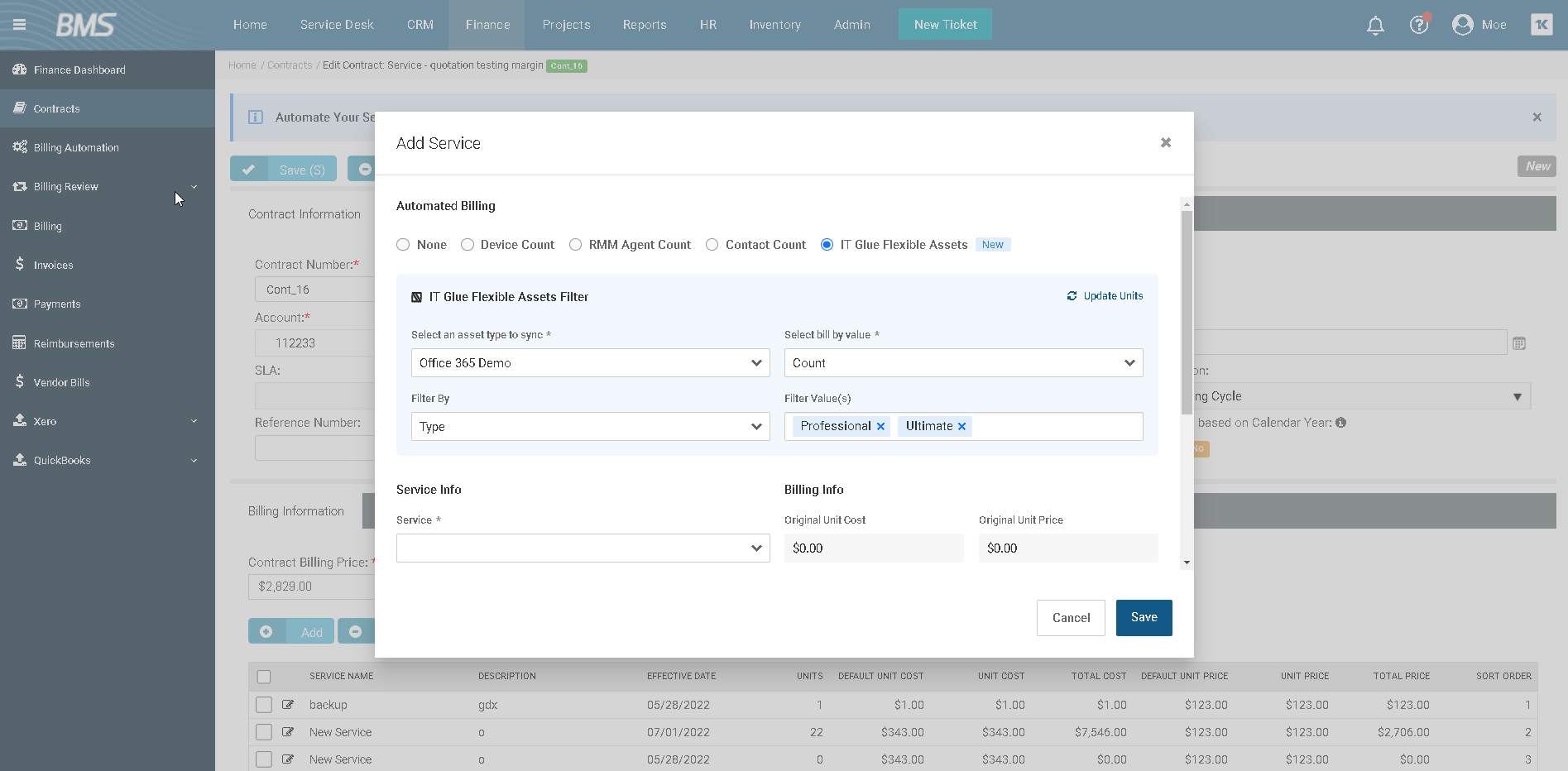
Auto-Suggest Documentation in Tickets Enhancement
With this enhancement, you no longer have to create a rule for every single organization. With the new Dynamic Organization Suggestion, you can create a rule and enable it to all relevant organizations automatically. Of course, if there’s a rule that only applies to one organization, you can enable that as well. Learn more HERE
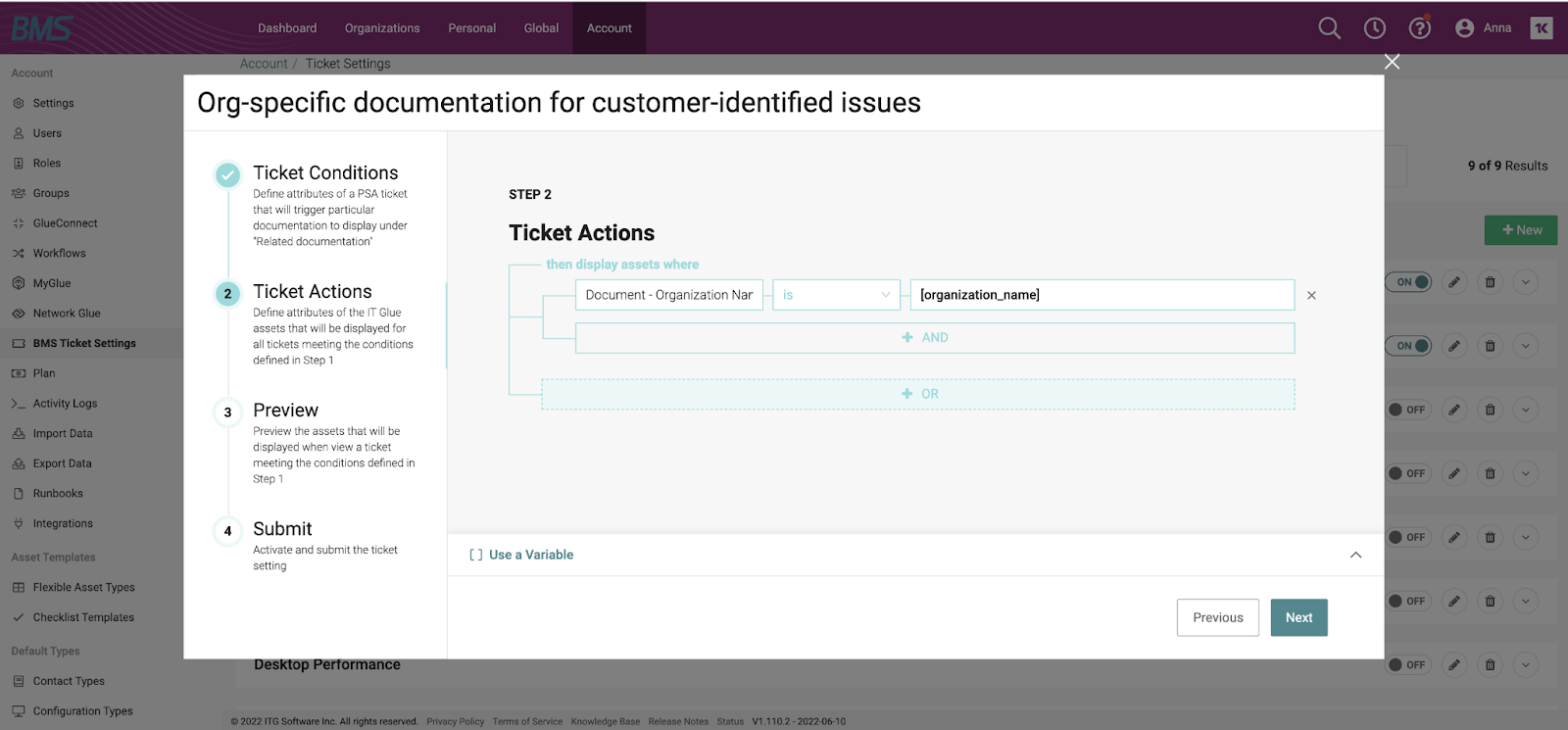
Ticket Interface Updates
We are updating the Ticket interface in BMS, so that you can easily add a note or time log when you are working on a ticket, without having to waste any time looking around for those functions in the Details pane. You will now see two new buttons in the main ticket window that you can simply click on and quickly add the necessary details.
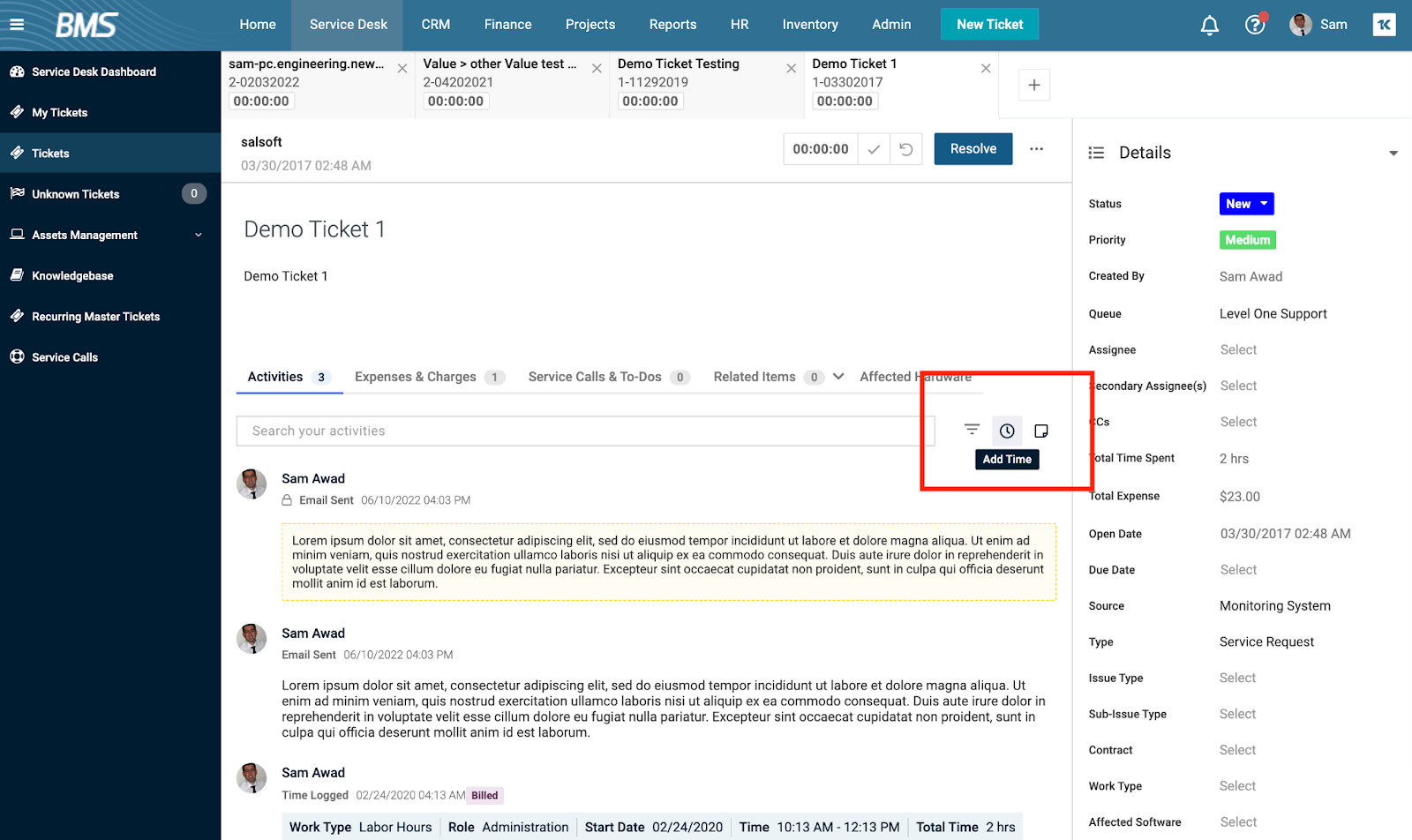
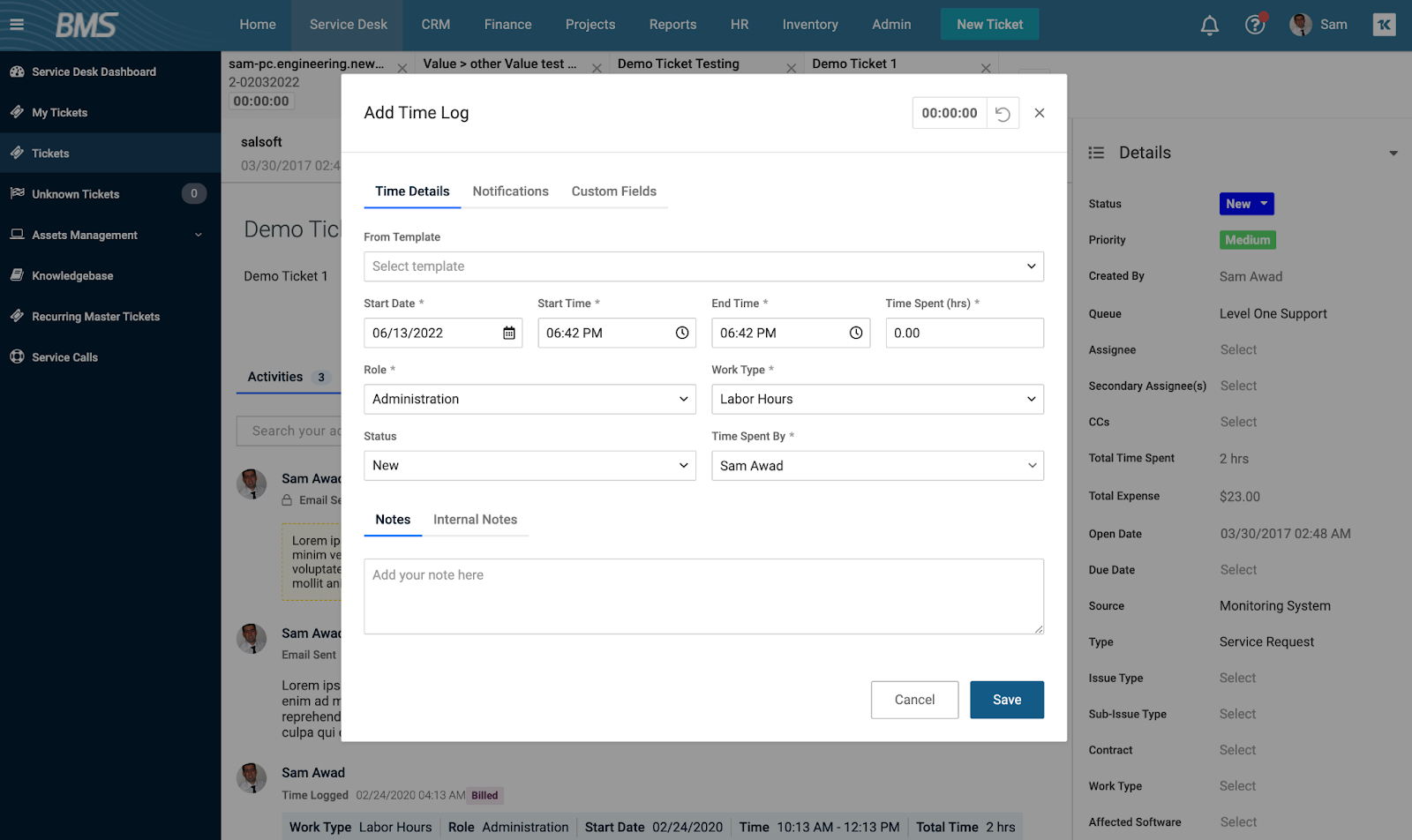
Billing Setup Guide: Best Practices
Become a billing master with the new Billing Setup Guide: Best Practices available in our Knowledge Base. This comprehensive guide provides an easy to follow outline and shows you in-depth best practices that you should be following when setting up billing in BMS.
KaseyaOne and Cooper
If you haven’t signed up with KaseyaOne yet, you should do so now! Not only can you seamlessly log in, access support, and review your billing and renewal of IT Complete solutions in a centralized portal, you can also get the most out of your IT Complete solutions.
Introducing Cooper! Cooper intelligently provides you with actionable insights by identifying features and functions that you aren’t fully utilizing yet to help you get the most out of your tech stack.
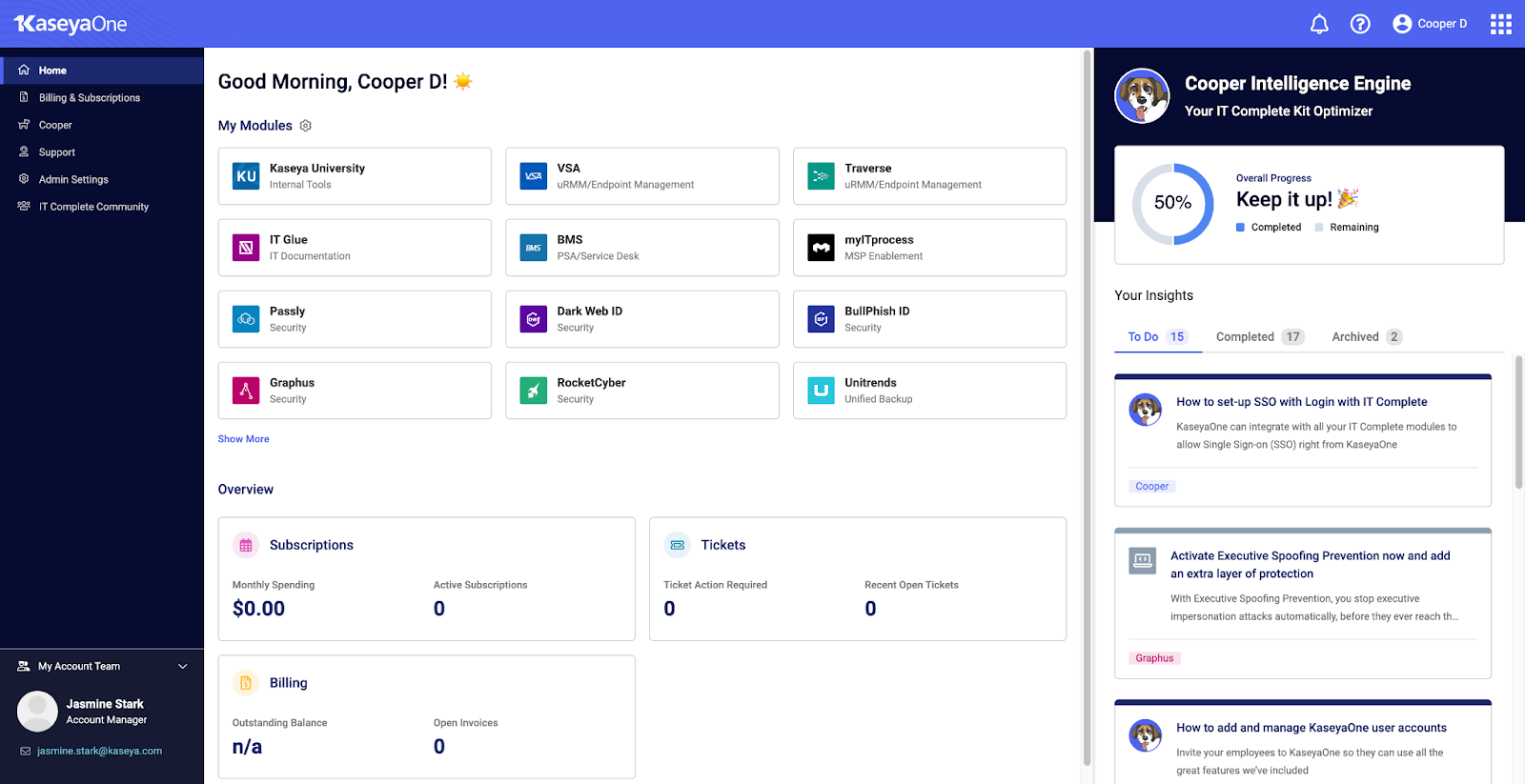
Adaptive Catalog Integration
BMS now has a new product catalog integration in addition to Etilize, Ingram Micro and Tech Data, so you can pick the solution that works best for you. With Adaptive Catalog, you can search through hardware and software products and easily add them to a BMS quote so you may create error-free, professional quotes.
May News and Updates
This month, BMS has introduced several exciting updates. There is a new integration to make quoting a breeze, new password settings for maximum security, a workflow that works outside of business hours and a margin calculator to help you accurately measure profitability.
Read more about the updates for May in our Release Notes HERE.
Ingram Micro Integration
The new Ingram Micro integration makes quoting in BMS effortless, accurate and quick. With Ingram Micro, you can easily view the prices of a selected item directly from BMS, whether for hardware or services. This integration provides a clear framework when adding items to a formalized quote, helping you create professional quotes easier.
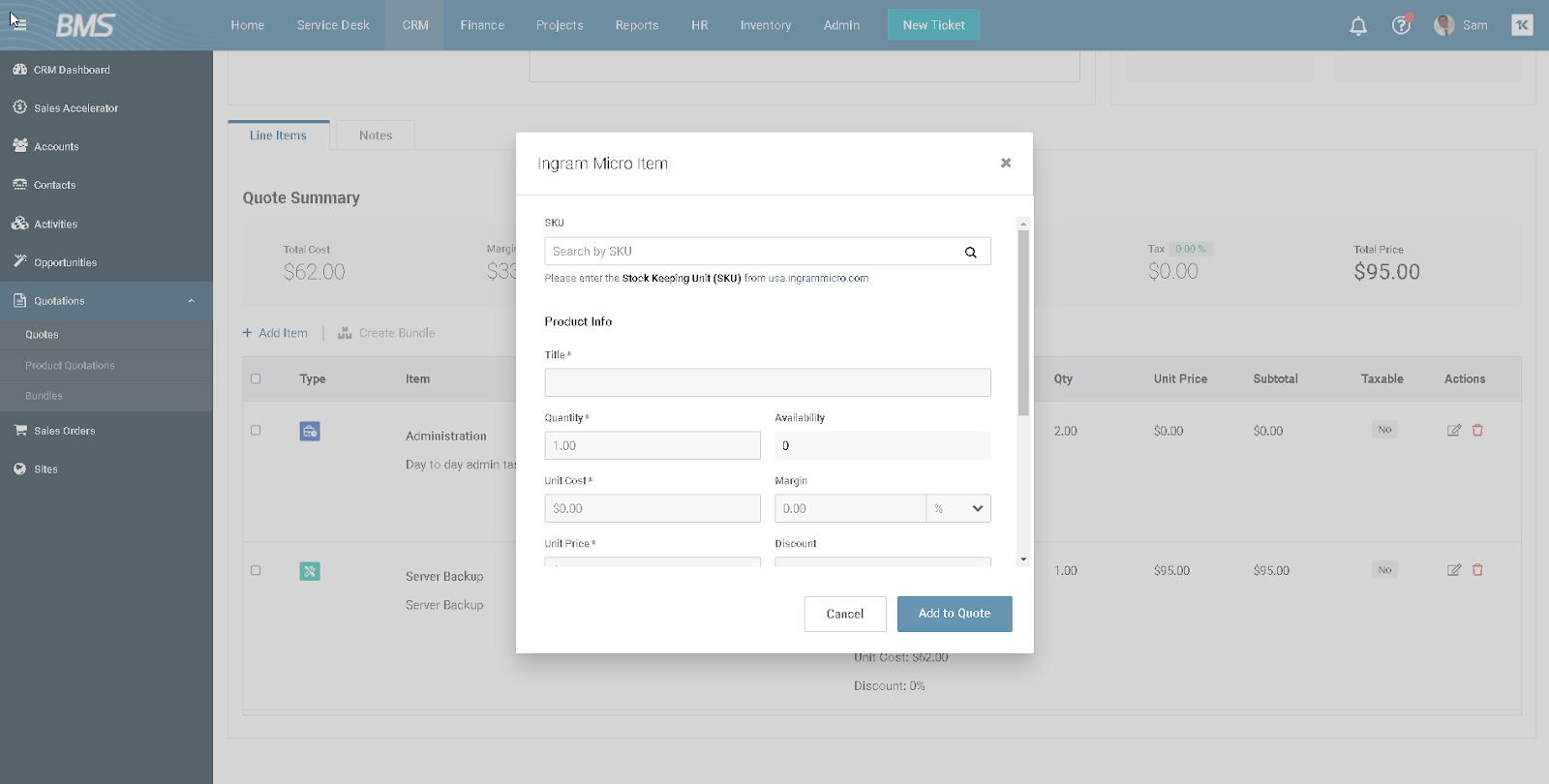
Measuring True Profitability of Services
With this newest update, you can measure how much profit you are able to bring in from the services and products you offer. By calculating the margin — the difference between the sold and purchase price — you can accurately see the potential profit of your work. You may do so by directly adding the price to a service desk product charge or simply viewing the cost in product inventory, service desk tickets, quotes or sales orders.
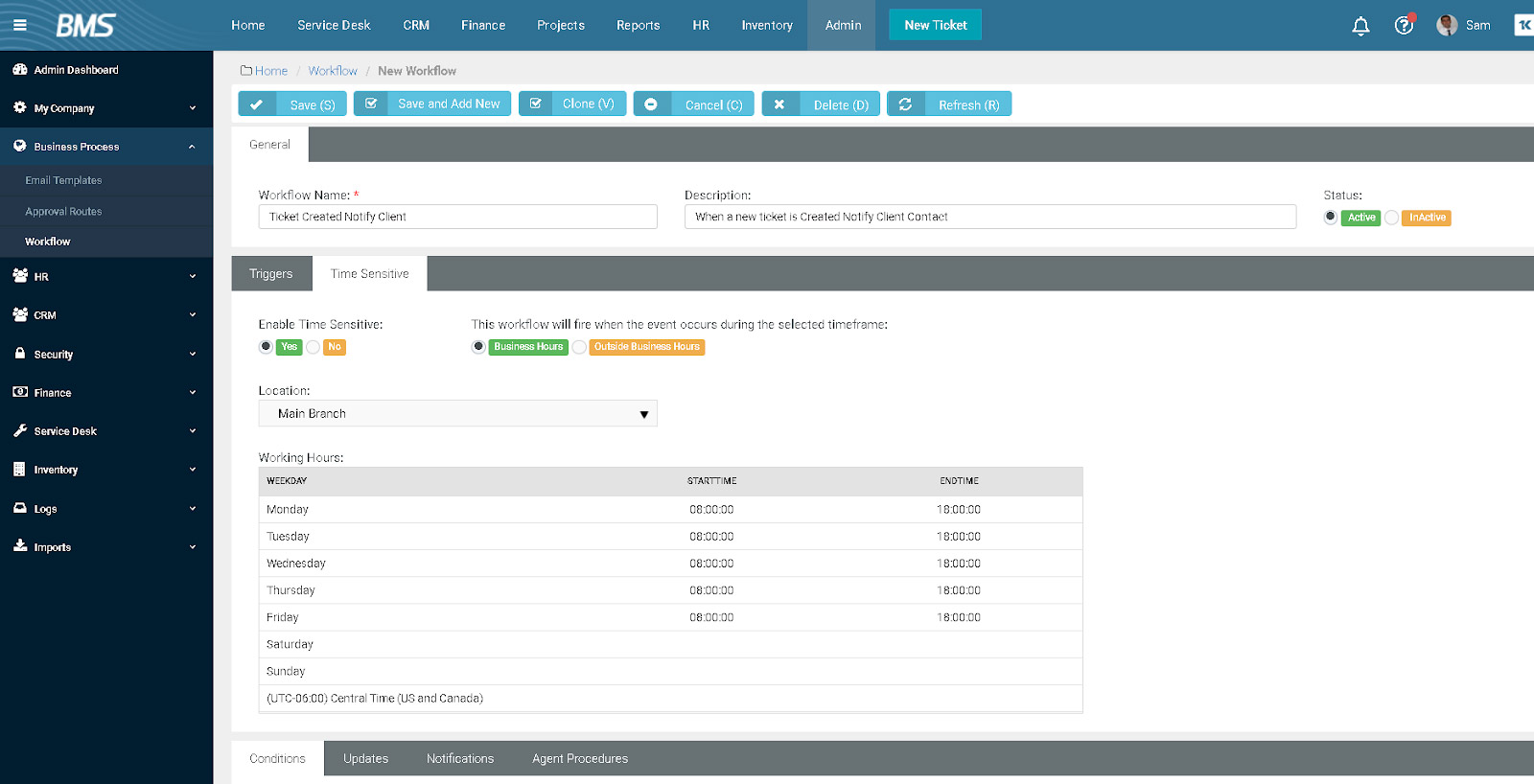
Business Hour Workflow Automation
The Business Hour Workflow Automation enables users to set up automated responses in BMS that will function regardless of time of day. You may set up workflows that go off both within or outside business hours. For times when customers reach out to you when your office is already closed for the day, an automated reply can now be triggered. This update adheres to your particular time zone and location.
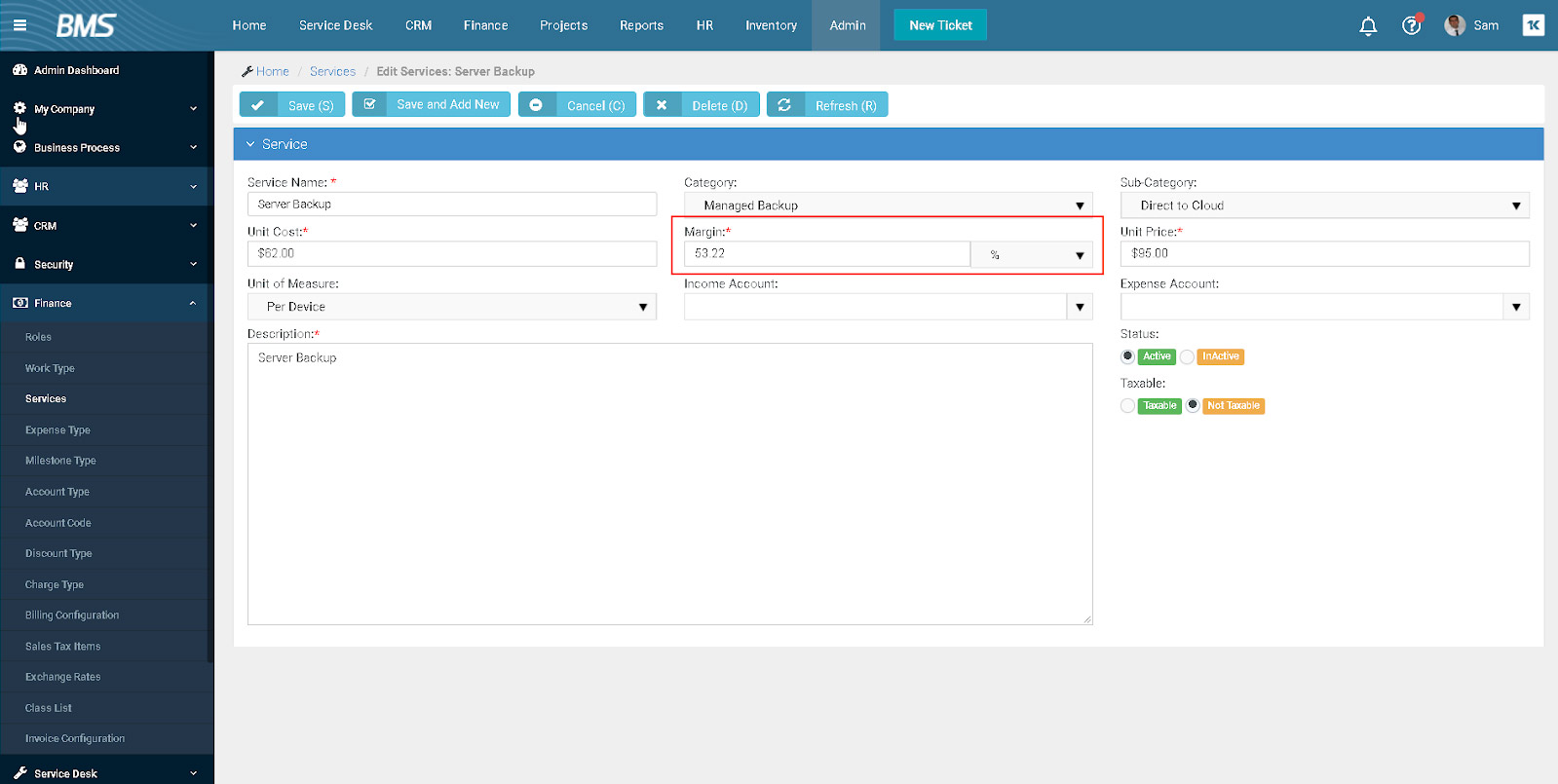
Secured Password Creation & Recovery
Security is top of mind for everybody in the MSP world, and BMS is introducing new ways to customize the password policy settings for your accounts. With this update, you can set the password length requirements, determine whether it can be reused, how many login attempts are possible and the strength parameters each password must meet.
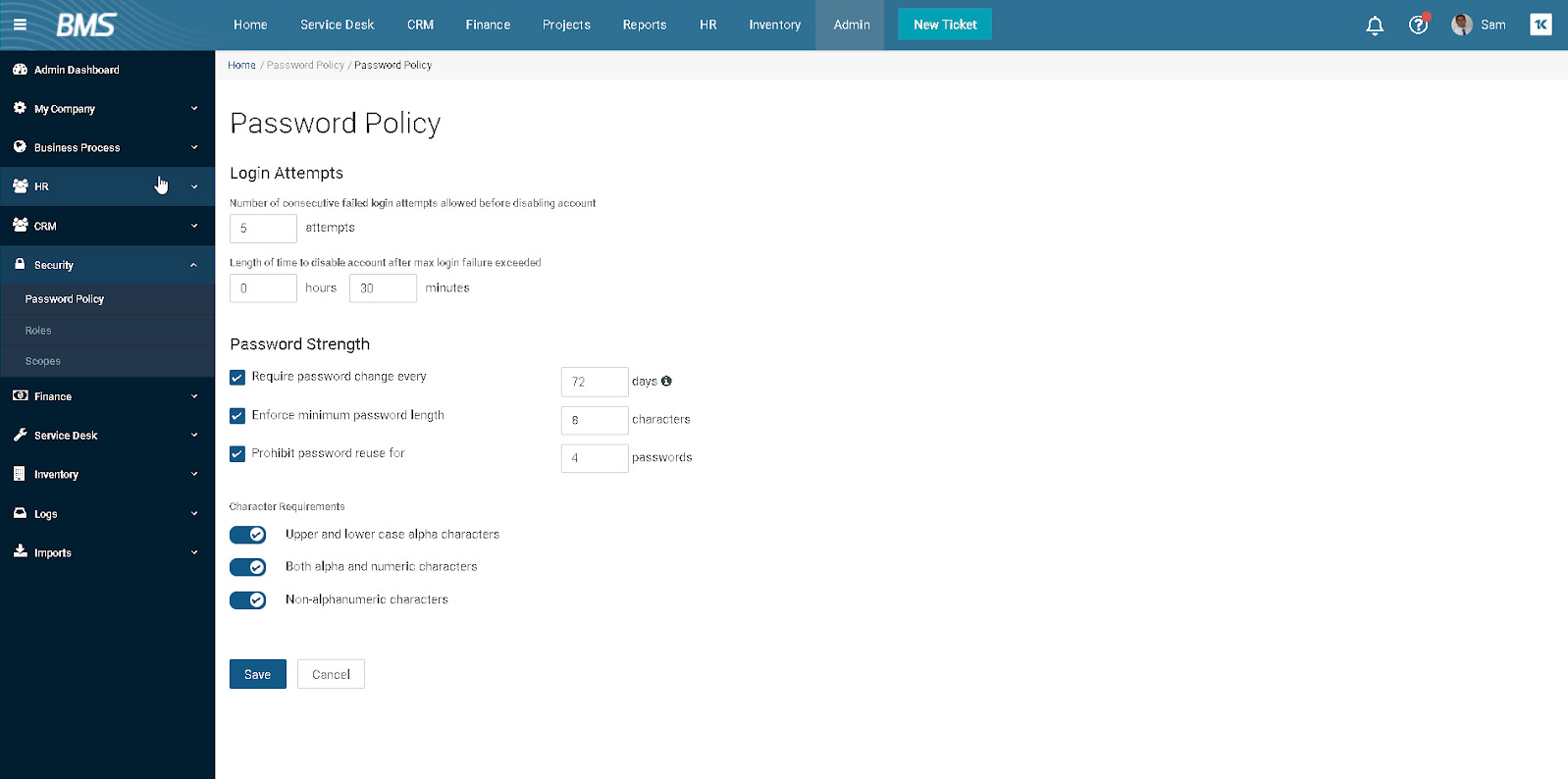
April News and Updates
April is all about helping you get the most out of BMS. With the new Kaseya University, updated Knowledge Base articles, and the BMS Power User Series webinars, you can choose your preferred method to consume information and get the most out of BMS, all at your own pace. To see our April product updates, see the Release Note HERE.
New Knowledge Base Articles
We are always working on improving and updating our Knowledge Base articles as well as introducing new ones for all of the latest features. These are meant to help you have the best BMS experience and get the most out of the tool. Here are some new KB articles we’ve added in April that we think are particularly helpful to all BMS users:
- How to Import Various Types of Data
- Feature: Link Tasks to Tickets
- Administrative Work Page Best Practices
- How to get IP addresses when setting up email parses
- Viewing Logs in the Outbound Email, System, Import, Agent Procedure Runs pages
- SSO with OneLogin
BMS Power User Series
Each session of our monthly BMS Power User Series explores one area of BMS, including billing, integrations, and more. We share tips and best practices, along with in-depth demonstrations. See a full list HERE
Kaseya University
Kaseya University is excited to bring you an improved learner experience and a different look. If you have visited Kaseya University before, you will soon receive a welcome email with full instructions on how to access the new platform.
New to Kaseya or have not accessed the University before? Kaseya University has a large catalog of technical training content, including role-based certifications, step-by-step onboarding guides, video libraries, and live virtual sessions. Please apply for an account. We look forward to seeing you there.
March News and Updates
Happy Spring! This month, BMS is bringing you various features to streamline your workflows for billing and ticketing. Such as improved ticket visibility with widget enhancements, the ability to use IT Glue flexible assets to automate your billing, and being able to search for inventory items using a serial number.
Did you miss our last BMS Power User Series webinar? Each session of our monthly BMS Power User Series explores one area of BMS, and we share tips and best practices, along with in-depth demonstrations. In March, we looked at the BMS and IT Glue integration. Specifically, how putting documentation at the forefront of your service desk simplifies and streamlines technicians’ workflow to maximize efficiency. Watch the March session recording HERE.
Read more about this month’s updates in our Release Notes HERE.
IT Glue & BMS: Automated Services Billing
You can now leverage your existing IT Glue Flexible Assets documentation to automate your billing process. Whether you want to include a service or application such as Microsoft 365, you can now automatically add items based on a license count. This is possible by leveraging the information you have already carefully documented in IT Glue. BMS will automatically pull the IT Glue Flexible Asset quantity directly to the contract you’ve added the service to, and you have the option to change the quantity in IT Glue as needed.
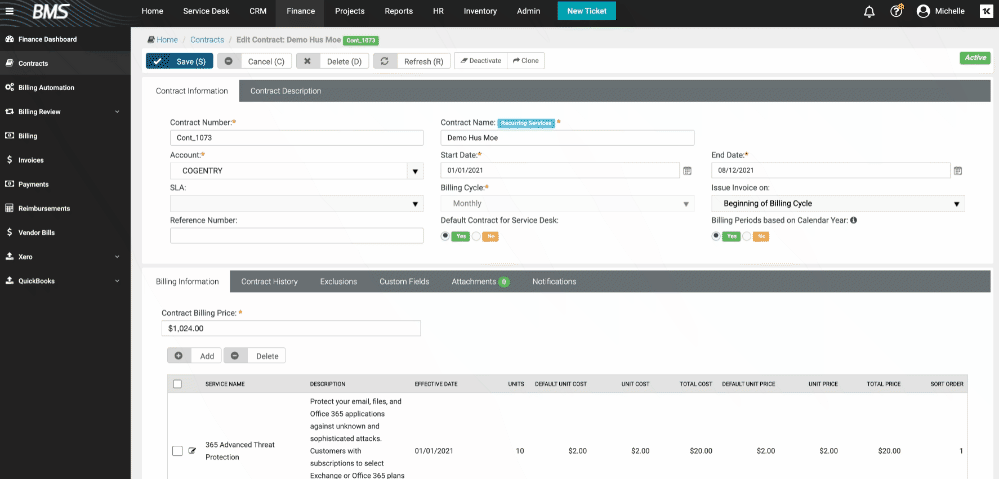
New Feature: Inventory Search by Serial Number
The new Inventory Search by Serial Number update enables you to search inventory items using their serial numbers and you can utilize this in two different places within BMS to save time. First, you can use the serial number to search for an item directly in the inventory module under product availability to easily check how many you have in stock. Additionally, you can now search inventory products by serial numbers and directly add the item as a charge on tickets.
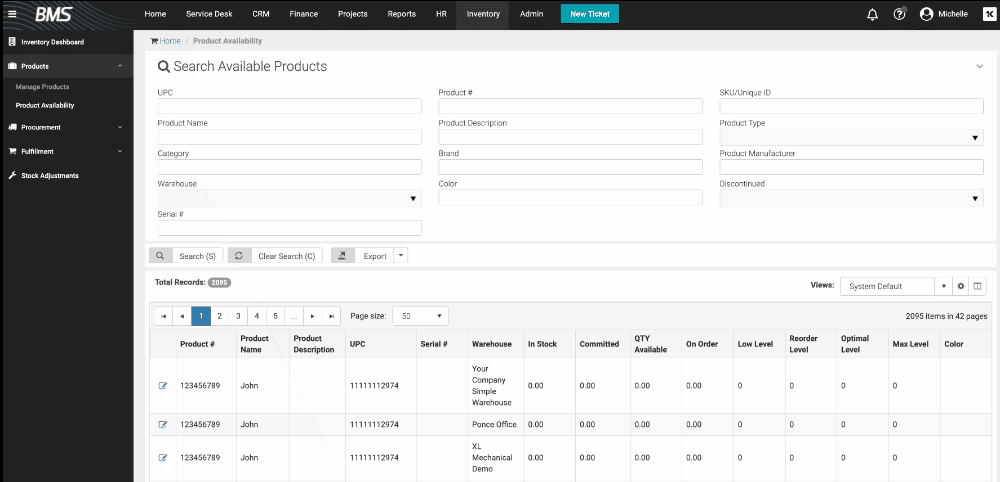
The New Default Service Desk Interface
Starting March 19th, every BMS user will see the new service desk interface as their default ticketing interface. We’ve adapted all features available in the legacy service desk view, but added additional capabilities to streamline your service desk experience to make ticket resolution easier and faster. Some of the capabilities include inline editing, intuitive design and layout, single-search toolbar, embedded tabs to view multiple open tickets at once, ticket timers, and more.
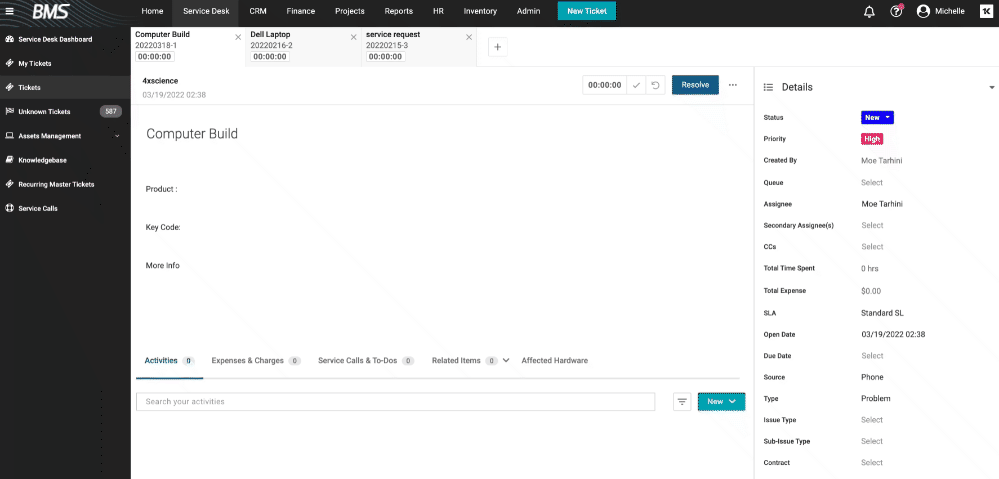
myITdashboard: Ticket Widgets Enhancements
This month, BMS is enhancing ticket visibility for three existing myITdashboard ticket widgets. By default, closed tickets in the widgets that show tickets by priority, issue type and queue, will be automatically filtered out and excluded from your view. If you want to see how many tickets are closed in a certain widget as well, you have the ability to toggle them on so you can see both open and closed tickets.
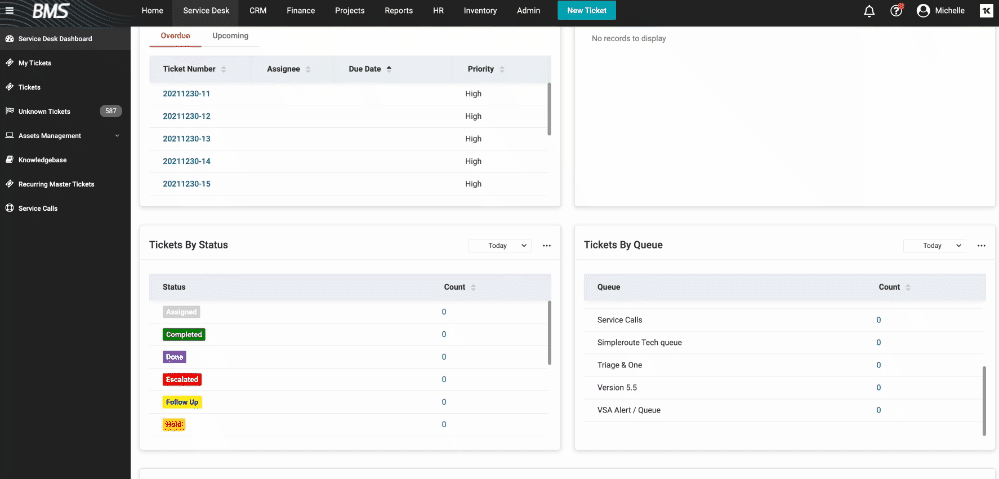
February News and Updates
This month BMS has introduced several updates to make ticketing more streamlined, including new widgets to filter tickets, extended searching capabilities in Ticket Details, and sticky buttons for New Ticket creation. You can read more about these features in the Release Notes.
myITdashboard - New Widgets
As we continue to enhance our new service desk interface, myITdashboard, four new widgets will be added to provide technicians visibility to tickets by priority, queue, status, and issue type trends.
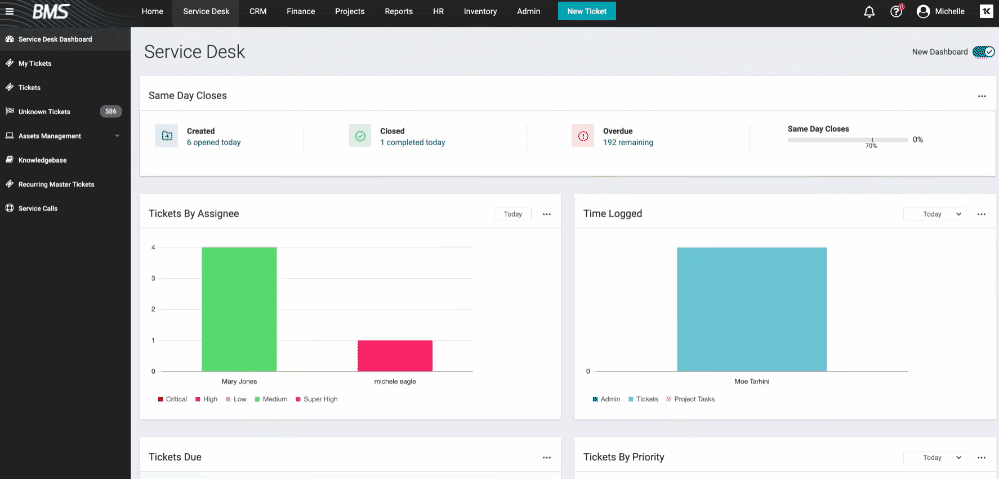
Full-text Search Updates
Being able to resolve tickets quickly means having the information you need at your fingertips, even if you don’t know where exactly to look for it. With the new Full-text search update, there is no more limited capacity to the data being searched through. You can now look up information through the Ticket Details field and the system will scan through everything you have stored in BMS.
Sticky Buttons for New Ticket Creation
While working on a new ticket, you no longer have to scroll up and down to find the Save, Cancel and Time buttons. These buttons will now follow your movements on the page as you scroll down, sticking to the top of the New Ticket view. They can be seen and clicked anytime you’re working on a new ticket, even when you are looking for related information at the bottom of the page. Being able to Save, Cancel or use the Time function at all times will enable technicians to work on new tickets more efficiently.
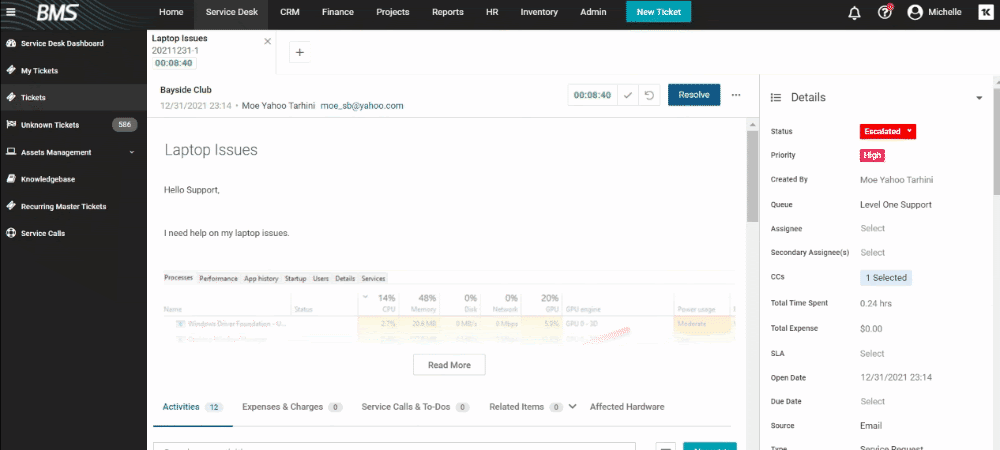
January News and Updates
Etilize Integration
The new Etilize integration will make quoting a breeze as you now have the entire Etilize library of products and services to choose from – selecting one automatically fills in the information needed to complete a quote. This will significantly decrease how long you spend on quoting in BMS, giving you back valuable time better spent elsewhere.Learn more about the Etilize integration here.
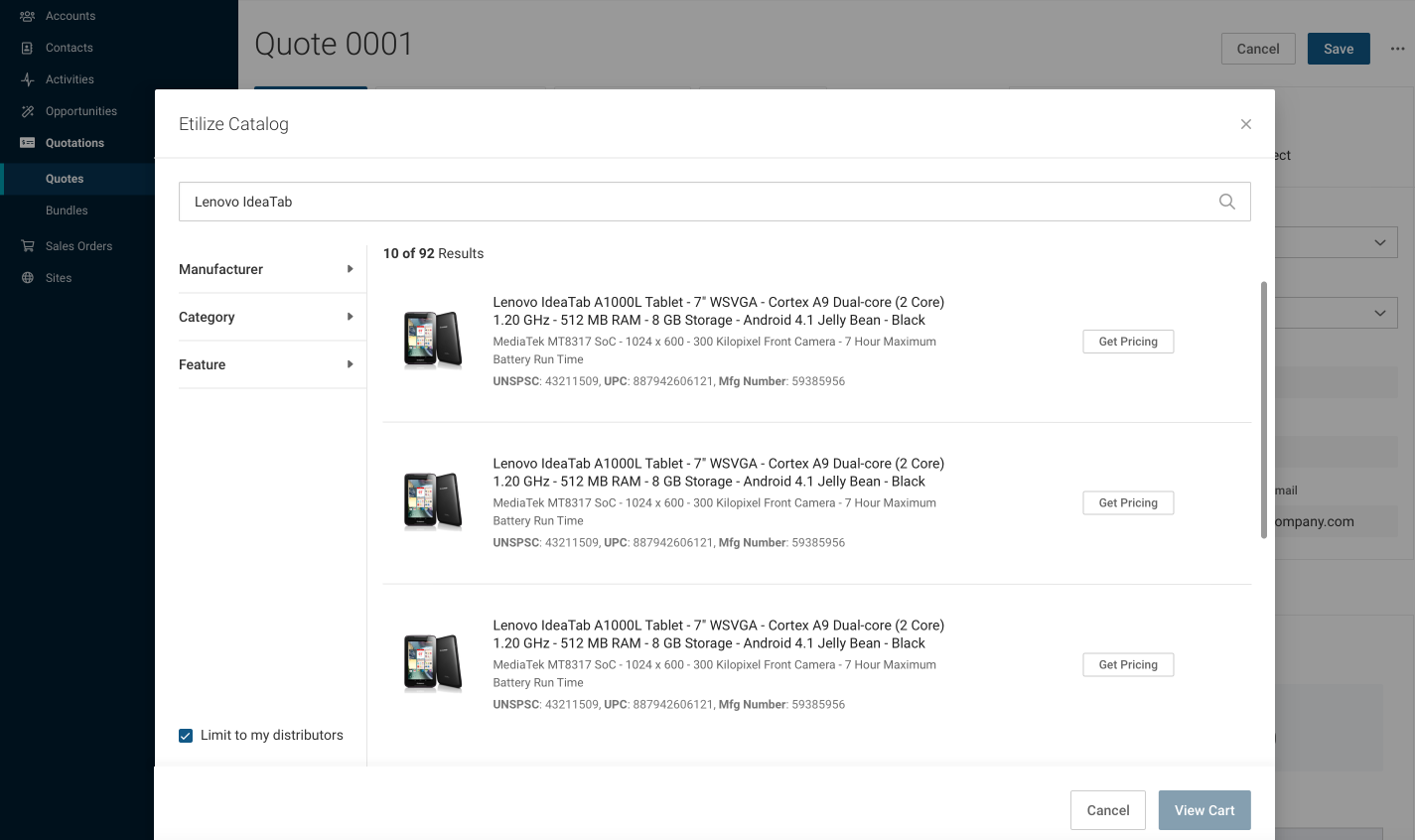
New Keyboard Shortcuts
BMS has introduced new keyboard shortcuts so that you may work faster and speed up small, mundane tasks by never having to move your mouse at all! Find out more about the newly added keyboard shortcuts here.
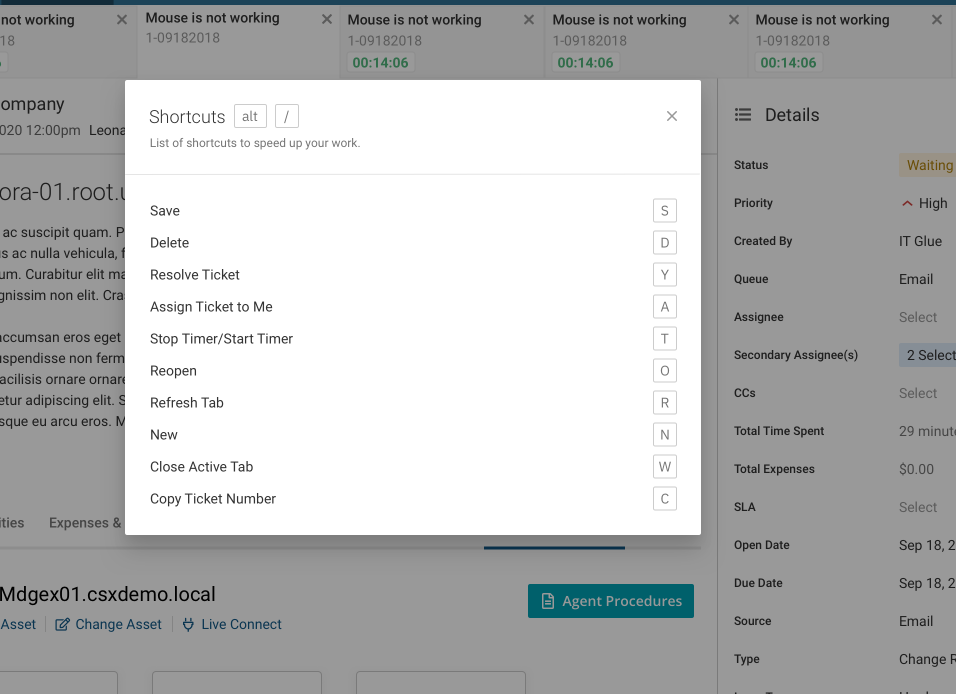
Ticket Time Format
With BMS continuing to deliver a sleek and modern service desk experience, you can now enter ticket time in a 24-hour format and in a free-text form, which will match the legacy ticketing for the BMS experience you may already be used to.
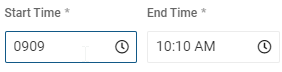
November News and Updates
Service Desk Updates
BMS introduced a brand new Service Desk experience a few months ago, designed to improve navigation speed with a sleek and modern interface. We also made several updates to the user interface of BMS, aimed to bring you more efficiency as you navigate through the features.
You can learn more about the Service Desk updates here.
- Notifications: System alerts and in-product messages are now consolidated into a single menu item view under the Bell icon, making it easier for you to see what tasks require your attention and ensuring you don’t miss any important information.
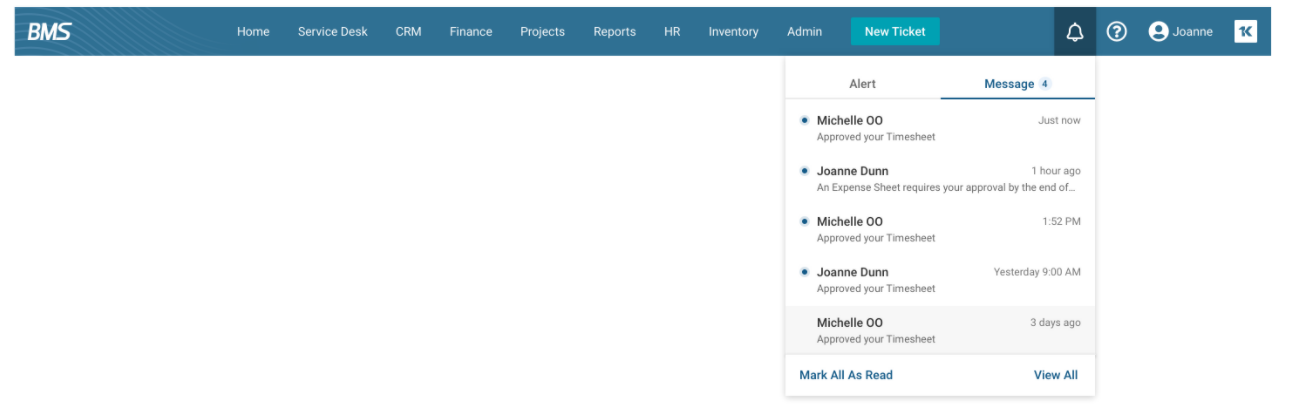
Contact custom fields on the Ticket page: Contact custom fields are shown on the Ticket Detail page, allowing you to see all the information you need in one single view so you don’t have to switch between multiple tabs.
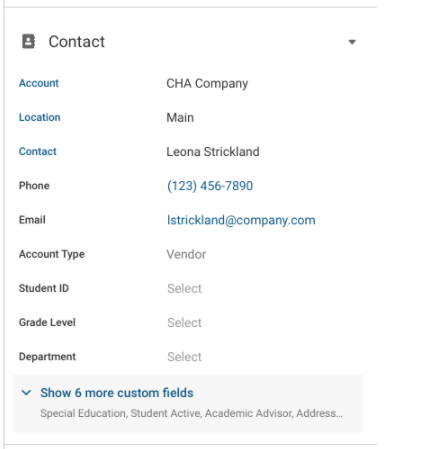
Quote bundles: To enable you to quickly add quote bundles, the quote bundle is located under the “Add Item” section in Quote Summary.
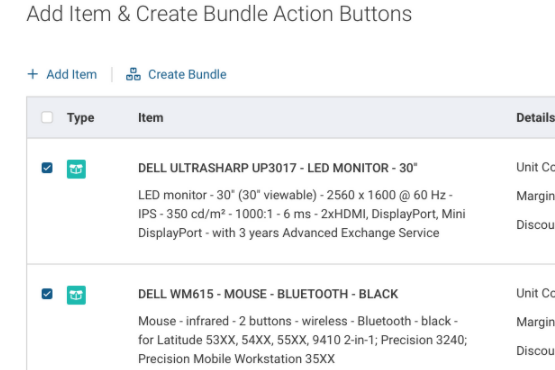
October News and Updates
myITdashboard
myITdashboard provides you with a modern experience and valuable visualizations that help you understand your business in real time rather than through end-of-month reporting. Based on TruMethods principles, the dashboard allows you to visualize key KPIs so you can stay on top of problematic areas in your business and pivot quickly, if needed, to achieve your business objectives.Learn more about the Service Desk Dashboard and how it can help your ticketing process here.
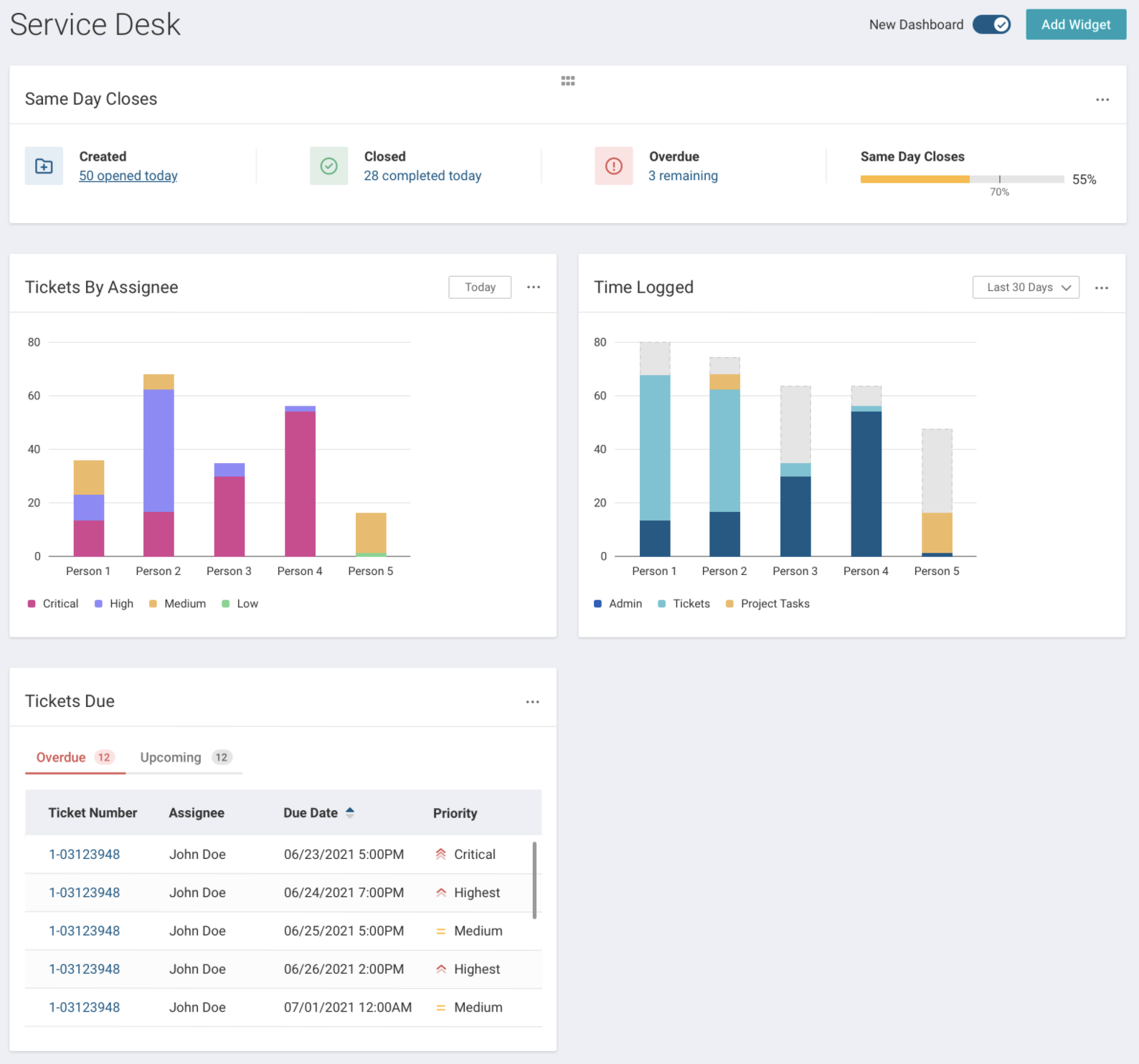
Tech Data Integration
BMS users that create quotes using hardware from Tech Data can now look up items by their manufacturer part number to get the price, stock, title and description. This integration allows you to insert products into your quote without labor-intensive copy/pasting and lets you easily refresh pricing as well.
Here is more information on the Tech Data integration.
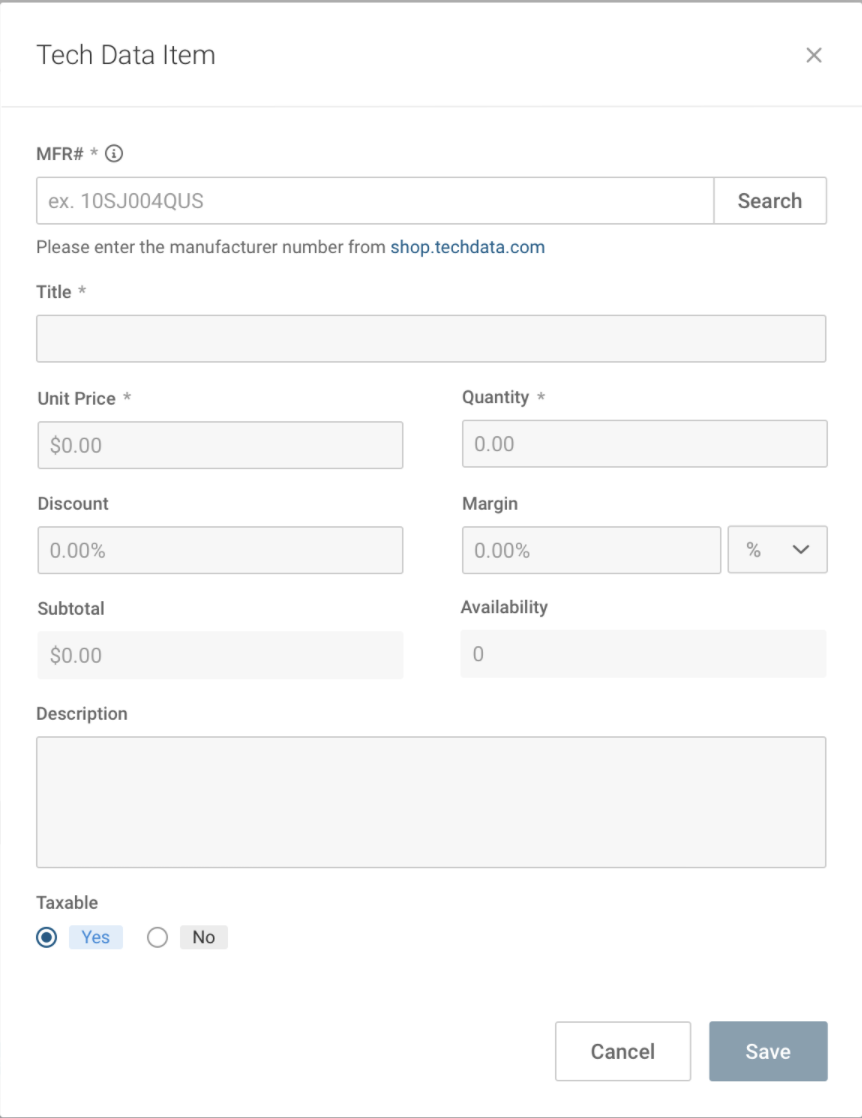
Tickets Suggested Docs Redesign
Further improving on the general organization and usability of features within BMS, you can now expect a more compact display for suggested Passwords and Documents so that you can view all suggestions at once. Additionally, we have introduced badge counters to help you easily see how many related items there are for each ticket.
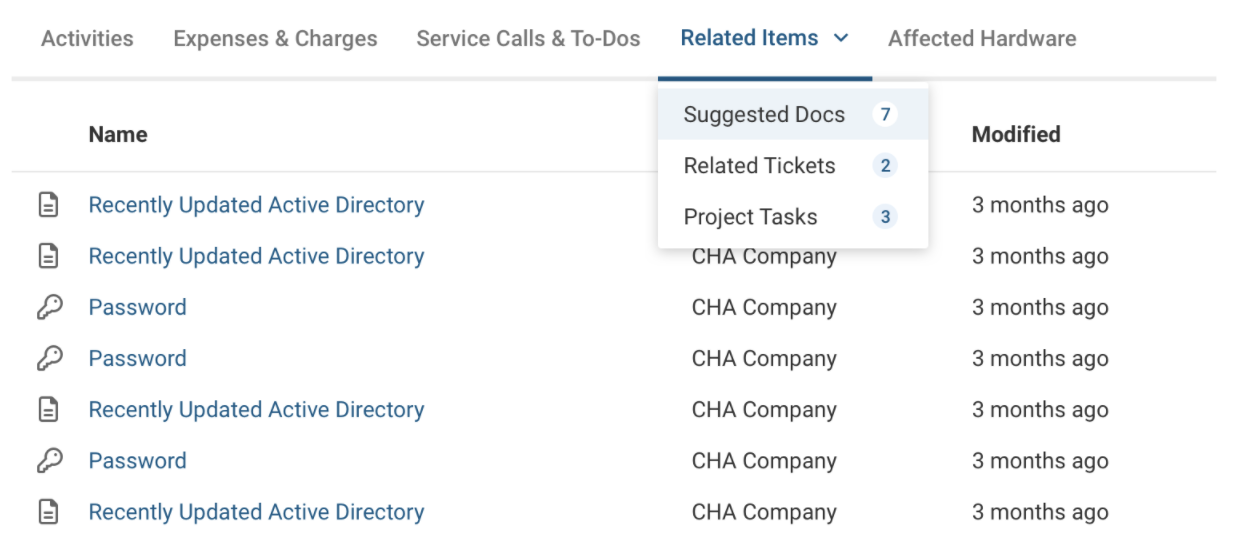
September News and Updates
Task-to-Task Lineage
Tickets from the Service Desk module and Tasks from the Projects module can be linked to provide a seamless intersection between Tickets and Tasks. This allows the Project Manager to see the work completed and time spent on a relevant ticket without having to search for it through all active tickets in an organization.Here is a step-by-step guide.