ConnectBooster Updates
What’s New in 24Q4
We are thrilled to announce the latest ConnectBooster upgrades and features in the 2024 Quarter 4 release — part of Kaseya’s IT Operations Suite Q4 2024 Product Update. This update introduces two groundbreaking tools to simplify financial operations and enhance efficiency: the BlueSnap Deposit Detail Report and the Smart Accounting Hub: Invoice Sync. These powerful innovations are designed to streamline reconciliation, automate invoicing and ensure accurate financial reporting, helping you take control of your payment workflows with ease. Let’s dive into these new features and explore how they can transform your financial processes.
BlueSnap Deposit Detail Report
Effortlessly reconcile your finances with the new BlueSnap Deposit Detail Report. Easily match invoiced amounts to bank deposits and view a detailed breakdown of transaction fees, enabling you to quickly identify and correct discrepancies. With this streamlined process, accurate financial reporting has never been easier.
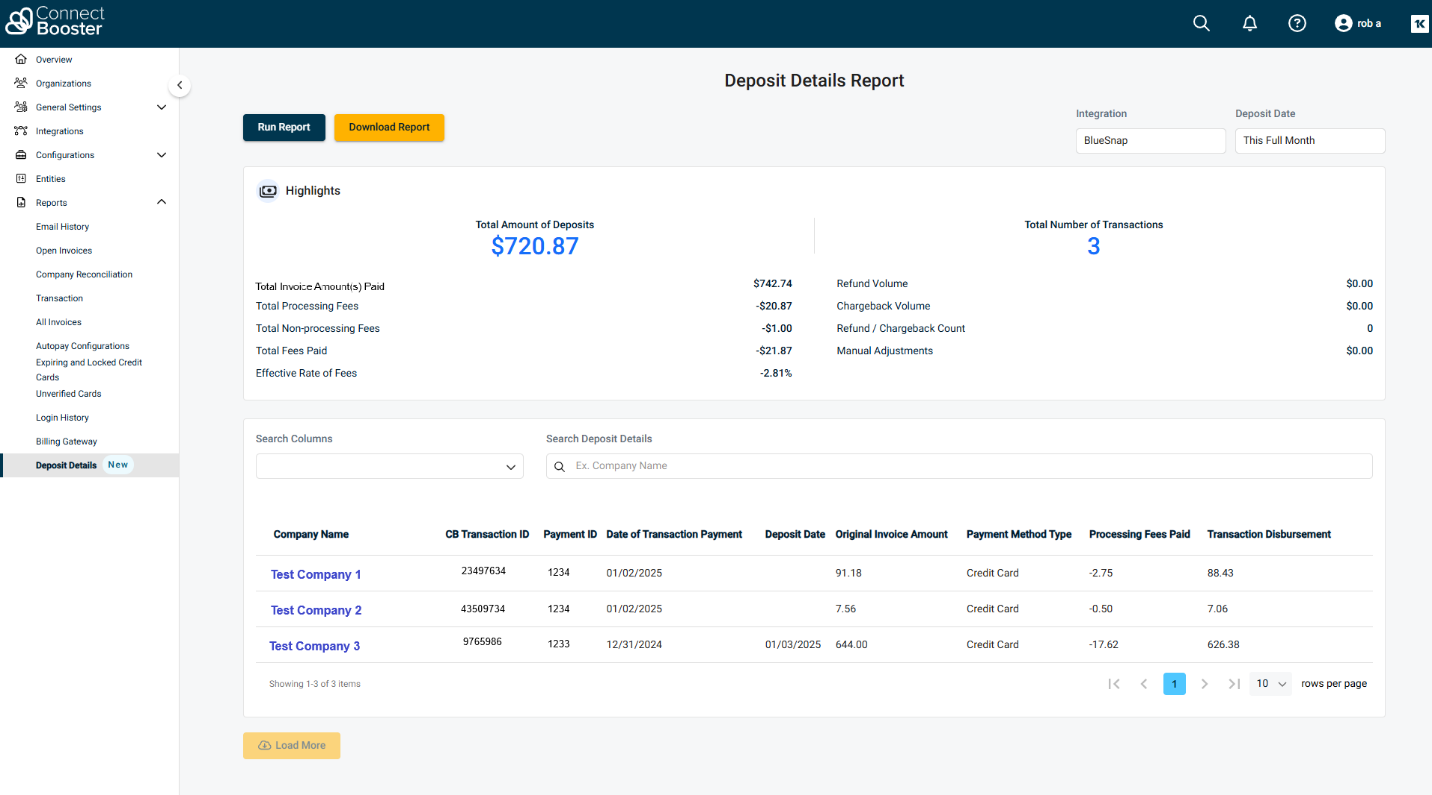
COMING SOON
Smart Accounting Hub: Invoice Sync
The Smart Accounting Hub bridges the gap between your PSA and accounting software, streamlining financial workflows with precision and automation. It seamlessly generates PSA invoices directly in your accounting package while automatically transforming new PSA line items into inventory records. Stay on top of your cash flow with synchronized payment data that tracks paid and unpaid invoices effortlessly. Plus, ensure tax accuracy by validating and matching tax data between your PSA and accounting package for consistent, error-free records.
- Smart Accounting Hub for ConnectWise and Xero coming in March 2024
- Smart Accounting Hub for Autotask and Xero coming in March 2024
What’s New in 24Q3
Get ready for the latest innovations from ConnectBooster with our 24Q3 release, packed with exciting new features designed to enhance your payment experience. This update streamlines payments with default payment methods, provides valuable monthly cashflow insights and introduces an upcoming reconciliation report to simplify your financial management. Let’s dive into the details!
NOW LIVE
Default Payment Method
Make payments seamless with the new Default Payment Method feature. You can now choose your preferred payment option, and it will automatically apply to future transactions. If you have AutoPay set up, the default method is instantly integrated, ensuring uninterrupted, hassle-free payments every time.
Monthly Cashflow Insights
Gain deeper financial visibility with Monthly Cashflow Insights. This new feature lets you track your payment inflow with precision, offering a calendar view of payments received over the last month. See when and how payments were made, with breakdowns by date and method (AutoPay, manual or pay-now), helping you optimize financial planning and cashflow management.
COMING SOON
BlueSnap Deposit Reconciliation Report
Simplify your reconciliation process with the upcoming BlueSnap Deposit Reconciliation Report. Easily match invoiced amounts to bank deposits, with a clear breakdown of transaction fees, so you can identify and correct any discrepancies with ease. Accurate financial reporting has never been simpler.
Stay tuned for more exciting updates as we continue to elevate your ConnectBooster experience!
What’s New in 24Q2
We are thrilled to announce the latest ConnectBooster upgrades and features in the 2024 Quarter 2 release, part of Kaseya’s IT Operations Suite Q2 2024 Product Update. This exciting update brings significant enhancements designed to streamline your payment processes and improve overall efficiency. Highlights include UK Direct Debit Support (BACS) through a new GoCardless integration, third-party identity provider sign-in options and coming soon, the upcoming Monthly Cashflow Insights feature. These innovations are set to transform your financial operations, making it easier than ever to manage payments and optimize cash flow. Stay tuned as we dive into these powerful new features!
UK Direct Debit Support (BACS)
In addition to supporting credit card payments, ConnectBooster now supports direct debit, or BACS (Bacs Payment Schemes Limited), in the UK via a new integration with GoCardless. Using our new multi-gateway architecture, debit and credit cards can still be processed using our other gateway offerings, while bank direct debits will be collectable using GoCardless. It’s the best of both worlds!

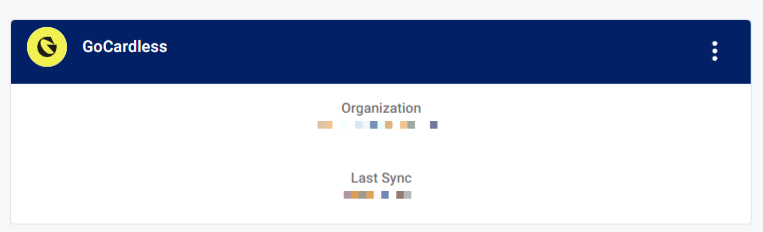
Sign In Using Third-Party Identity Providers
ConnectBooster partners now have the option to use a third-party identity provider (IDP), such as Microsoft Entra ID or Okta. This can be configured within the KaseyaOne portal Admin Settings menu by adding the appropriate URLs and uploading the appropriate certificates. For more information, visit: https://help.one.kaseya.com/help/Content/1_Configuration/third-party-idp-integrations.htm
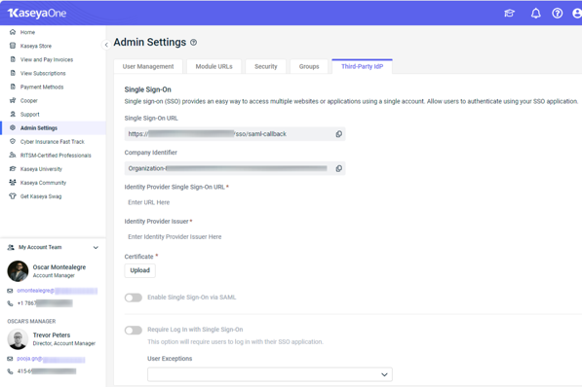
Coming Soon
Monthly Cashflow Insights
With Monthly Cashflow Insights, you can visualize and track payment inflow. This provides detailed visibility into the timing and methods of payments, aiding in better financial planning and optimization. In the calendar view, you can review collective payments received in the previous month. You can also review collective payments by date as well as the payment methods summary, including AutoPay, manual payments and Pay Now.
What’s New in 24Q1
Experience the excitement of innovation with ConnectBooster as we reveal our latest upgrades and features in the 2024 Quarter 1 release as part of Kaseya’s IT Operations Suite Q1 2024 Product Update.
Q1 saw us focus on making ConnectBooster more customizable — no matter where you are in the world. Partners in Canada can now utilize our first foray into translation with our Québécois French language support (now live). ConnectBooster partners can also now efficiently manage internal users directly through the KaseyaOne portal, enabling the creation and disabling of accounts, permission assignments and single sign-on access via KaseyaOne or IDPs like Microsoft Entra ID and Okta. Additionally, our credit card adjustment exceptions feature is now live, allowing you to tailor your processing cost recovery to the needs of our business.
Our Q1 product update also teases several exciting updates on the horizon. Soon, our new integration with GoCardless in the United Kingdom, UK Direct Debit Support (BACS), will go live, allowing partners in the UK to take advantage of direct debit.
We’re all about empowering your financial processes and client interactions, and this release is no exception. Join us in discovering the updates that await as we elevate your payment experience with ConnectBooster.
Single Sign-On and User Management With KaseyaOne
As part of our exciting acquisition by Kaseya, ConnectBooster is part of IT Complete. ConnectBooster partners can create and manage internal users, all within the KaseyaOne portal. Partners can create and disable new user accounts, assign permissions and sign in using single sign-on with either KaseyaOne or an IDP, such as Microsoft Entra ID and Okta.

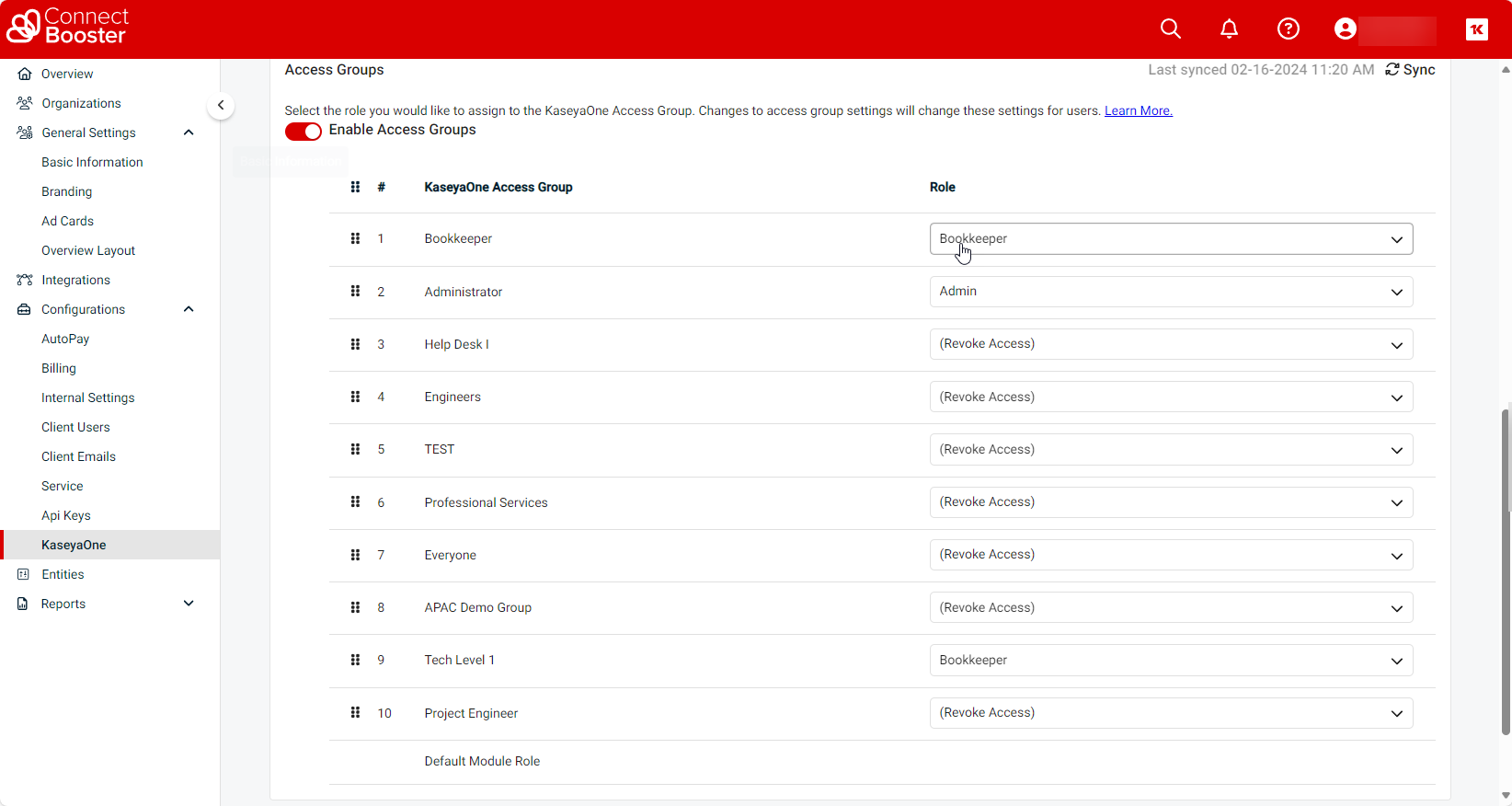
Québécois French Language Support
ConnectBooster partners and their customers in Québec can now experience their ConnectBooster Portal in Québécois French.
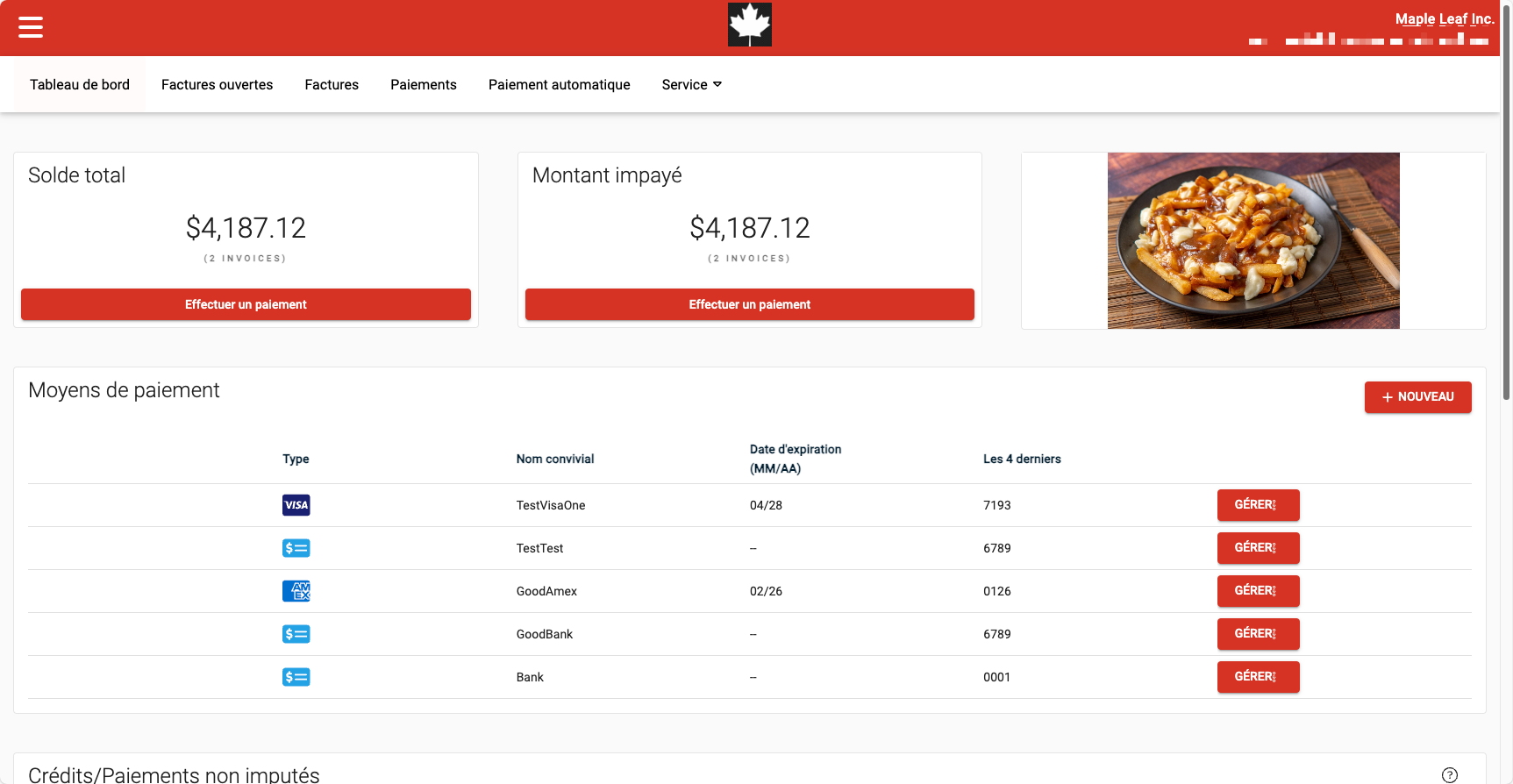
Credit Card Fee Adjustment Exception
ConnectBooster partners now have complete control over credit card adjustments in ConnectBooster. Partners can exclude specific organizations from adjustments based on business requirements by adding them to an exception list. Once an organization is on this list, it will not undergo any adjustments.
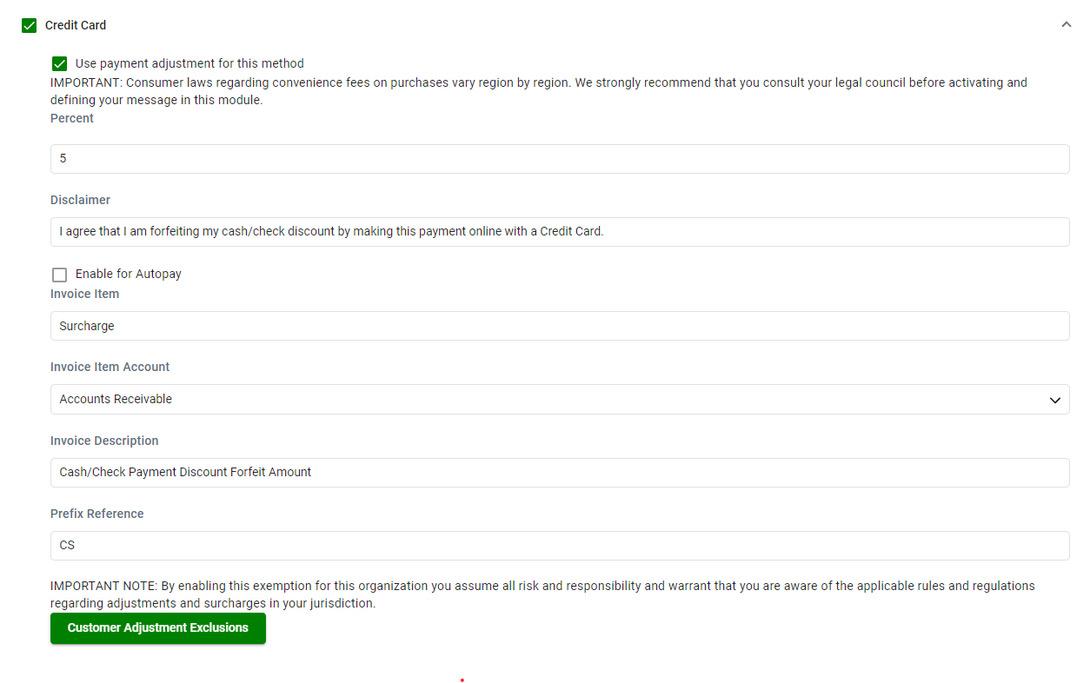

Coming Soon:
UK Direct Debit Support (BACS)
In addition to supporting credit card payments, ConnectBooster will soon support direct debit, or BACS (Bacs Payment Schemes Limited) in the UK, via a new integration with GoCardless. Using our new multigateway architecture, debit and credit cards will still be able to be processed using our other gateway offerings, while bank direct debit will be collectable using GoCardless. It’s the best of both worlds!
Sign in using Third-Party Identity Providers
ConnectBooster Partners now have the option to use a third-party identity provider (IDP) such as Microsoft Entra ID and Okta. This can be configured within the KaseyaOne portal Admin Settings menu by adding the appropriate URL’s and uploading the appropriate certificates. For more information visit: https://help.one.kaseya.com/help/Content/1_Configuration/third-party-idp-integrations.htm
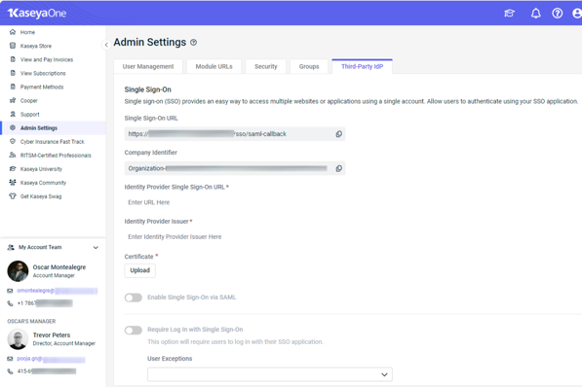
What’s New in Q4
Experience the excitement of innovation with ConnectBooster as we reveal our latest upgrades and features in the 2023 Q4 release. Q4 welcomed an array of new features, from enhanced security options, integrated service ticketing in Autotask and BMS, advanced client profile customization, and improved communication between ConnectBooster and our valued partners, among other exciting new updates. We’re all about empowering your financial processes and client interactions, and this release is no exception. Join us in discovering the updates that await as we elevate your payment experience with ConnectBooster.
Sage Intacct Top Level Adjustment Support
Partners using Sage Intacct will now be able to select where they want their adjustments applied. This includes the option to apply adjustments at the top level in addition to the entity level. The redesigned Sage Intacct integration window in ConnectBooster automatically populates your entities, removing the requirement to manually type the Entity ID and Adjustment Entity ID, reducing the likelihood of errors
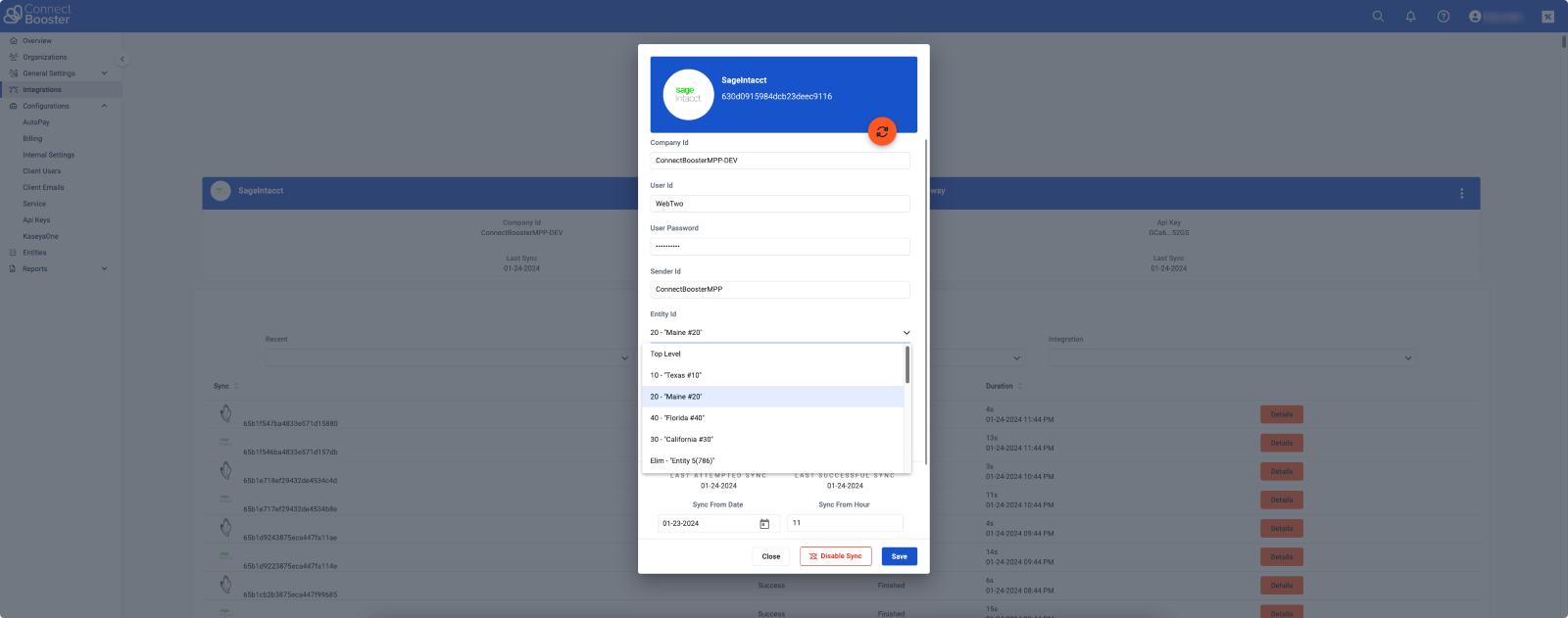
Enhanced Two-Factor Authentication With Email Option
ConnectBooster partners can now offer their customers the option to secure their ConnectBooster account using two-factor authentication (2FA), which involves authentication via an emailed code. This additional security method ensures that customers who do not have a mobile number will still be able to secure their login with 2FA. Additionally, this setting gives partners the ability to exempt individual customers from
2FA. This added option grants ConnectBooster partners greater security while still offering flexibility to adapt to your customers’ preferences.

ConnectBooster Integrated Service Ticketing in Autotask and BMS
ConnectBooster partners using Autotask or BMS can now choose to receive important notifications on their Autotask or BMS service boards. After connecting to Autotask or BMS ticketing, partners can choose to receive notifications by email, service ticket or both. Then, they can assign the category, status and priority level for each notification. Many ConnectBooster partners choose to create an internal service board to help them keep track of their own business processes. Receiving ConnectBooster notifications on your Autotask or BMS service boards is a great way to ensure you don’t miss any important notifications, keep track of metrics around Connectbooster notifications and ensure accountability.


‘Get Paid’ Best Practice Checklist
Both new ConnectBooster partners and long-time users can take advantage of the new Post-Install Setup Checklist for streamlined onboarding and setup. We’ve taken our decade-long experience helping our customers “get paid” and condensed it into an easy-to-follow checklist. This valuable tool provides tips and tricks on how to configure your ConnectBooster portal to maximize your success in getting paid quickly and efficiently.
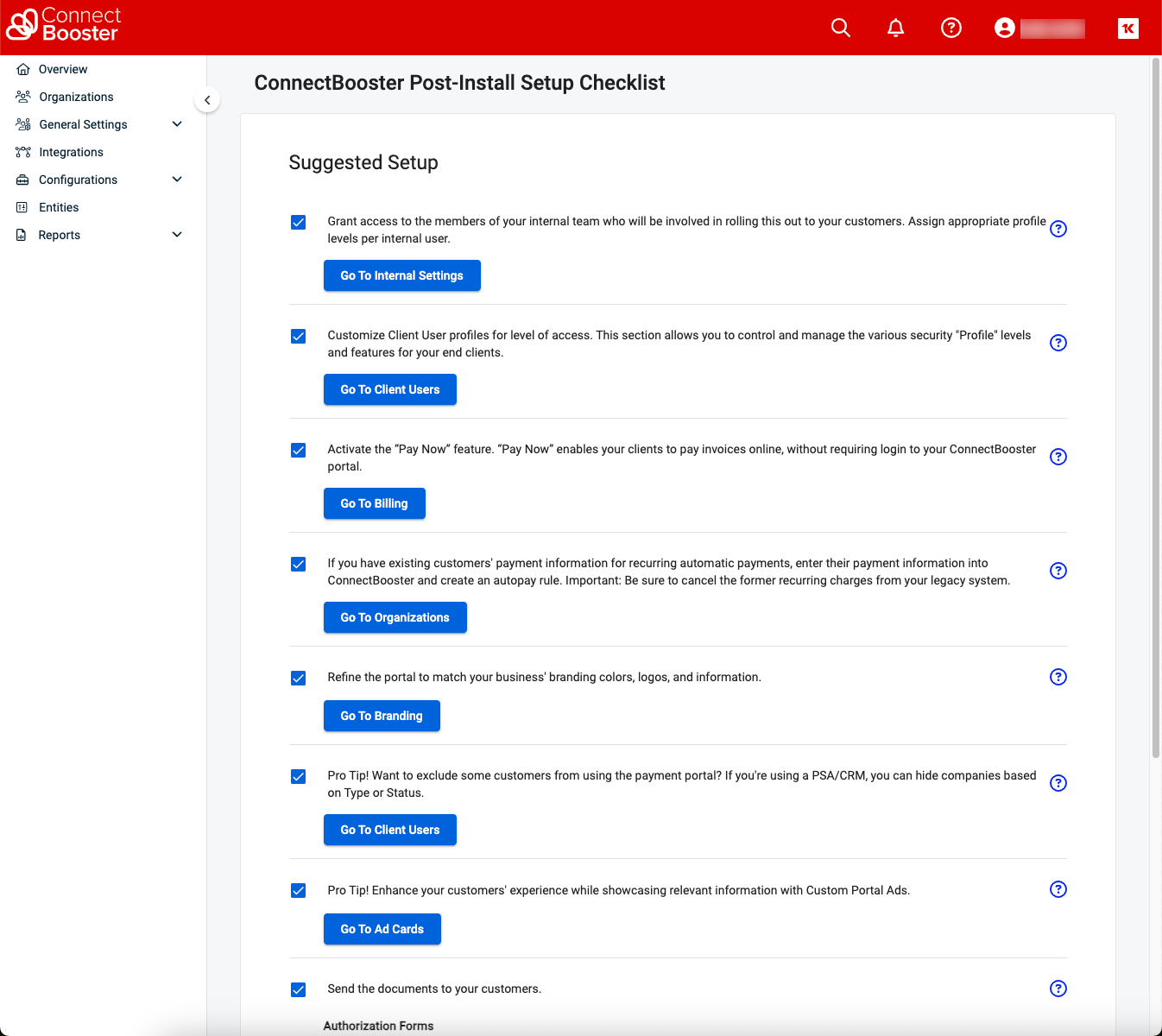
Client User Profile Customization
ConnectBooster partners now have greater control over how their clients use the Customer Portal. In Q4 of 2023, we released additional role-based permissions in ConnectBooster. Partners now have the ability to assign custom roles to client users, tailoring permissions to each user’s specific needs. This ensures that every user has the precise access required, without any unnecessary permissions.
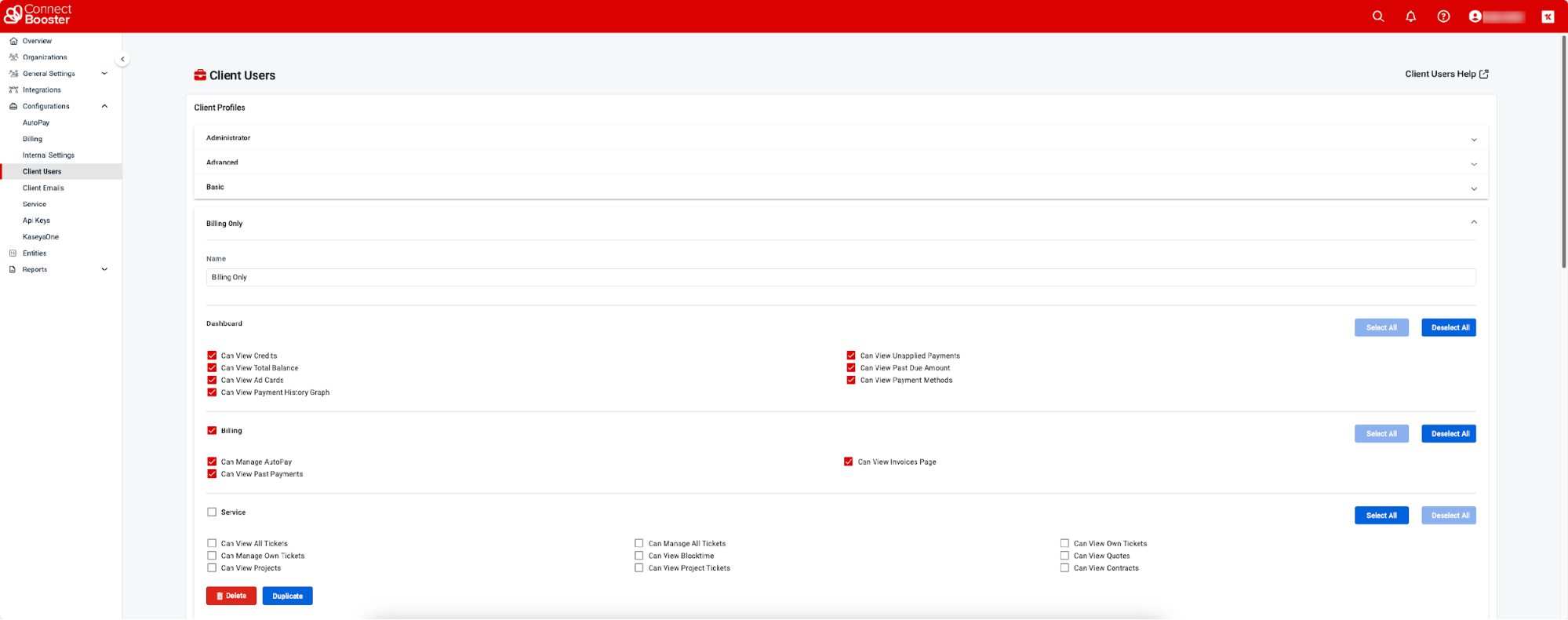
PDF Invoice Option
For ConnectBooster partners using an accounting package that does not provide an invoice image, ConnectBooster has traditionally had the option of providing an HTML invoice rendered from synchronized data. With our latest product update, ConnectBooster, now has the option to generate, view and attach invoice images in PDF format.

Mandatory Technical Contact for Enhanced Communications
Beginning in Q4 of 2023, ConnectBooster now requires partners to list a “Technical Contact.” Distinct from the Primary Contact, the Technical Contact should be an individual in your organization who is responsible for technical or IT-related duties in your organization. The email listed should be the user’s primary mailbox, not an unmonitored or shared mailbox.. The ConnectBooster team will reach out to the Technical Contact directly to communicate any significant technical or operational updates related to the ConnectBooster product.

What’s New in Q3
Embark on an exciting journey of innovation with ConnectBooster as we unveil the latest enhancements and features in our Q3 release. From streamlined invoicing options to integrations that boost efficiency, and a customizable customer portal, our commitment to empowering your financial processes and client interactions has never been stronger. Join us in exploring the updates that await as we continue to elevate your payment experience with ConnectBooster.
Dashboard Customization
Customize your ConnectBooster dashboard to meet the unique needs of your MSP, ensuring all the information you need is right at your fingertips. Select what appears on the Overview page and Settings page so that you don’t need to waste time looking for important information and can focus on the core of your MSP’s payment and billing needs.
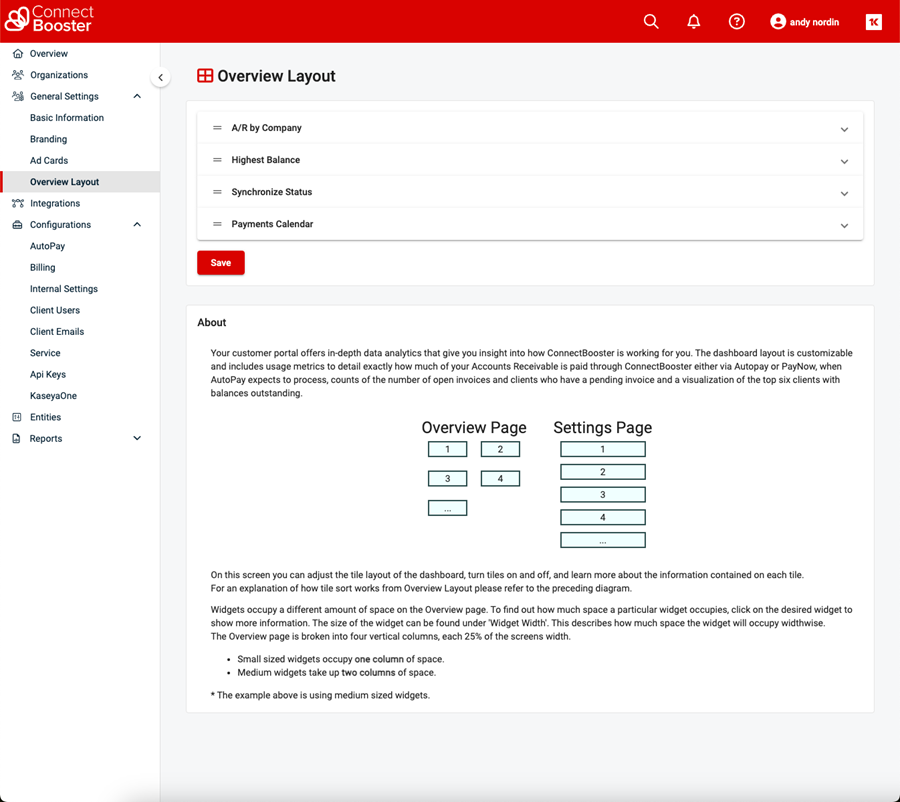
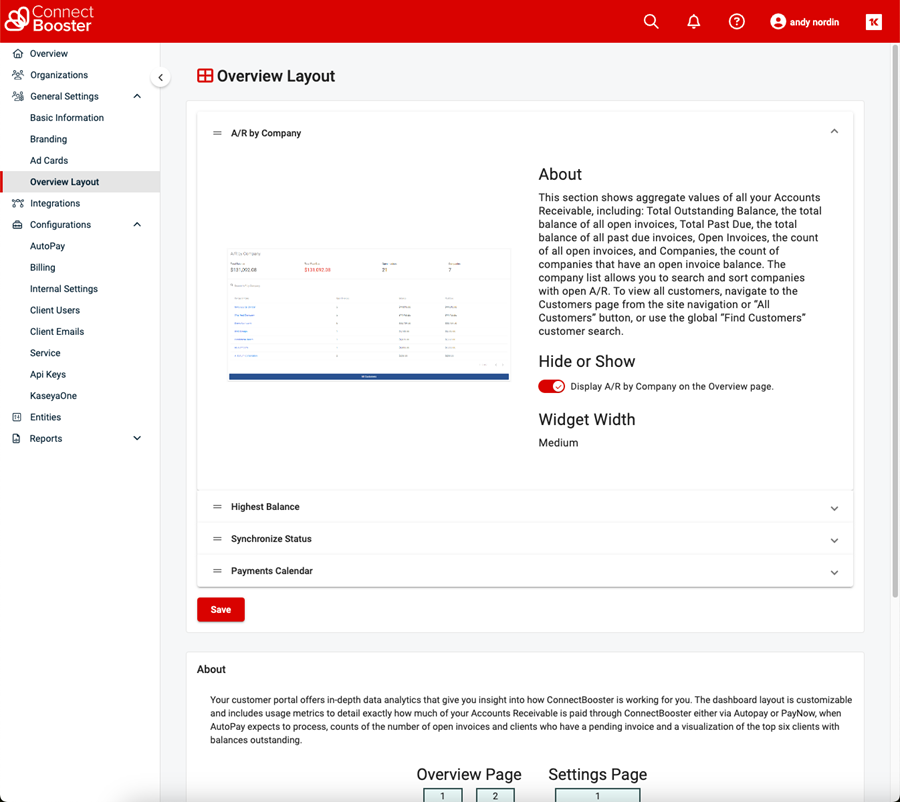
Learn more HERE.
Coming Soon
- Notifications to Autotask and Kaseya BMS
- Soon, ConnectBooster will offer seamless Notifications to Autotask and Kaseya BMS, enhancing your workflow and communication efficiency.
- Customer Checklist
- A checklist designed to assist you in organizing and standardizing your onboarding process, ensuring crucial tasks are not overlooked and promoting a more systematic approach.
- Customer Portal Customization
- In the near future, we’re introducing Customer Portal Customization, allowing you to tailor the user interface to align seamlessly with your brand identity. This upcoming functionality empowers you to create a unique and personalized experience for your end clients, fostering a stronger brand presence and enhancing user engagement. Additionally, this update offers enhanced security as it allows you to specify specific roles for customers/clients and users and provides more granular control over what they have access to.
- PDF Invoice Option
- Generate invoices in PDF or HTML format, catering to your clients’ choices. Soon, ConnectBooster will also seamlessly support PDF invoices from on-premise Accounting solutions, enhancing versatility and compatibility.
What’s New in Q2
When it comes to getting paid, cash is king. With business owners having to wear many hats, it’s important that things are streamlined as much as possible. This applies to documentation, automation, security and client collaboration. Once you have completed your service to your customer, getting paid is the next crucial step, and that’s where ConnectBooster comes in. Apart from offering customer transparency, ConnectBooster has been proven to cut time, save money and offer customer transparency all while also ensuring a predictable cash flow.
To make things as seamless as possible, we are excited to introduce some new features:
Help Menu Updates (Status Page, Suggest a Feature) Experience improved functionality with our enhanced Help Menu, now featuring a direct link to our Status Page, ensuring you stay informed about any service updates or disruptions. Additionally, contribute to shaping our platform by easily suggesting new features directly from the Help Menu with our Feature Request form. These productivity enhancements aim to provide you with a smoother and more interactive user experience, aligning with our commitment to continuous improvement and user satisfaction.
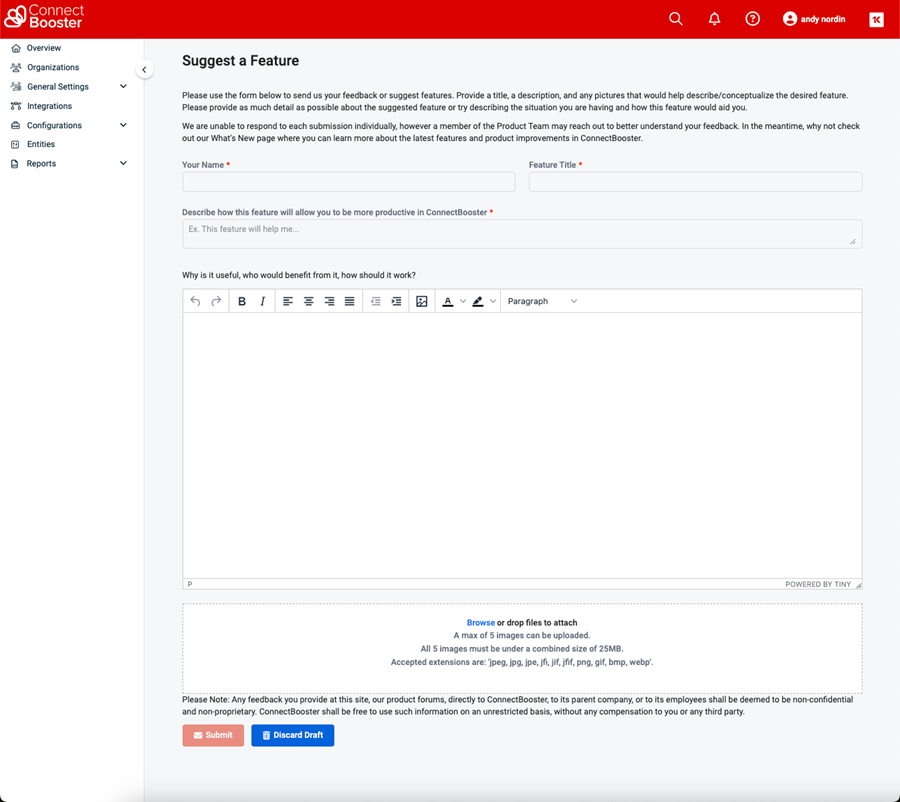
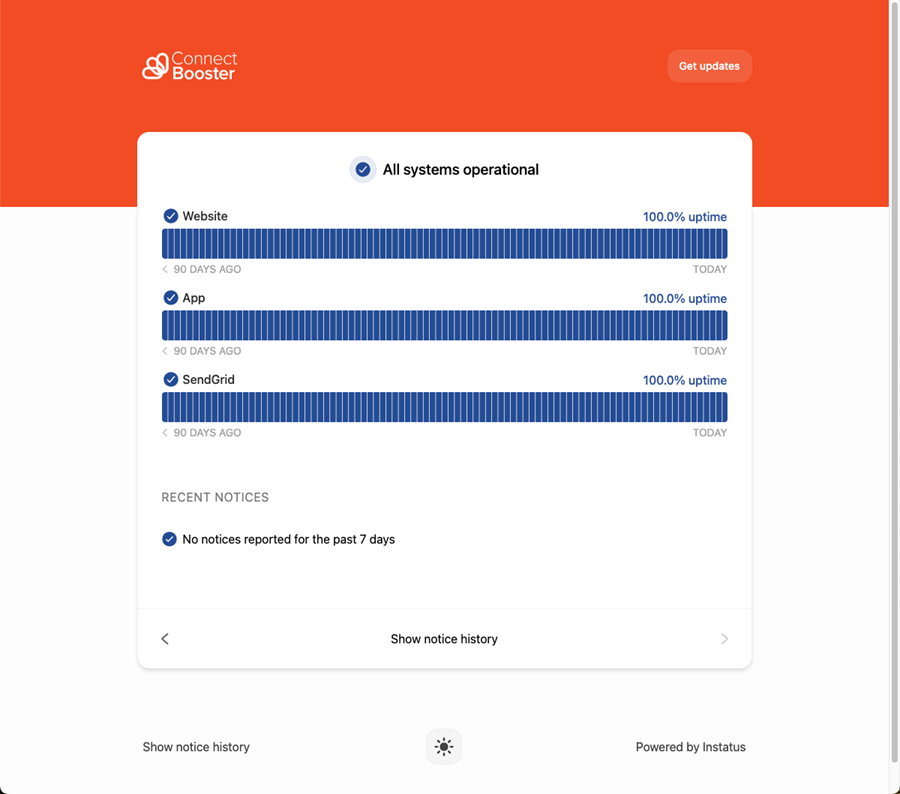
Coming Soon
- AutoPay and Customer Notifications Scheduler
- To get even more out of your solution, we are excited to bring you the AutoPay and Customer Notifications Scheduler. This will allow you to enhance your experience by selecting your time zone for accurate notifications and seamless AutoPay processing.
- Autotask Electronic Payments
- Now, empower your clients to effortlessly settle Autotask invoices online, eliminating the need for paper checks. Offer flexible payment options through ACH and credit card, providing your customers with enhanced cash-flow management. Rest easy with PCI compliance, ensuring secure transactions. Please note that this feature is currently exclusive to the United States.
- Customer Onboarding Checklist
- A checklist designed to assist you in organizing and standardizing your onboarding process, ensuring crucial tasks are not overlooked and promoting a more systematic approach.
- Dashboard Customization
- Customize your ConnectBooster dashboard to meet the unique needs of your MSP, ensuring all the information you need is right at your fingertips.
- ConnectBooster ROI Accelerator Program
- Receive a one-on-one consultation with a ConnectBooster expert, complete with a comprehensive account review, an action plan with measurable goals, and expert guidance and resources on overcoming customer objections to getting set up on AutoPay.
January 2023 News and Updates
Starting in January 2023 ConnectBooster will be updating the User Interface in ConnectBooster to better align with other Kaseya IT Complete modules. This is being done to streamline the expected user experience across IT Complete as well as provide an improved navigation experience in ConnectBooster.
FAQ
Why did you change the menu design?
We changed the menu design to streamline the user experience and take advantage of a single “common look and feel” with other Kaseya IT Complete modules.
Did you remove any core functionality with this User Interface change?
No, we did not remove any core functionality. We attempted to streamline the user experience by making more information available on the sidebar menu and decluttered the header menu by changing some icons to text to more clearly designate their functionality and moved them under a single “help” menu.
Did you remove the search field?
No, the search field is now collapsed under the magnifying glass icon.
When will we get this new functionality?
We will begin releasing these user interface improvements in a staged release beginning on January 4th, 2023.
Can I stick with the old user interface?
As these user interface changes are being done to better align ConnectBooster with other Kaseya products, everyone will be transitioned to the new user interface and the old interface will be deprecated.
This doesn’t work well for my team. How can I suggest changes to this new user interface?
We love getting suggestions from our valued ConnectBooster Partners. Please reach out to your Account Manager or ConnectBooster Support with suggestions. Our Product Team regularly reviews feature requests and these help us improve ConnectBooster for everyone.
Changes
In the legacy menu many options were second level menu items underneath a fly-out sidebar menu on the left-hand side of the page accessed via the three bar “hamburger menu”.
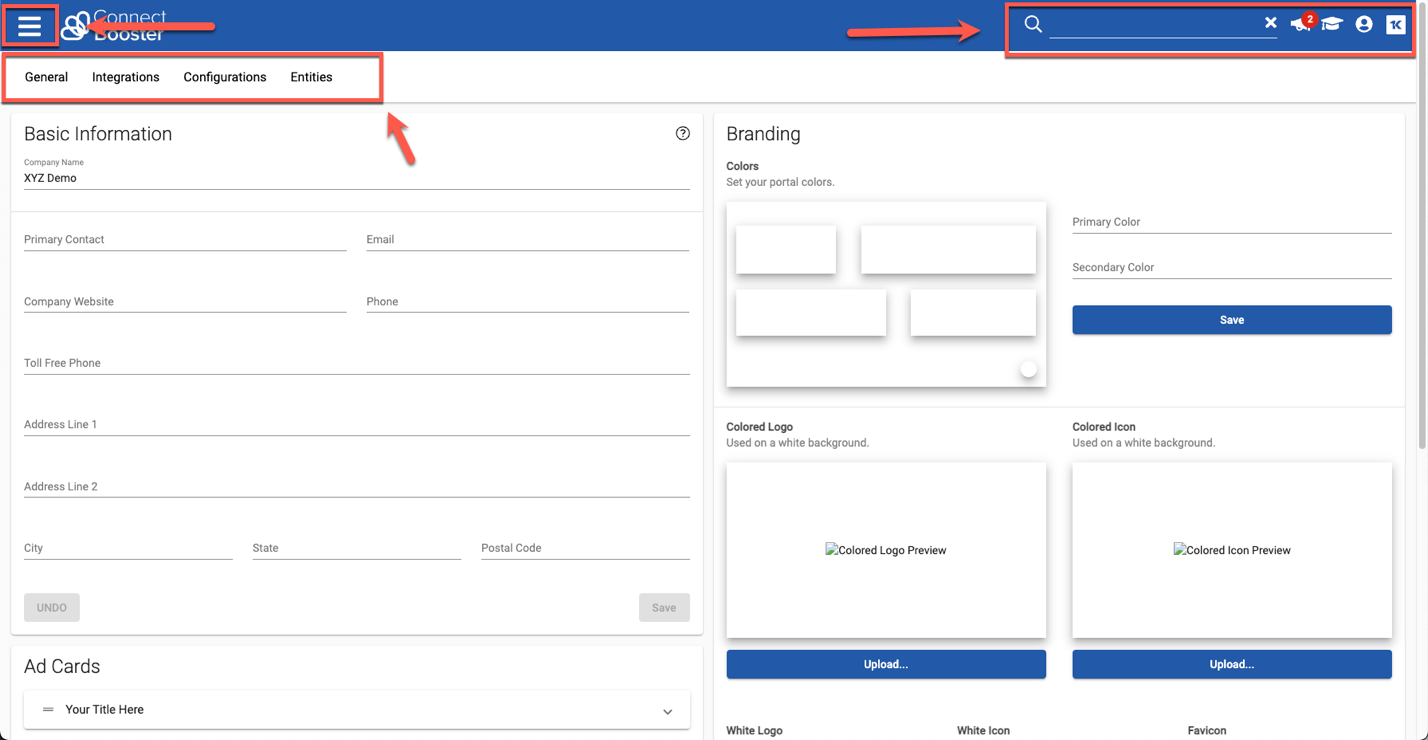
This has now been replaced with a new left-hand fly-out sidebar menu that incorporates “arrow down” to display second order menu options. This promotes quicker menu navigation as it will no longer be necessary to wait for the page to load or make multiple clicks to access settings in ConnectBooster.

The sidebar menu can be closed by clicking the arrow button towards the top of the menu.

The header menu has also been updated and streamlined. The search bar has now been collapsed under the magnifying glass icon.
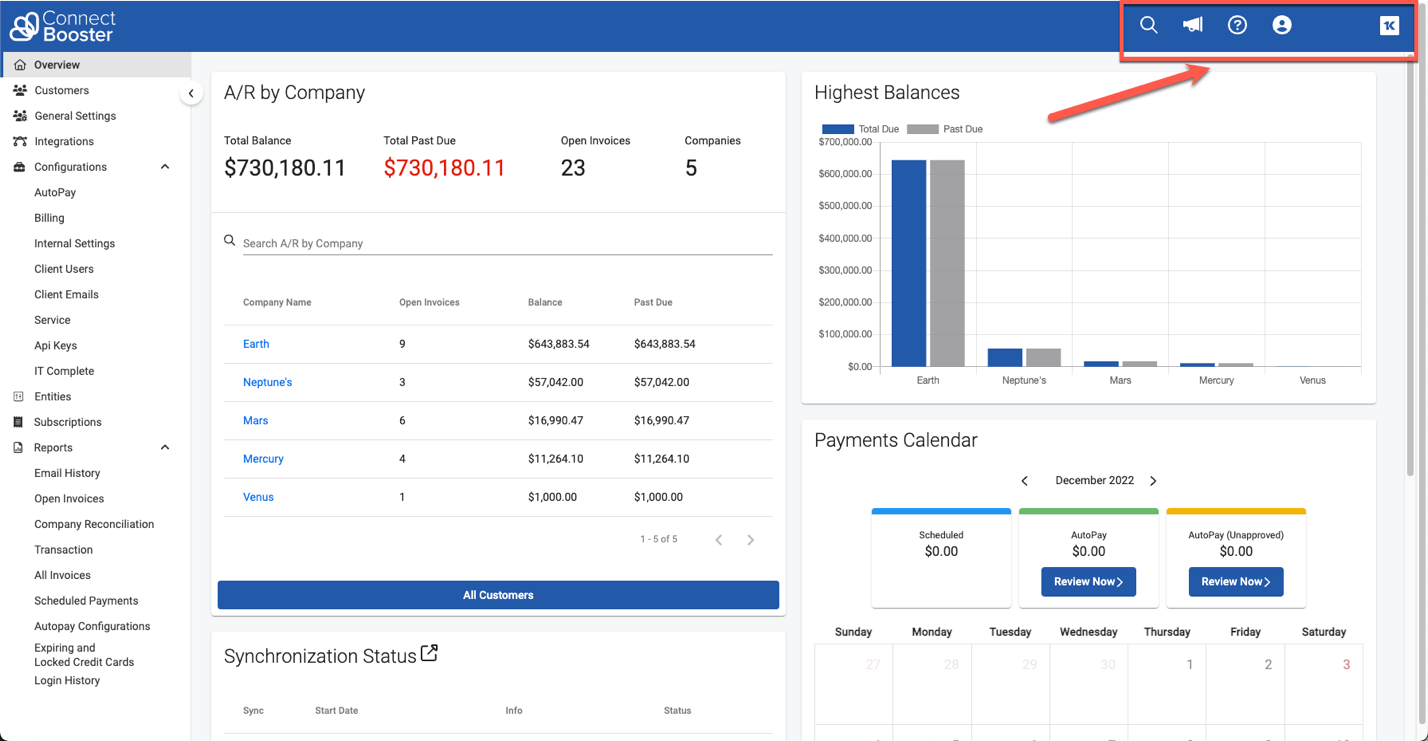
The help menu incorporates a new dropdown menu where the ConnectBooster Academy and Knowledge Base links have been moved. Terms of Use and the Privacy Policy are now also present in this help menu.
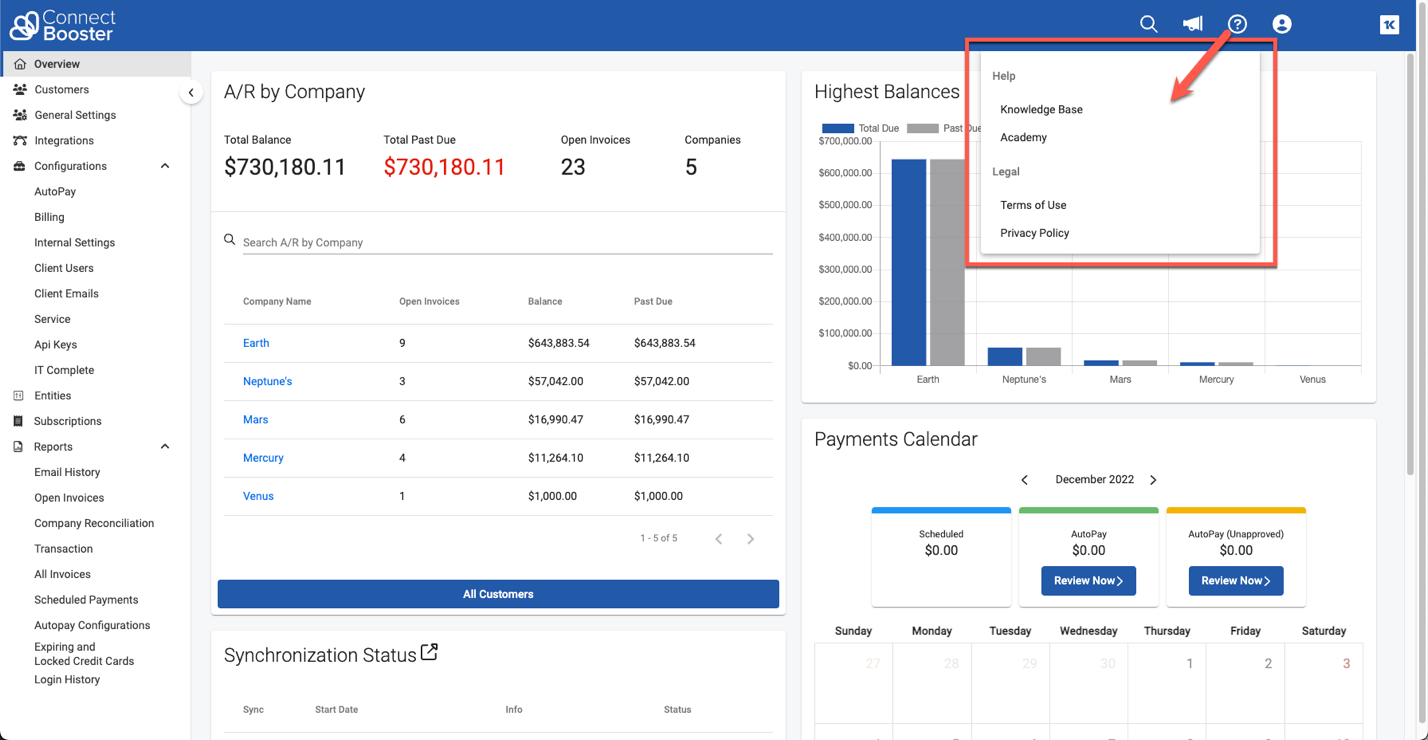
The user menu has also been changed to display the user’s email address (redacted in this screenshot) as well as the change password and Log Out menu items.
September 2021 News and Updates
We know change can sometimes be difficult, so one of the major goals of this release is to be minimally jarring and as seamless as possible.
Your portal data has NOT changed.
- This includes any settings, customizations, AutoPay’s, customer access, etc.
While the updated interface should be a minor change to your internal team, (and your customers), it is also an indicator of many good things to come!
Why the effort?
Customers have requested many Quality-of-Life type improvements to the system over the years. Unfortunately, our previous Front-End architecture was lacking in some key areas that was preventing us from effectively taking on certain new features, and functionality.
To do this right, we needed an overhaul. Under the covers, this new architecture is leaner, meaner, better, faster, stronger… and just simply much more flexible to work with.
We are excited that this is only the beginning, as we aim on making continuous improvements in 2022!
So….what else is new TODAY?
Some of the most notable enhancements included with this update, that your business may want to take advantage of are:
- Proactive “warning” emails BEFORE an Invoice becomes Past Due!
- Further automate your AR management, BEFORE it’s late!
- Failed Email Delivery Notifications
- Help awareness of important failing email communications.
- Ability to configure a custom “Display Name” on customer emails
- Enhanced Professional Appearance.
- Display Calendar Date text for AutoPay enrolled invoices
- Great for helping mitigate confusion for customers who are AP enrolled!
Reporting issues & Concerns
The new ConnectBooster front-end is a continuously evolving project. If you find any bugs, or rough-edges, please be sure to let us know!
We would also love to hear your honest feedback on what is good, or what still needs improvement!
Please send inquiries to:
Any feedback will be appropriately tagged and passed to the Product Management team.
May 2020 News and Updates
Enable additional security layers to both you, and your client portal logins!

This feature is fully live and available NOW!! at NO additional cost $$
To learn how to enable these new functions, visit the corresponding support articles here:
#1 Internal User 2-Factor Authentication (Your team members)
Use an “Authenticator” style app, such as Microsoft/Google Authenticator, Duo Mobile
#2 Customer 2-Factor Authentication (Your clients)
Customers can enroll using their mobile phone number to receive one-time SMS based codes on each login.
Welcome to the new ConnectBooster UI experience!
August 2019 News and Updates
You asked, we listened! Customers requested a few Quality-of-Life improvements for system notifications (internal facing).
Our update includes three brand new email notifications. The new notifications are:
- Payment Method Changed
- Sync Not Running
- Sync Disabled
You can find these under Settings + Configurations + Internal Settings.

Payment Method Change
Frequently asked for, this new notification is a great way to inform your team when a client adds, edits, or deletes a credit card or ACH on file!

Sync Not Running
Sends out approximately 48 hours if we notice any of your integration syncs have not run.
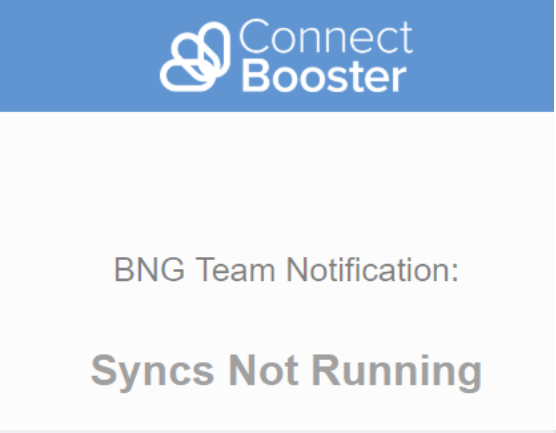
Sync Disabled
Triggered if any of your integrations are set to “disabled”.
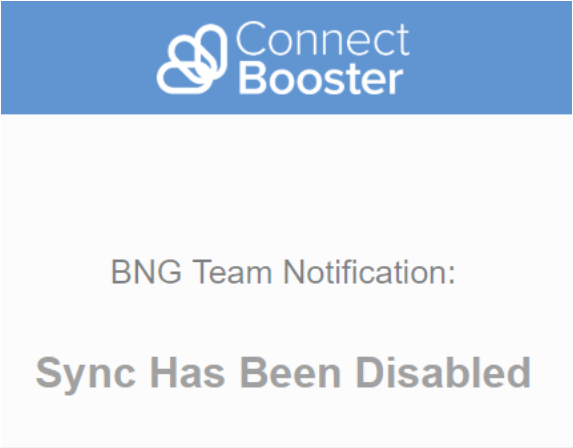
March 2019 News and Updates
This long awaited and exciting feature is finally here! “Pay Now” enables your clients to pay invoices online anywhere, 24/7 without requiring login to your ConnectBooster portal.
Two ways you can take advantage of this awesome new feature today include:
“Pay Invoice” buttons.
These can be automatically inserted on invoice delivery, “Account Summary” and “Past Due” email notifications.
End Clients can also directly navigate to the new “Pay Now” URL endpoint.
Ex. https://yourprefix.connectboosterportal.com/PAYNOW
For easy exposure, a hyperlink can be put on their business website to “Pay Bills Online”!!
For further details and setup instructions on this new feature please check out this [article]:(https://docs.connectbooster.com/help/paynow).